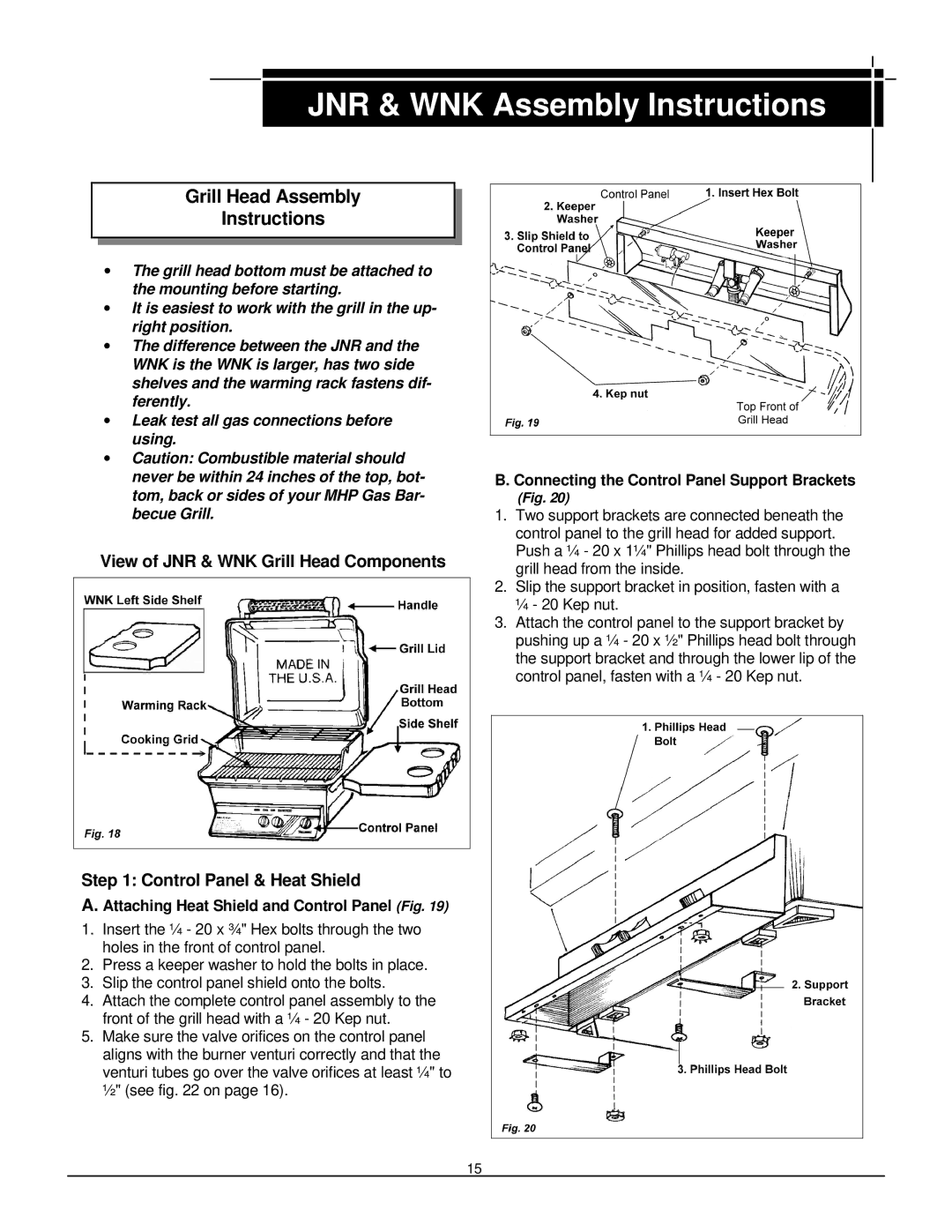JNR & WNK Assembly Instructions
Grill Head Assembly
Instructions
•The grill head bottom must be attached to the mounting before starting.
•It is easiest to work with the grill in the up- right position.
•The difference between the JNR and the WNK is the WNK is larger, has two side shelves and the warming rack fastens dif- ferently.
•Leak test all gas connections before using.
•Caution: Combustible material should never be within 24 inches of the top, bot- tom, back or sides of your MHP Gas Bar- becue Grill.
View of JNR & WNK Grill Head Components
Step 1: Control Panel & Heat Shield
A. Attaching Heat Shield and Control Panel (Fig. 19)
1.Insert the ¼ - 20 x ¾" Hex bolts through the two holes in the front of control panel.
2.Press a keeper washer to hold the bolts in place.
3.Slip the control panel shield onto the bolts.
4.Attach the complete control panel assembly to the front of the grill head with a ¼ - 20 Kep nut.
5.Make sure the valve orifices on the control panel aligns with the burner venturi correctly and that the venturi tubes go over the valve orifices at least ¼" to ½" (see fig. 22 on page 16).
B. Connecting the Control Panel Support Brackets
(Fig. 20)
1.Two support brackets are connected beneath the control panel to the grill head for added support. Push a ¼ - 20 x 1¼" Phillips head bolt through the grill head from the inside.
2.Slip the support bracket in position, fasten with a ¼ - 20 Kep nut.
3.Attach the control panel to the support bracket by pushing up a ¼ - 20 x ½" Phillips head bolt through the support bracket and through the lower lip of the control panel, fasten with a ¼ - 20 Kep nut.
15