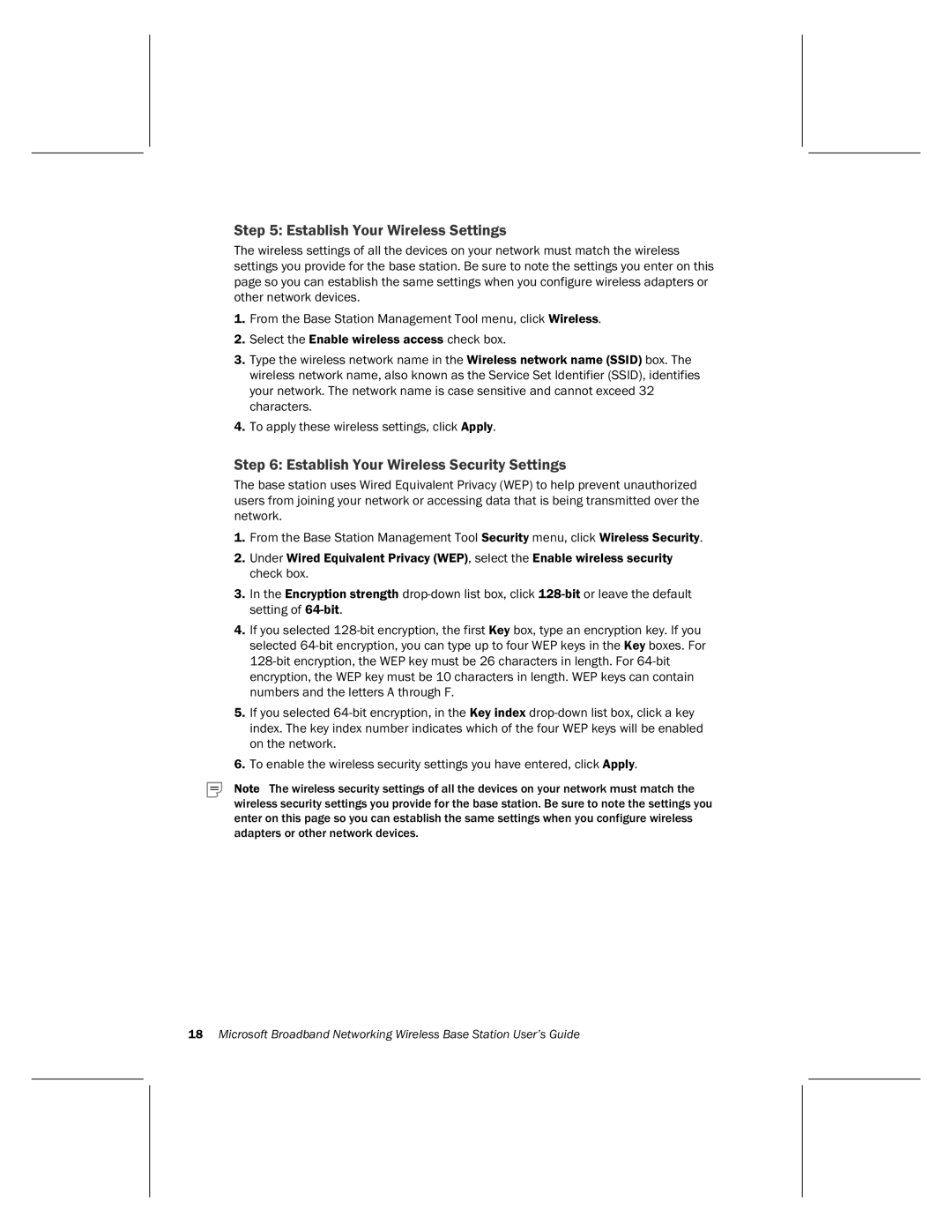Step 5: Establish Your Wireless Settings
The wireless settings of all the devices on your network must match the wireless settings you provide for the base station. Be sure to note the settings you enter on this page so you can establish the same settings when you configure wireless adapters or other network devices.
1.From the Base Station Management Tool menu, click Wireless.
2.Select the Enable wireless access check box.
3.Type the wireless network name in the Wireless network name (SSID) box. The wireless network name, also known as the Service Set Identifier (SSID), identifies your network. The network name is case sensitive and cannot exceed 32 characters.
4.To apply these wireless settings, click Apply.
Step 6: Establish Your Wireless Security Settings
The base station uses Wired Equivalent Privacy (WEP) to help prevent unauthorized users from joining your network or accessing data that is being transmitted over the network.
1.From the Base Station Management Tool Security menu, click Wireless Security.
2.Under Wired Equivalent Privacy (WEP), select the Enable wireless security check box.
3.In the Encryption strength
4.If you selected
5.If you selected
6.To enable the wireless security settings you have entered, click Apply.
Note The wireless security settings of all the devices on your network must match the wireless security settings you provide for the base station. Be sure to note the settings you enter on this page so you can establish the same settings when you configure wireless adapters or other network devices.
18Microsoft Broadband Networking Wireless Base Station User’s Guide