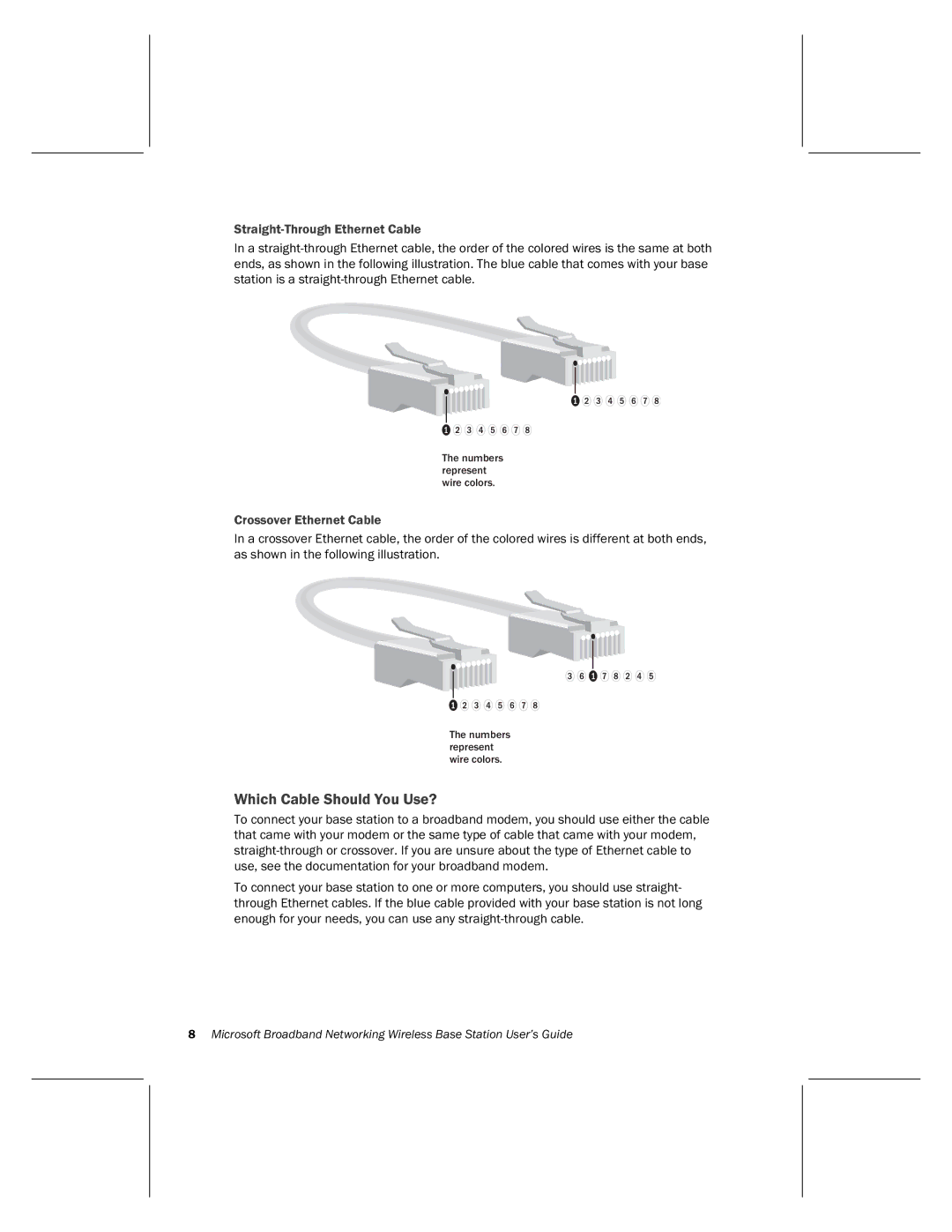Straight-Through Ethernet Cable
In a
The numbers represent wire colors.
Crossover Ethernet Cable
In a crossover Ethernet cable, the order of the colored wires is different at both ends, as shown in the following illustration.
The numbers represent wire colors.
Which Cable Should You Use?
To connect your base station to a broadband modem, you should use either the cable that came with your modem or the same type of cable that came with your modem,
To connect your base station to one or more computers, you should use straight- through Ethernet cables. If the blue cable provided with your base station is not long enough for your needs, you can use any
8Microsoft Broadband Networking Wireless Base Station User’s Guide