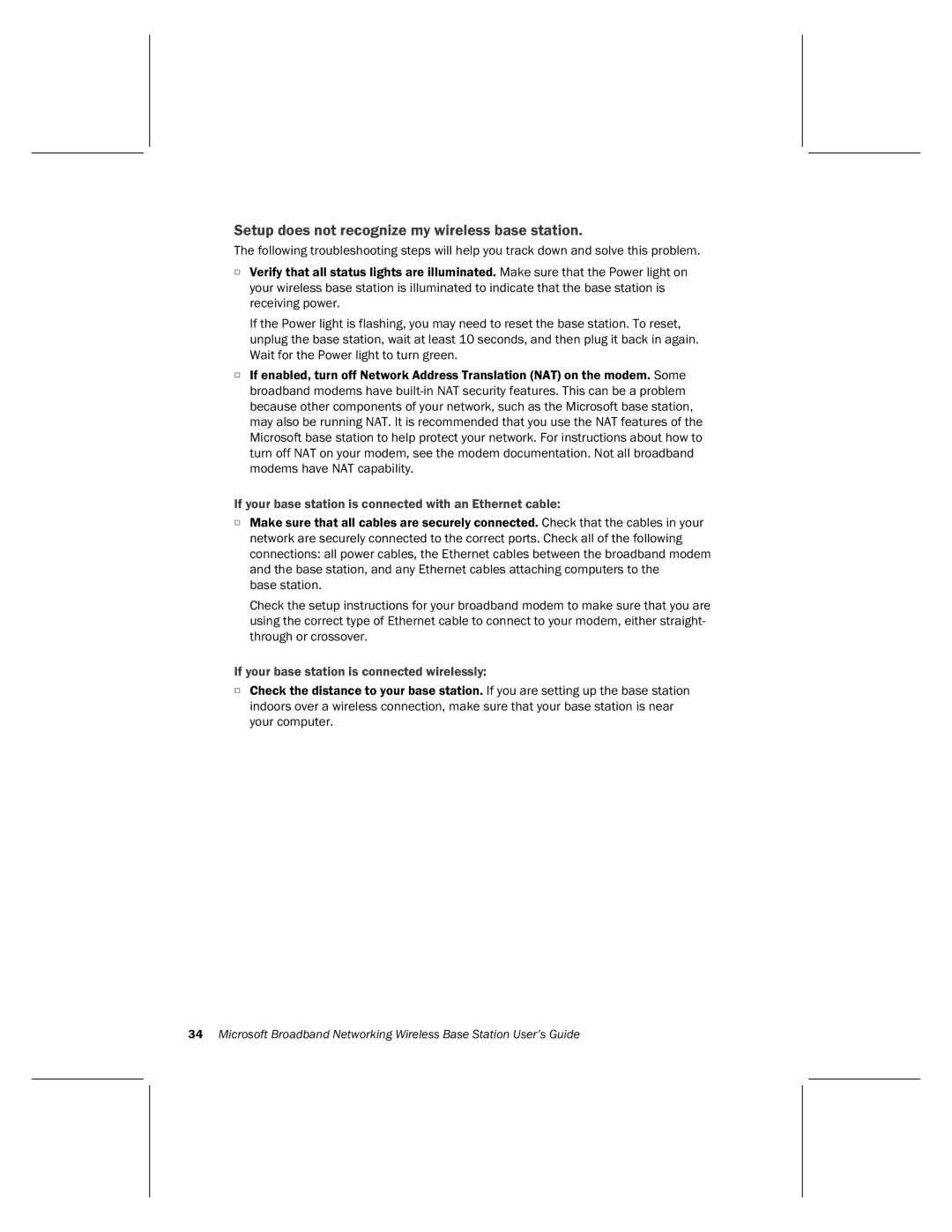Setup does not recognize my wireless base station.
The following troubleshooting steps will help you track down and solve this problem.
OVerify that all status lights are illuminated. Make sure that the Power light on your wireless base station is illuminated to indicate that the base station is receiving power.
If the Power light is flashing, you may need to reset the base station. To reset, unplug the base station, wait at least 10 seconds, and then plug it back in again. Wait for the Power light to turn green.
OIf enabled, turn off Network Address Translation (NAT) on the modem. Some broadband modems have
If your base station is connected with an Ethernet cable:
OMake sure that all cables are securely connected. Check that the cables in your network are securely connected to the correct ports. Check all of the following connections: all power cables, the Ethernet cables between the broadband modem and the base station, and any Ethernet cables attaching computers to the
base station.
Check the setup instructions for your broadband modem to make sure that you are using the correct type of Ethernet cable to connect to your modem, either straight- through or crossover.
If your base station is connected wirelessly:
OCheck the distance to your base station. If you are setting up the base station indoors over a wireless connection, make sure that your base station is near your computer.
34Microsoft Broadband Networking Wireless Base Station User’s Guide