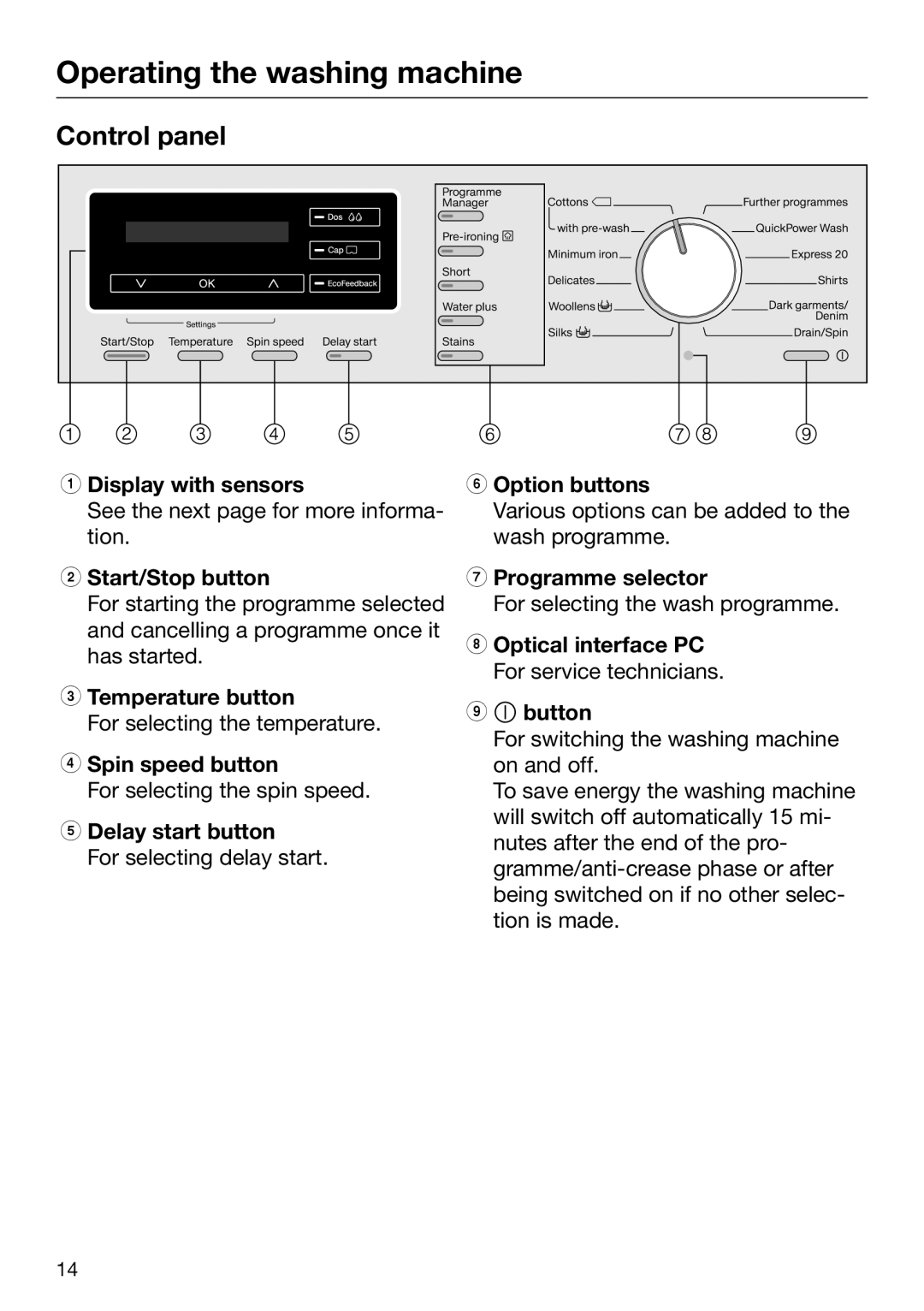Operating the washing machine
Control panel
aDisplay with sensors
See the next page for more informa‐ tion.
bStart/Stop button
For starting the programme selected and cancelling a programme once it has started.
cTemperature button
For selecting the temperature.
dSpin speed button
For selecting the spin speed.
eDelay start button
For selecting delay start.
fOption buttons
Various options can be added to the wash programme.
gProgramme selector
For selecting the wash programme.
hOptical interface PC For service technicians.
i button
For switching the washing machine on and off.
To save energy the washing machine will switch off automatically 15 mi‐ nutes after the end of the pro‐
14