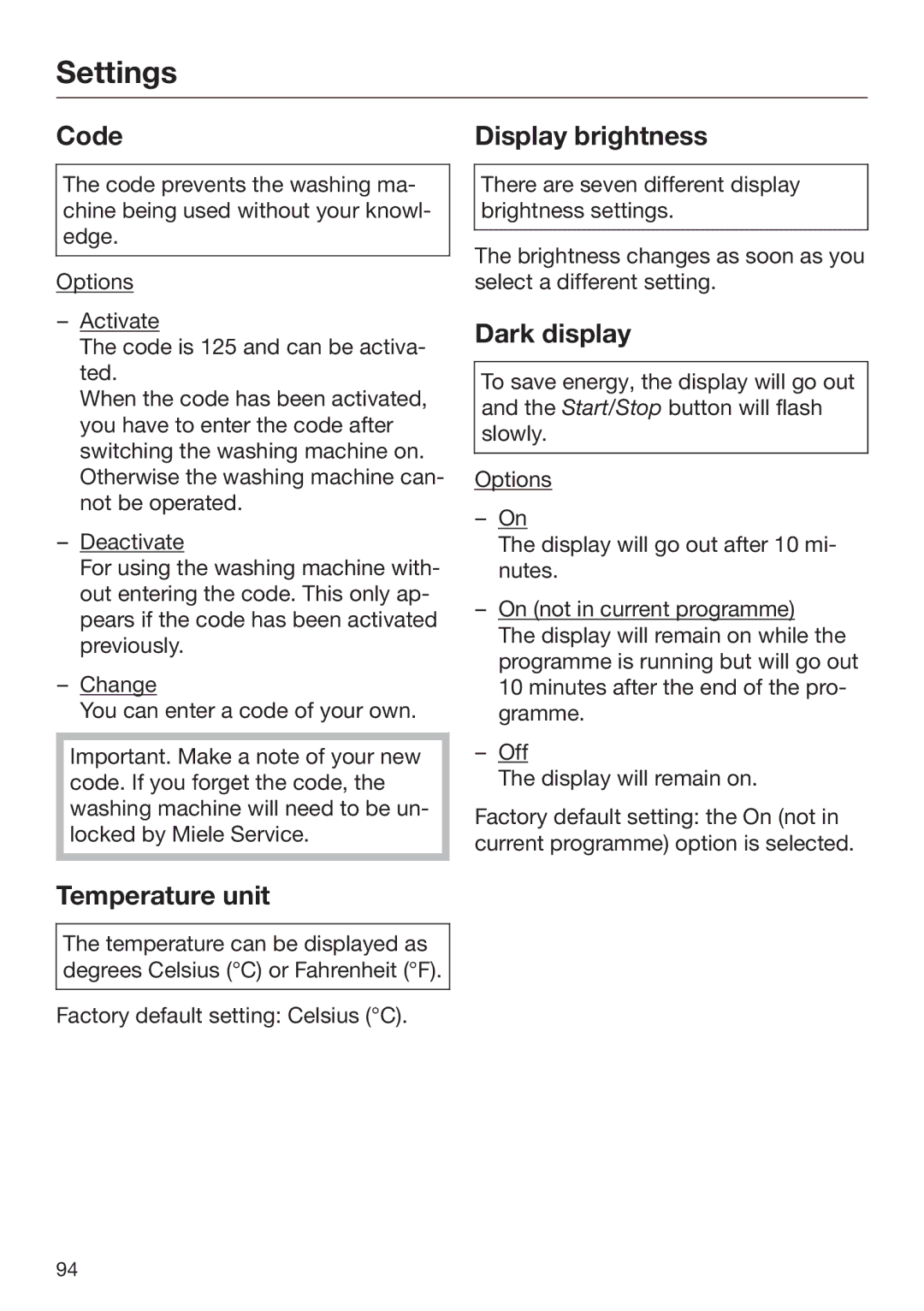Settings
Code
The code prevents the washing ma‐ chine being used without your knowl‐ edge.
Options
–Activate
The code is 125 and can be activa‐ ted.
When the code has been activated, you have to enter the code after switching the washing machine on. Otherwise the washing machine can‐ not be operated.
–Deactivate
For using the washing machine with‐ out entering the code. This only ap‐ pears if the code has been activated previously.
–Change
You can enter a code of your own.
Important. Make a note of your new code. If you forget the code, the washing machine will need to be un‐ locked by Miele Service.
Temperature unit
The temperature can be displayed as degrees Celsius (°C) or Fahrenheit (°F).
Factory default setting: Celsius (°C).
Display brightness
There are seven different display brightness settings.
The brightness changes as soon as you select a different setting.
Dark display
To save energy, the display will go out and the Start/Stop button will flash slowly.
Options
–On
The display will go out after 10 mi‐ nutes.
–On (not in current programme)
The display will remain on while the programme is running but will go out 10 minutes after the end of the pro‐ gramme.
–Off
The display will remain on.
Factory default setting: the On (not in current programme) option is selected.
94