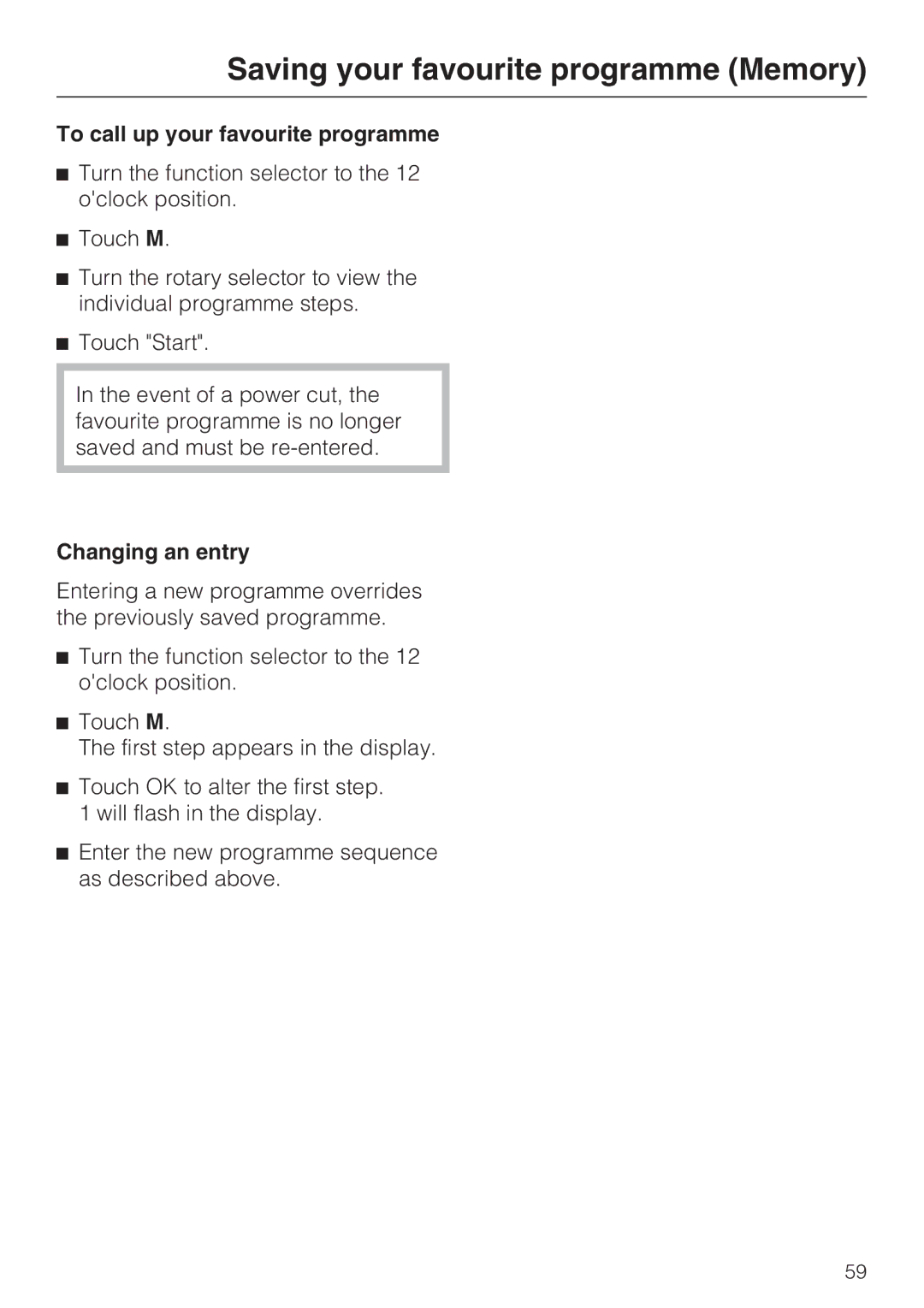09 919 100 specifications
The Miele 09 919 100 is a distinguished model in Miele's esteemed lineup of premium household appliances, particularly known for its innovation and superior performance. Miele, a brand synonymous with quality and durability, has consistently raised the bar in the realm of home appliances, and this model is no exception.One of the standout features of the Miele 09 919 100 is its exceptional energy efficiency. Equipped with cutting-edge technologies, this appliance is designed to minimize energy consumption without compromising performance. With a focus on sustainability, Miele ensures that users can enjoy optimal functionality while being environmentally conscious.
The Miele 09 919 100 also boasts an intuitive user interface. The easy-to-read display and user-friendly controls make operating the appliance a seamless experience. The model incorporates smart technology that allows users to monitor and manage settings with ease, enhancing convenience in daily operations.
In terms of performance, the Miele 09 919 100 excels with its advanced cleaning technologies. Whether it concerns removing tough stains or maintaining fabric quality, this model is engineered to provide superior results. The powerful motor and innovative brush design work together to deliver efficient cleaning performance, catering to a variety of fabrics and textile types.
Another notable characteristic is the durability of the Miele 09 919 100. Built with high-quality materials, it is designed to withstand the rigors of everyday use. Miele products are known for their long lifespan, and this model is manufactured to ensure customers receive value for their investment.
Additionally, safety features are integrated into the Miele 09 919 100, offering peace of mind for users. From automatic shut-off functions to child safety locks, Miele prioritizes user safety in their designs.
Noise reduction technology is yet another significant feature of this model, allowing users to operate it with minimal disruption. Whether it’s during a busy day or quiet evening, the Miele 09 919 100 ensures users can maintain a peaceful environment at home.
Overall, the Miele 09 919 100 represents a perfect fusion of form and function. Its innovative technologies, high-performance capabilities, energy efficiency, and user-oriented design make it a standout choice for those seeking a reliable and sophisticated appliance. With its robust build quality and commitment to sustainability, the Miele 09 919 100 is engineered to enhance everyday living while exceeding customer expectations.