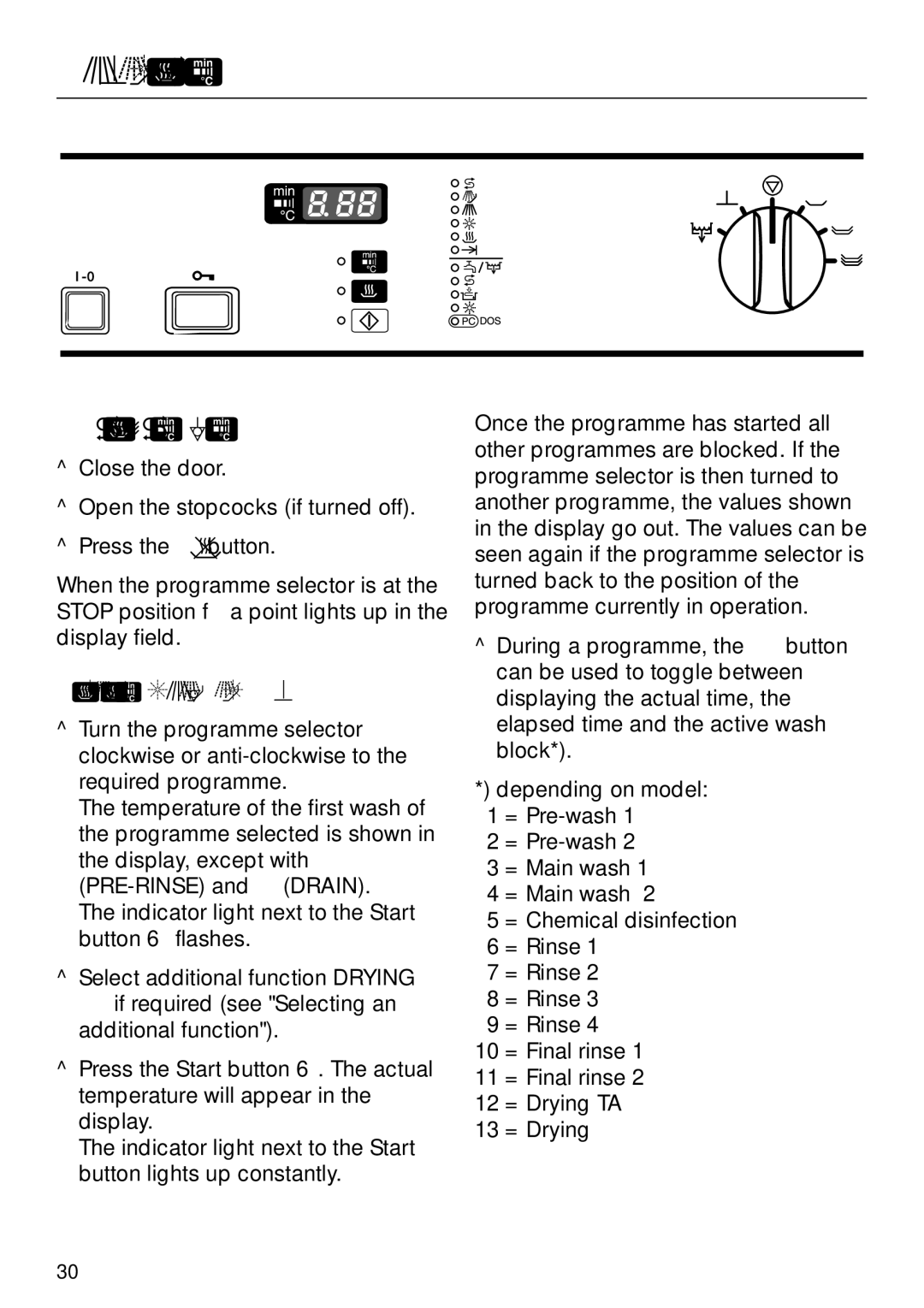G 7860 specifications
The Miele G 7860 is a premium dishwasher that exemplifies the brand's commitment to innovation, performance, and user convenience. Designed for discerning homeowners, this model offers an array of advanced features and cutting-edge technologies, transforming the dishwashing experience.One of the standout features of the G 7860 is its robust capacity. With a spacious design, it can accommodate up to 16 place settings, making it ideal for large families or entertaining guests. The adjustable upper and lower racks provide flexibility when loading various types of dishes, including oversized pots and delicate glassware. Miele’s exclusive ComfortClose door design ensures that the door remains open at any angle, simplifying the loading and unloading process.
Another significant aspect of the G 7860 is its Energy Star certification, which highlights Miele’s dedication to energy efficiency. The model incorporates innovative technologies such as the EcoPower system, which optimizes water usage while providing powerful cleaning performance. This contributes to lower energy consumption and reduced utility bills, aligning environmental responsibility with household needs.
The G 7860 also features Miele's advanced 3D MultiFlex tray, allowing for the arrangement of utensils with ease. This tray can be adjusted to fit various sizes of cutlery and offers additional space for smaller items, ensuring an organized and thorough clean. The customizable basket design sets this dishwasher apart, catering to a variety of user preferences.
In terms of cleaning performance, the G 7860 leverages Miele’s patented AutoOpen drying technology. Upon completion of the washing cycle, the door automatically opens slightly to allow steam to escape, resulting in dryer dishes and reduced energy consumption. This feature, combined with the stainless steel tub that promotes optimal drying performance, makes for a highly efficient washing process.
Miele has also prioritized user-friendliness with intuitive controls and smart features. The user interface includes an integrated software application that allows for remote operation via mobile devices. Users can monitor their dishwasher's performance, choose cycles, and even receive alerts when the wash is complete.
For those concerned with hygiene, the G 7860 offers a sanitization option that uses higher temperatures to eliminate bacteria and ensure that all items are thoroughly clean. With robust build quality, including a 20-year lifespan and a comprehensive warranty, the Miele G 7860 stands as a reliable partner in home cleaning, combining luxury with practicality.