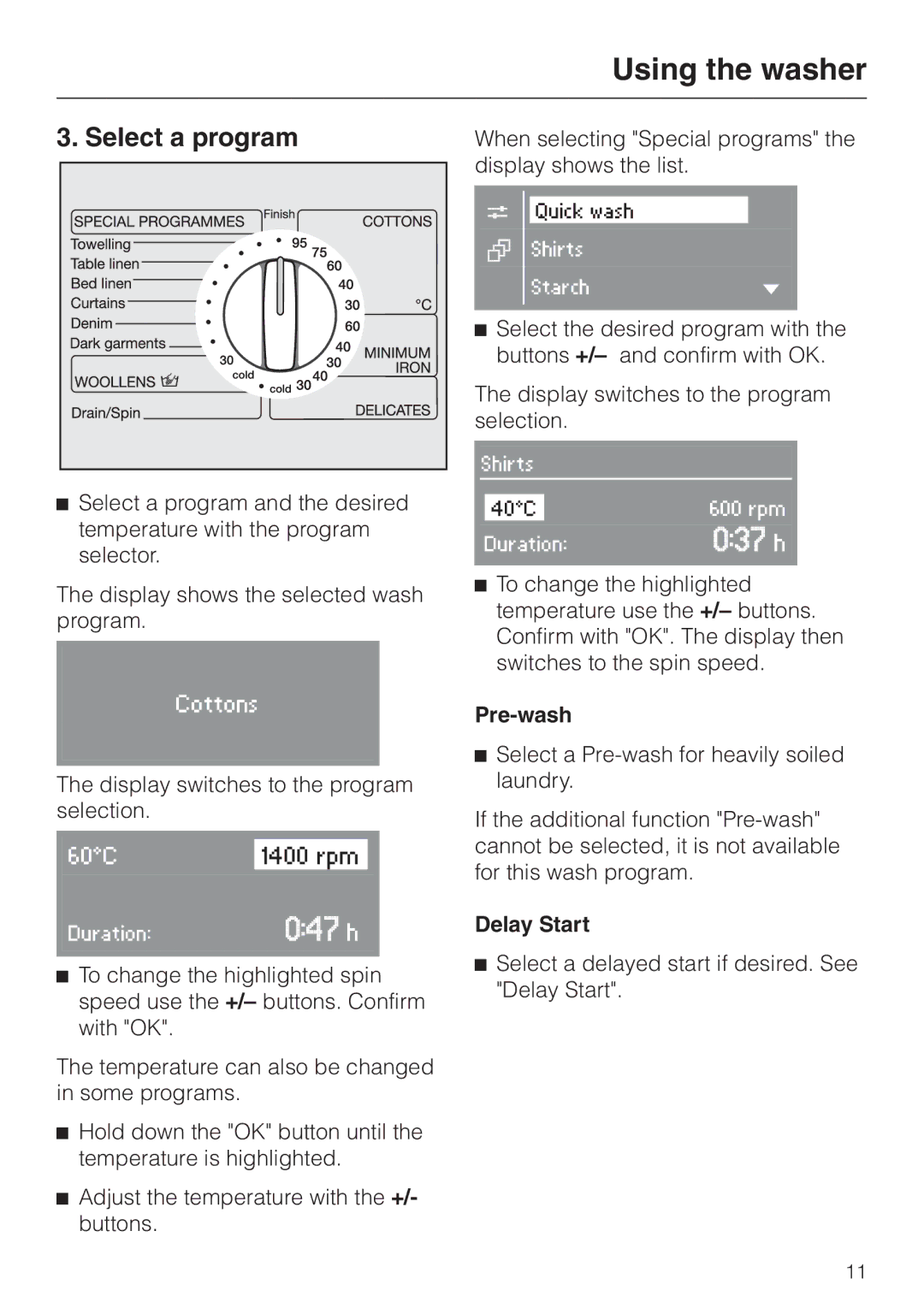Using the washer
3. Select a program
^Select a program and the desired temperature with the program selector.
The display shows the selected wash program.
Cottons
The display switches to the program selection.
60°C | 1400 rpm |
|
Duration: | 0:47 h | |
|
|
|
|
|
|
^To change the highlighted spin speed use the +/– buttons. Confirm with "OK".
The temperature can also be changed in some programs.
^Hold down the "OK" button until the temperature is highlighted.
^Adjust the temperature with the +/- buttons.
When selecting "Special programs" the display shows the list.
CQuick wash
EShirts
StarchH
^Select the desired program with the buttons +/– and confirm with OK.
The display switches to the program selection.
Shirts
40°C | 600 rpm |
Duration: | 0:37 h |
^To change the highlighted temperature use the +/– buttons. Confirm with "OK". The display then switches to the spin speed.
Pre-wash
^Select a
If the additional function
Delay Start
^Select a delayed start if desired. See "Delay Start".
11