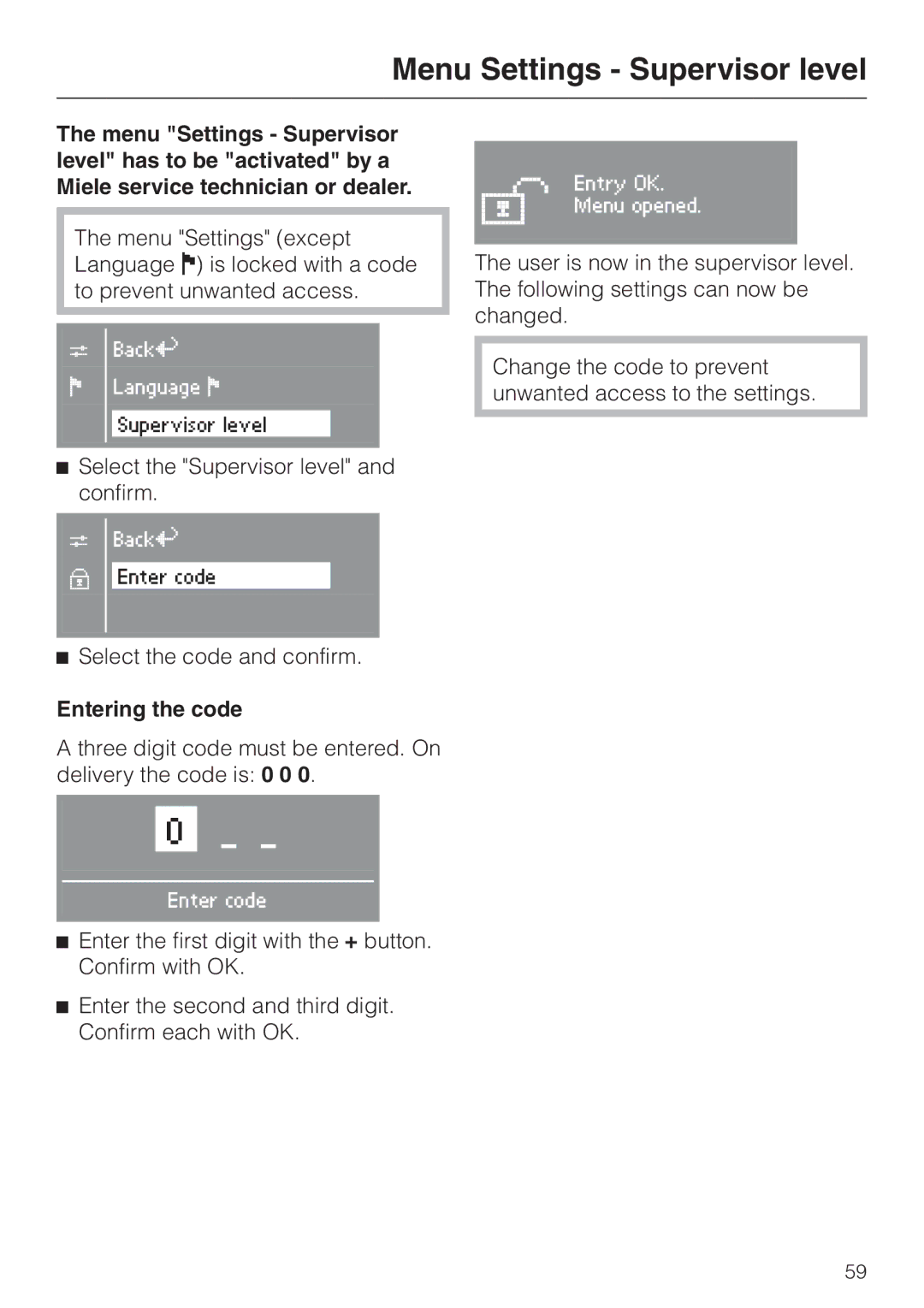Menu Settings - Supervisor level
The menu "Settings - Supervisor level" has to be "activated" by a Miele service technician or dealer.
The menu "Settings" (except Language J) is locked with a code to prevent unwanted access.
CBackA
FLanguage F
Supervisor level
^Select the "Supervisor level" and confirm.
CBackA
XEnter code
^Select the code and confirm.
Entering the code
A three digit code must be entered. On delivery the code is: 0 0 0.
0_ _
Enter code
^Enter the first digit with the + button. Confirm with OK.
^Enter the second and third digit. Confirm each with OK.
W Entry OK.
Menu opened.
The user is now in the supervisor level. The following settings can now be changed.
Change the code to prevent unwanted access to the settings.
59