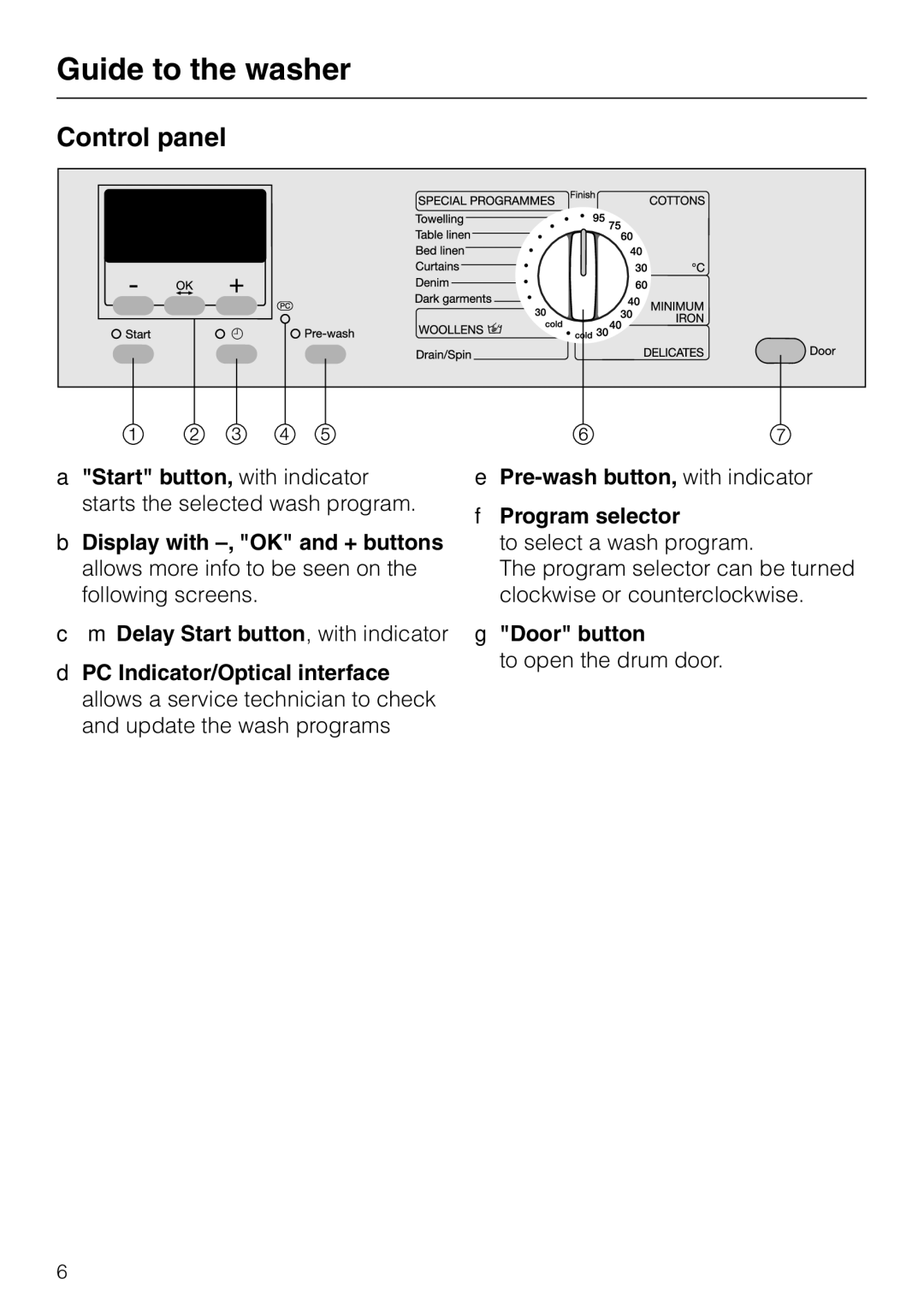Guide to the washer
Control panel
a "Start" button, with indicator starts the selected wash program.
b Display with –, "OK" and + buttons
allows more info to be seen on the following screens.
cm Delay Start button, with indicator
d PC Indicator/Optical interface allows a service technician to check and update the wash programs
e
f Program selector
to select a wash program.
The program selector can be turned clockwise or counterclockwise.
g "Door" button
to open the drum door.
6