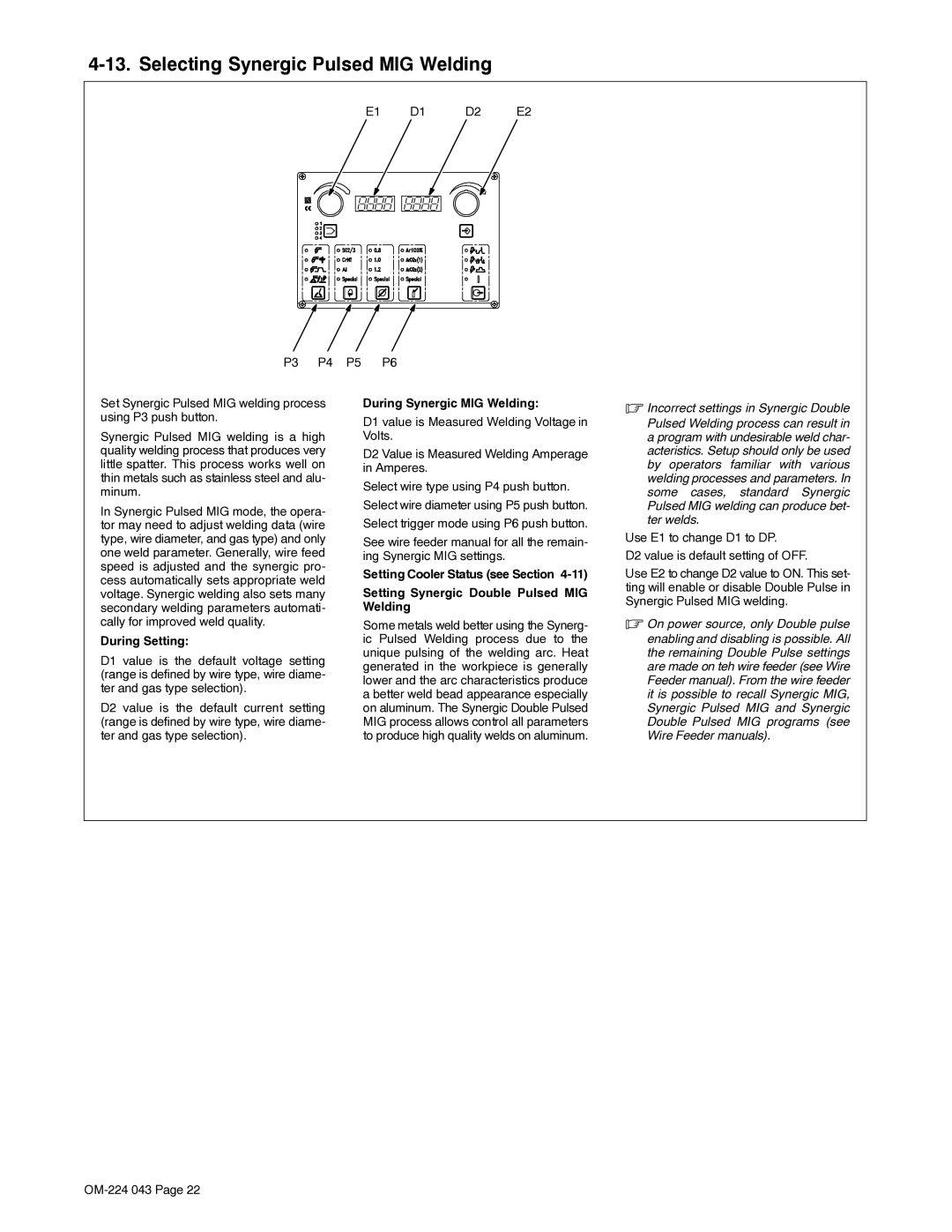4-13. Selecting Synergic Pulsed MIG Welding
E1 | D1 | D2 | E2 |
P3 | P4 | P5 | P6 |
Set Synergic Pulsed MIG welding process using P3 push button.
Synergic Pulsed MIG welding is a high quality welding process that produces very little spatter. This process works well on thin metals such as stainless steel and alu- minum.
In Synergic Pulsed MIG mode, the opera- tor may need to adjust welding data (wire type, wire diameter, and gas type) and only one weld parameter. Generally, wire feed speed is adjusted and the synergic pro- cess automatically sets appropriate weld voltage. Synergic welding also sets many secondary welding parameters automati- cally for improved weld quality.
During Setting:
D1 value is the default voltage setting (range is defined by wire type, wire diame- ter and gas type selection).
D2 value is the default current setting (range is defined by wire type, wire diame- ter and gas type selection).
During Synergic MIG Welding:
D1 value is Measured Welding Voltage in Volts.
D2 Value is Measured Welding Amperage in Amperes.
Select wire type using P4 push button. Select wire diameter using P5 push button. Select trigger mode using P6 push button.
See wire feeder manual for all the remain- ing Synergic MIG settings.
Setting Cooler Status (see Section
Setting Synergic Double Pulsed MIG
Welding
Some metals weld better using the Synerg- ic Pulsed Welding process due to the unique pulsing of the welding arc. Heat generated in the workpiece is generally lower and the arc characteristics produce a better weld bead appearance especially on aluminum. The Synergic Double Pulsed MIG process allows control all parameters to produce high quality welds on aluminum.
.Incorrect settings in Synergic Double
Pulsed Welding process can result in a program with undesirable weld char- acteristics. Setup should only be used by operators familiar with various welding processes and parameters. In some cases, standard Synergic Pulsed MIG welding can produce bet- ter welds.
Use E1 to change D1 to DP.
D2 value is default setting of OFF.
Use E2 to change D2 value to ON. This set- ting will enable or disable Double Pulse in Synergic Pulsed MIG welding.
.On power source, only Double pulse enabling and disabling is possible. All the remaining Double Pulse settings are made on teh wire feeder (see Wire Feeder manual). From the wire feeder it is possible to recall Synergic MIG, Synergic Pulsed MIG and Synergic Double Pulsed MIG programs (see Wire Feeder manuals).