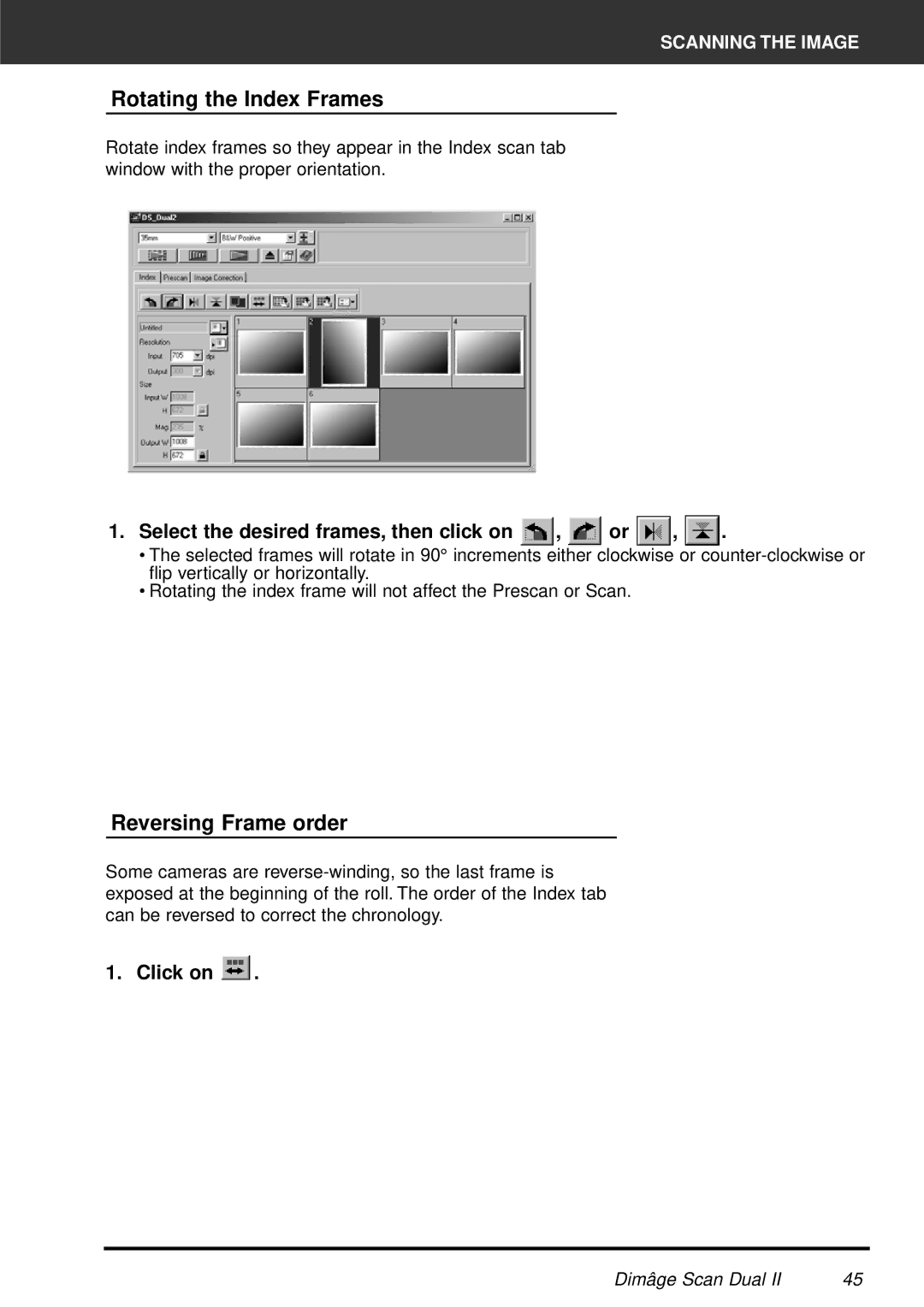SCANNING THE IMAGE
Rotating the Index Frames
Rotate index frames so they appear in the Index scan tab window with the proper orientation.
1.Select the desired frames, then click on  ,
,  or
or 
 ,
, 
 .
.
•The selected frames will rotate in 90° increments either clockwise or
•Rotating the index frame will not affect the Prescan or Scan.
Reversing Frame order
Some cameras are
1. Click on  .
.
Dimâge Scan Dual II | 45 |