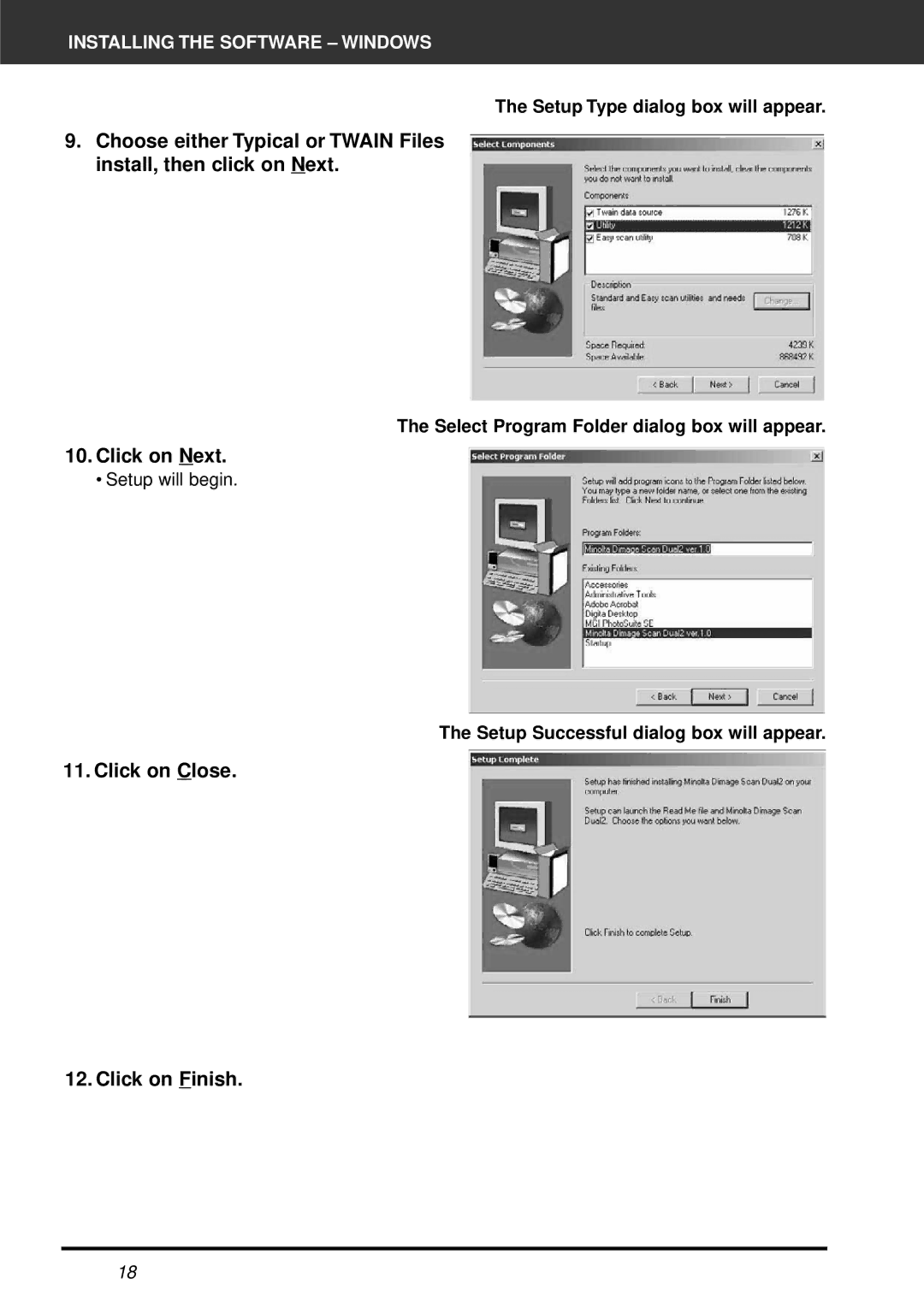INSTALLING THE SOFTWARE – WINDOWS
The Setup Type dialog box will appear.
9.Choose either Typical or TWAIN Files install, then click on Next.
The Select Program Folder dialog box will appear.
10.Click on Next.
• Setup will begin.
The Setup Successful dialog box will appear.
11. Click on Close.
12. Click on Finish.
18