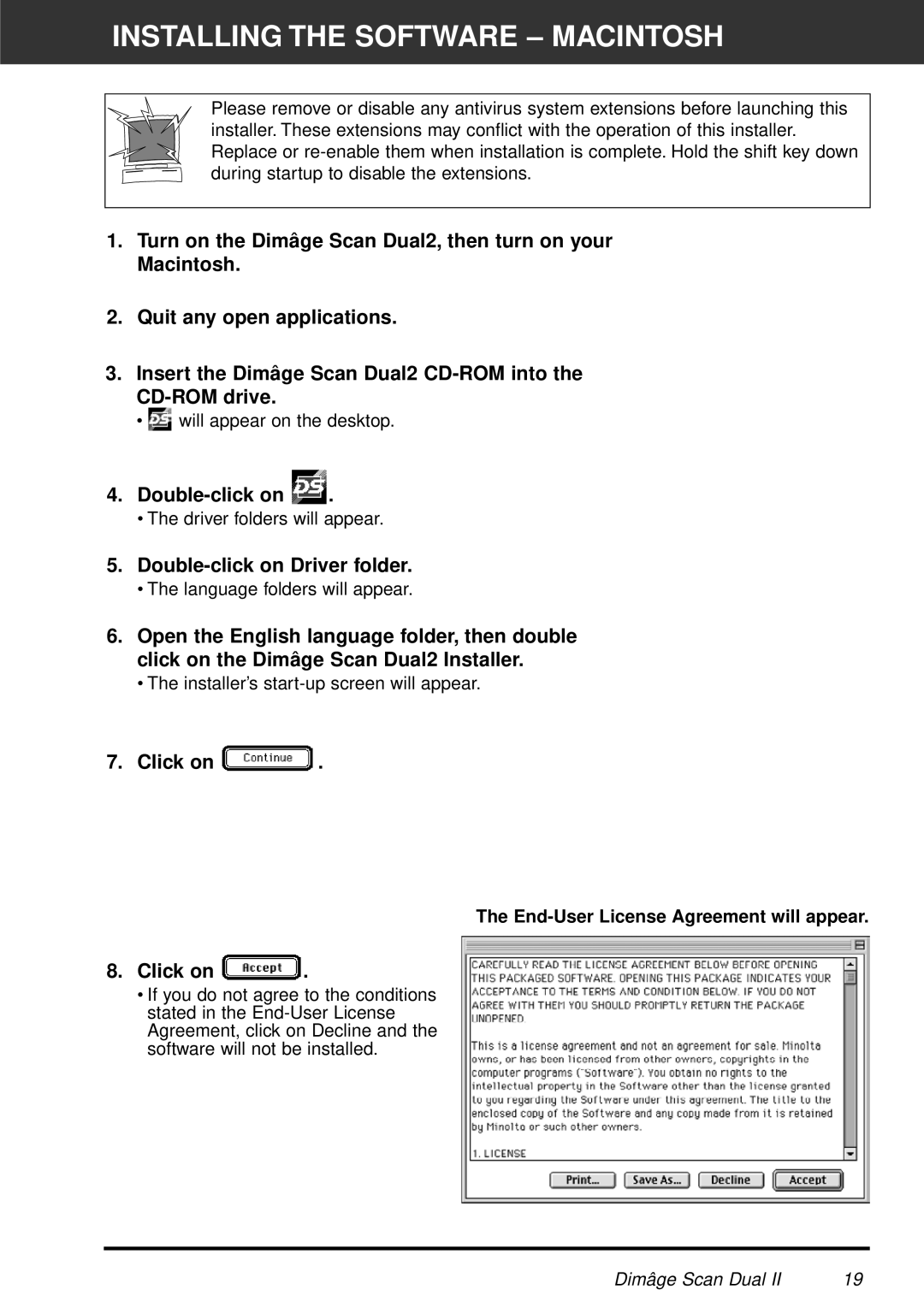INSTALLING THE SOFTWARE – MACINTOSH
Please remove or disable any antivirus system extensions before launching this installer. These extensions may conflict with the operation of this installer. Replace or
1.Turn on the Dimâge Scan Dual2, then turn on your Macintosh.
2.Quit any open applications.
3.Insert the Dimâge Scan Dual2 CD-ROM into the CD-ROM drive.
•![]() will appear on the desktop.
will appear on the desktop.
4.Double-click on  .
.
•The driver folders will appear.
5.Double-click on Driver folder.
•The language folders will appear.
6.Open the English language folder, then double click on the Dimâge Scan Dual2 Installer.
•The installer’s
7.Click on  .
.
The
8.Click on ![]() .
.
•If you do not agree to the conditions stated in the
Dimâge Scan Dual II | 19 |