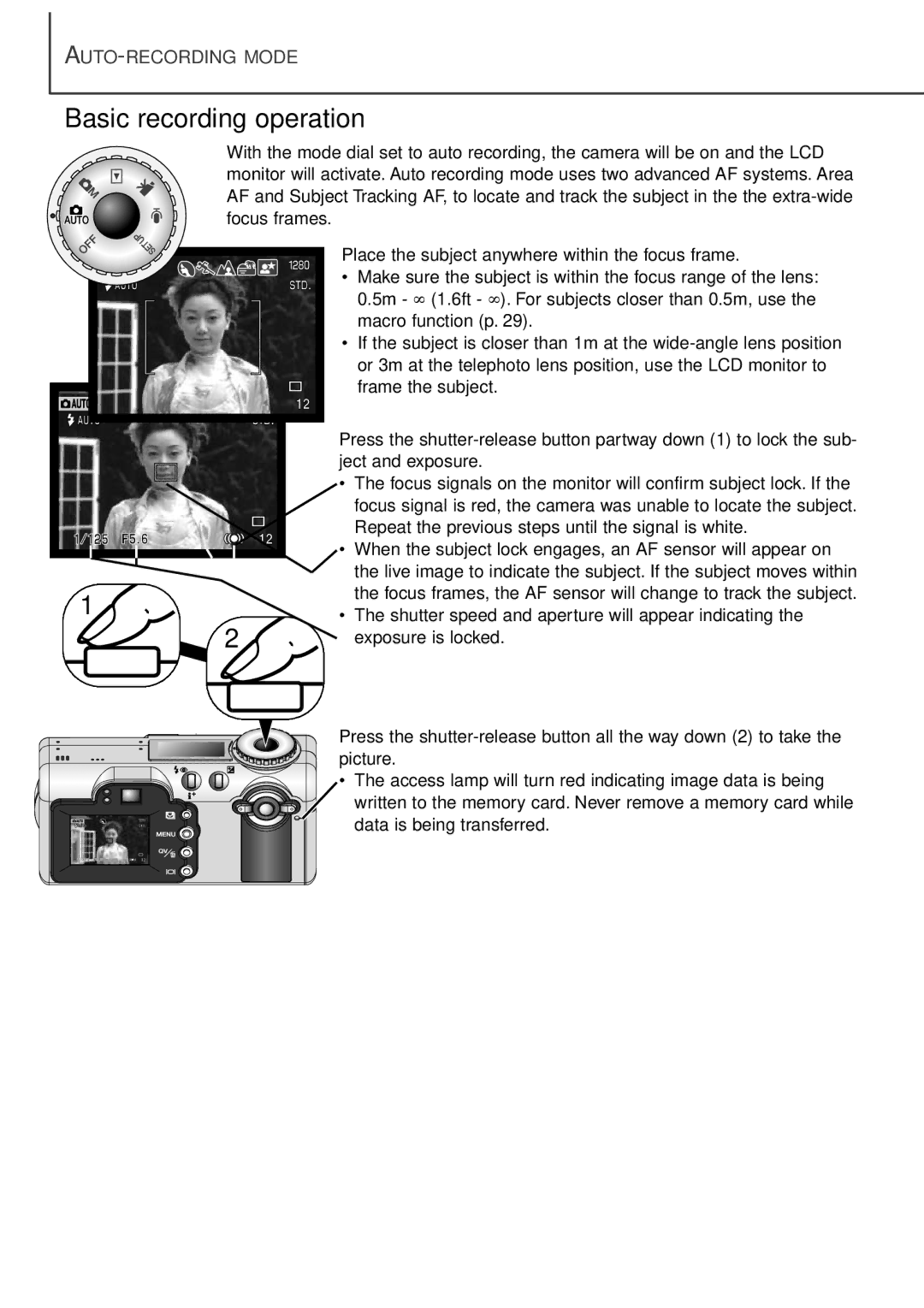Basic recording operation
With the mode dial set to auto recording, the camera will be on and the LCD monitor will activate. Auto recording mode uses two advanced AF systems. Area AF and Subject Tracking AF, to locate and track the subject in the the
1 |
2 |
Place the subject anywhere within the focus frame.
•Make sure the subject is within the focus range of the lens: 0.5m - ∞ (1.6ft - ∞). For subjects closer than 0.5m, use the macro function (p. 29).
•If the subject is closer than 1m at the
Press the
•The focus signals on the monitor will confirm subject lock. If the focus signal is red, the camera was unable to locate the subject. Repeat the previous steps until the signal is white.
•When the subject lock engages, an AF sensor will appear on the live image to indicate the subject. If the subject moves within the focus frames, the AF sensor will change to track the subject.
•The shutter speed and aperture will appear indicating the exposure is locked.
Press the
•The access lamp will turn red indicating image data is being written to the memory card. Never remove a memory card while data is being transferred.
26