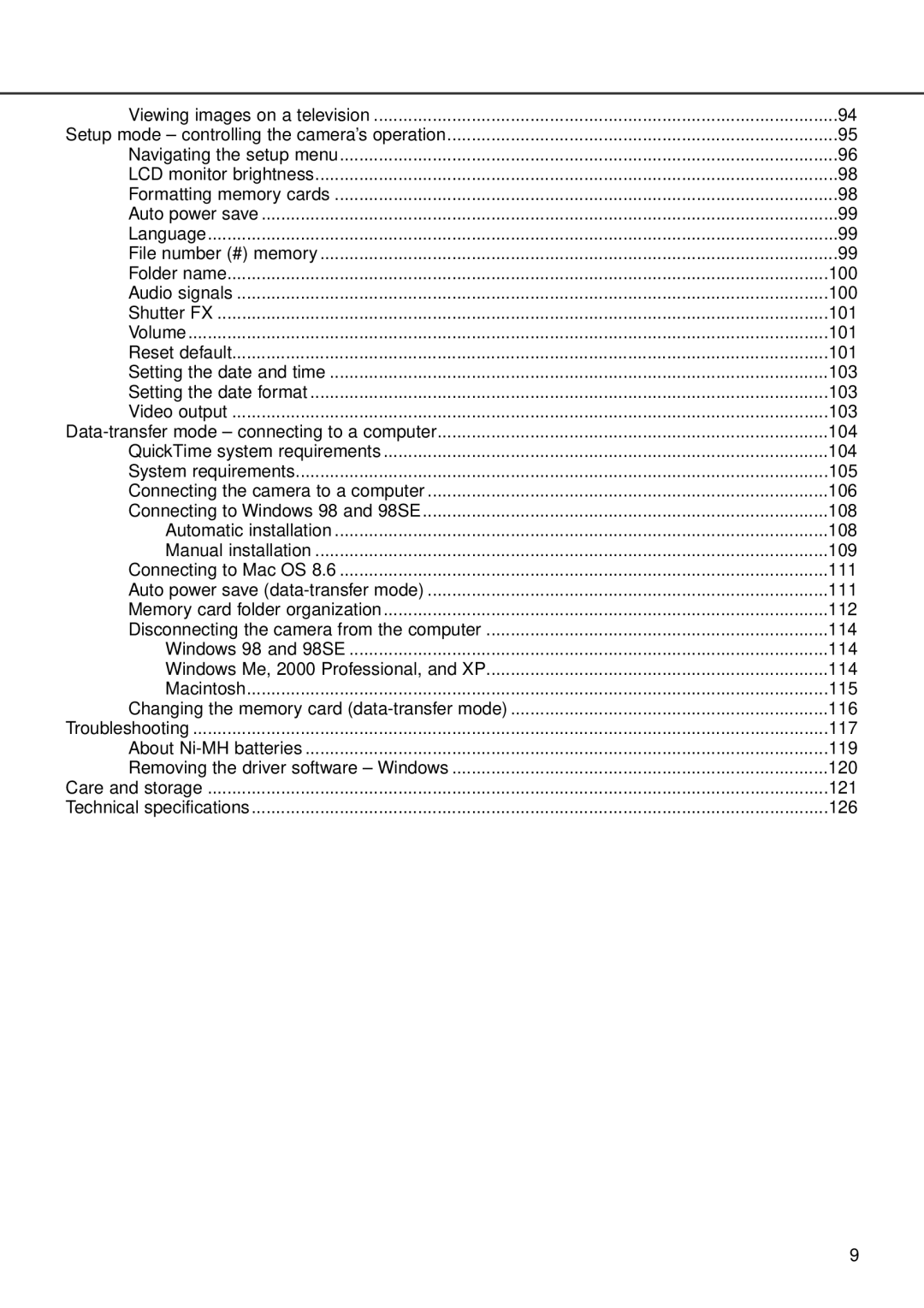Viewing images on a television | 94 |
Setup mode – controlling the camera’s operation | 95 |
Navigating the setup menu | 96 |
LCD monitor brightness | 98 |
Formatting memory cards | 98 |
Auto power save | 99 |
Language | 99 |
File number (#) memory | 99 |
Folder name | 100 |
Audio signals | 100 |
Shutter FX | 101 |
Volume | 101 |
Reset default | 101 |
Setting the date and time | 103 |
Setting the date format | 103 |
Video output | 103 |
104 | |
QuickTime system requirements | 104 |
System requirements | 105 |
Connecting the camera to a computer | 106 |
Connecting to Windows 98 and 98SE | 108 |
Automatic installation | 108 |
Manual installation | 109 |
Connecting to Mac OS 8.6 | 111 |
Auto power save | 111 |
Memory card folder organization | 112 |
Disconnecting the camera from the computer | 114 |
Windows 98 and 98SE | 114 |
Windows Me, 2000 Professional, and XP | 114 |
Macintosh | 115 |
Changing the memory card | 116 |
Troubleshooting | 117 |
About | 119 |
Removing the driver software – Windows | 120 |
Care and storage | 121 |
Technical specifications | 126 |
9