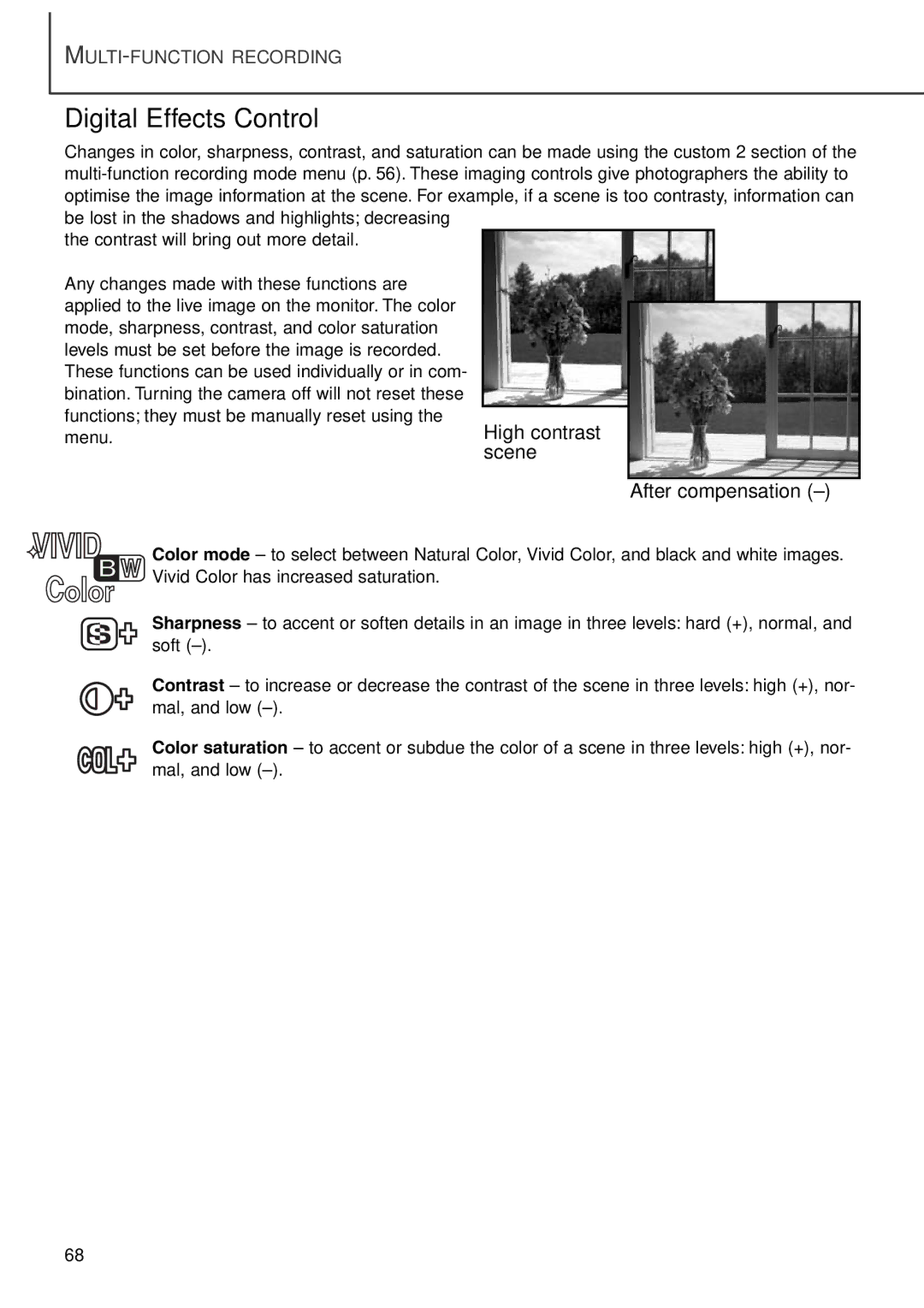Digital Effects Control
Changes in color, sharpness, contrast, and saturation can be made using the custom 2 section of the
the contrast will bring out more detail.
Any changes made with these functions are applied to the live image on the monitor. The color mode, sharpness, contrast, and color saturation levels must be set before the image is recorded. These functions can be used individually or in com- bination. Turning the camera off will not reset these functions; they must be manually reset using the menu.
High contrast scene
After compensation (–)
Color mode – to select between Natural Color, Vivid Color, and black and white images. Vivid Color has increased saturation.
Sharpness – to accent or soften details in an image in three levels: hard (+), normal, and soft
Contrast – to increase or decrease the contrast of the scene in three levels: high (+), nor- mal, and low
Color saturation – to accent or subdue the color of a scene in three levels: high (+), nor- mal, and low
68