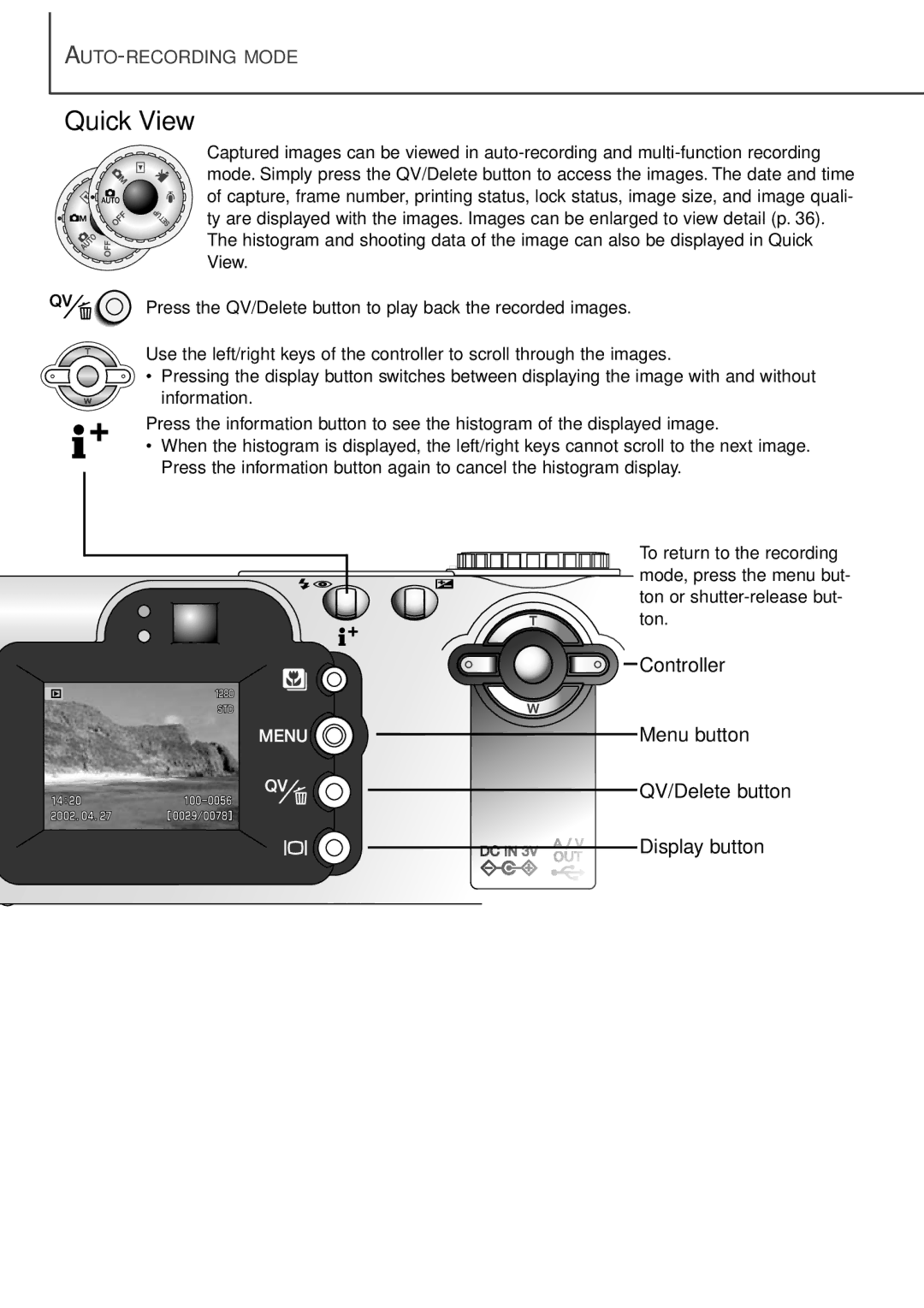AUTO-RECORDING MODE
Quick View
Captured images can be viewed in
Press the QV/Delete button to play back the recorded images.
Use the left/right keys of the controller to scroll through the images.
• Pressing the display button switches between displaying the image with and without information.
Press the information button to see the histogram of the displayed image.
• When the histogram is displayed, the left/right keys cannot scroll to the next image. Press the information button again to cancel the histogram display.
To return to the recording mode, press the menu but- ton or
Controller
Menu button
QV/Delete button
Display button
34