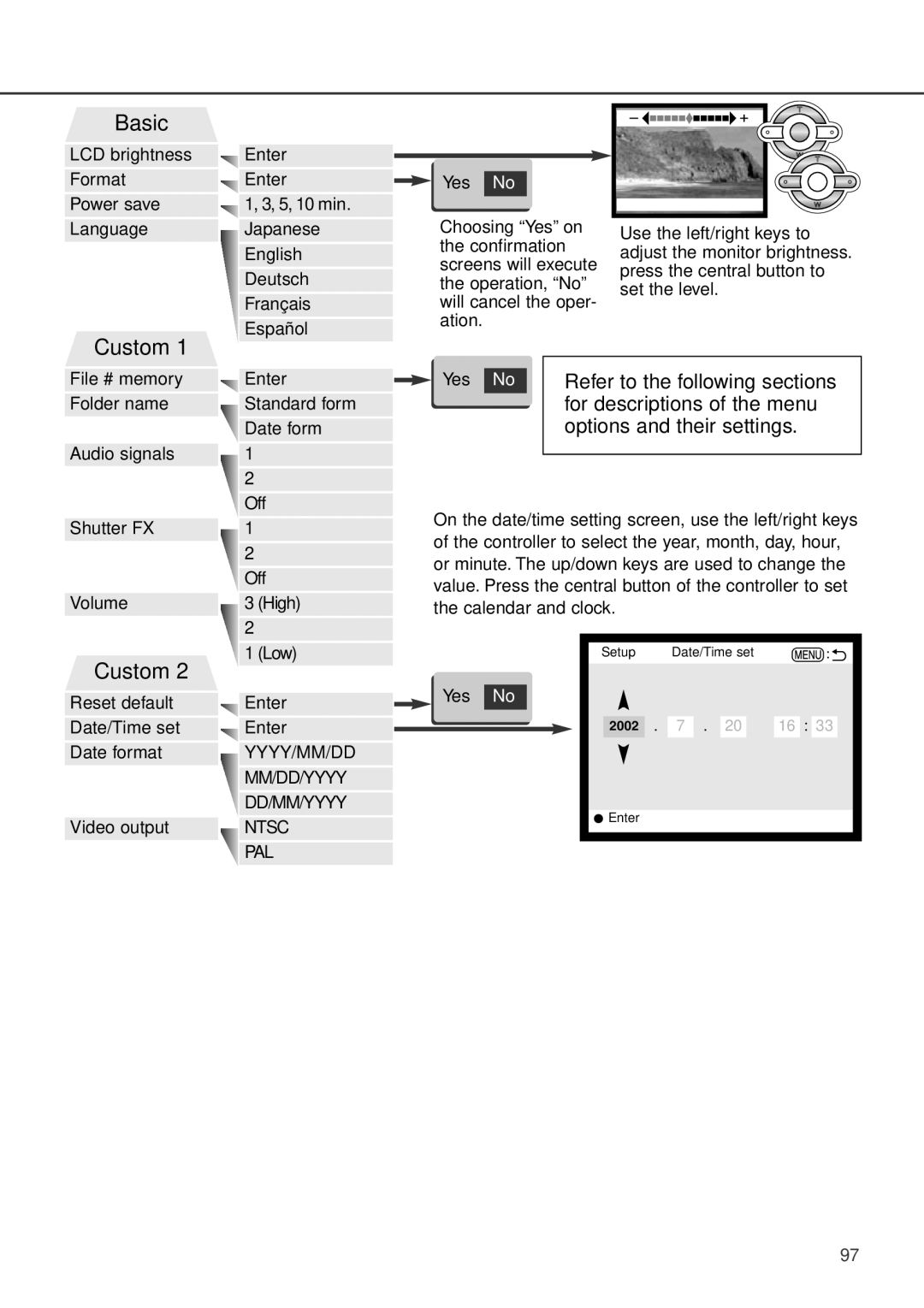Basic
LCD brightness
Format
Power save
Language
Custom 1
Enter
Enter
1, 3, 5, 10 min.
Japanese
English
Deutsch
Français
Español
Yes No
Choosing “Yes” on the confirmation screens will execute the operation, “No” will cancel the oper- ation.
Use the left/right keys to adjust the monitor brightness. press the central button to set the level.
File # memory
Folder name
Audio signals
Shutter FX
Volume
Custom 2
Reset default
Date/Time set
Date format
Video output
Enter
Standard form
Date form
1
2
Off
1
2
Off
3(High)
1(Low)
Enter
Enter
YYYY/MM/DD
MM/DD/YYYY
DD/MM/YYYY
NTSC
PAL
Yes No | Refer to the following sections |
| for descriptions of the menu |
| options and their settings. |
|
|
On the date/time setting screen, use the left/right keys of the controller to select the year, month, day, hour, or minute. The up/down keys are used to change the value. Press the central button of the controller to set the calendar and clock.
Setup Date/Time set
| Yes | No |
|
|
|
|
|
|
|
|
|
|
|
| |
|
|
|
|
|
|
|
|
|
|
|
|
| |||
|
|
|
|
| 2002 | . | 7 | . | 20 |
| 16 | : | 33 |
| |
|
|
|
|
|
|
|
|
|
|
|
|
|
|
|
|
|
|
|
|
|
| Enter |
|
|
|
|
| ||||
|
|
|
|
|
|
|
|
|
|
|
|
|
|
|
|
97