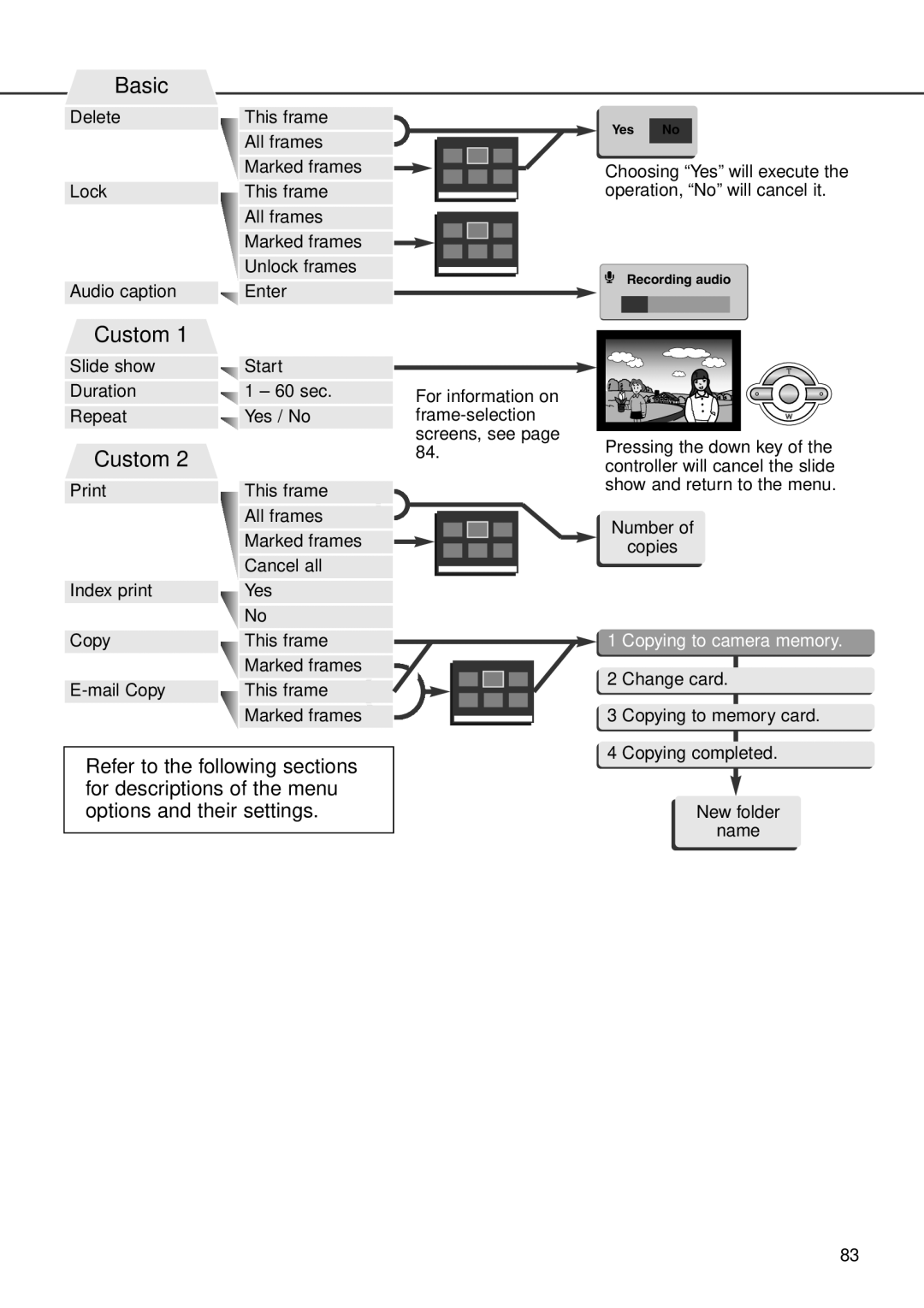Basic
Delete
Lock
Audio caption
Custom 1
Slide show
Duration
Repeat
Custom 2
Index print
Copy
This frame
All frames
Marked frames
This frame
All frames
Marked frames
Unlock frames
Enter
Start
1 – 60 sec.
Yes / No
This frame
All frames
Marked frames
Cancel all
Yes
No
This frame
Marked frames
This frame
Marked frames
For information on
Yes No
Choosing “Yes” will execute the operation, “No” will cancel it.
Recording audio
Pressing the down key of the controller will cancel the slide show and return to the menu.
Number of
copies
1 Copying to camera memory.
2 Change card.
3 Copying to memory card.
Refer to the following sections for descriptions of the menu options and their settings.
4 Copying completed.
New folder
name
83