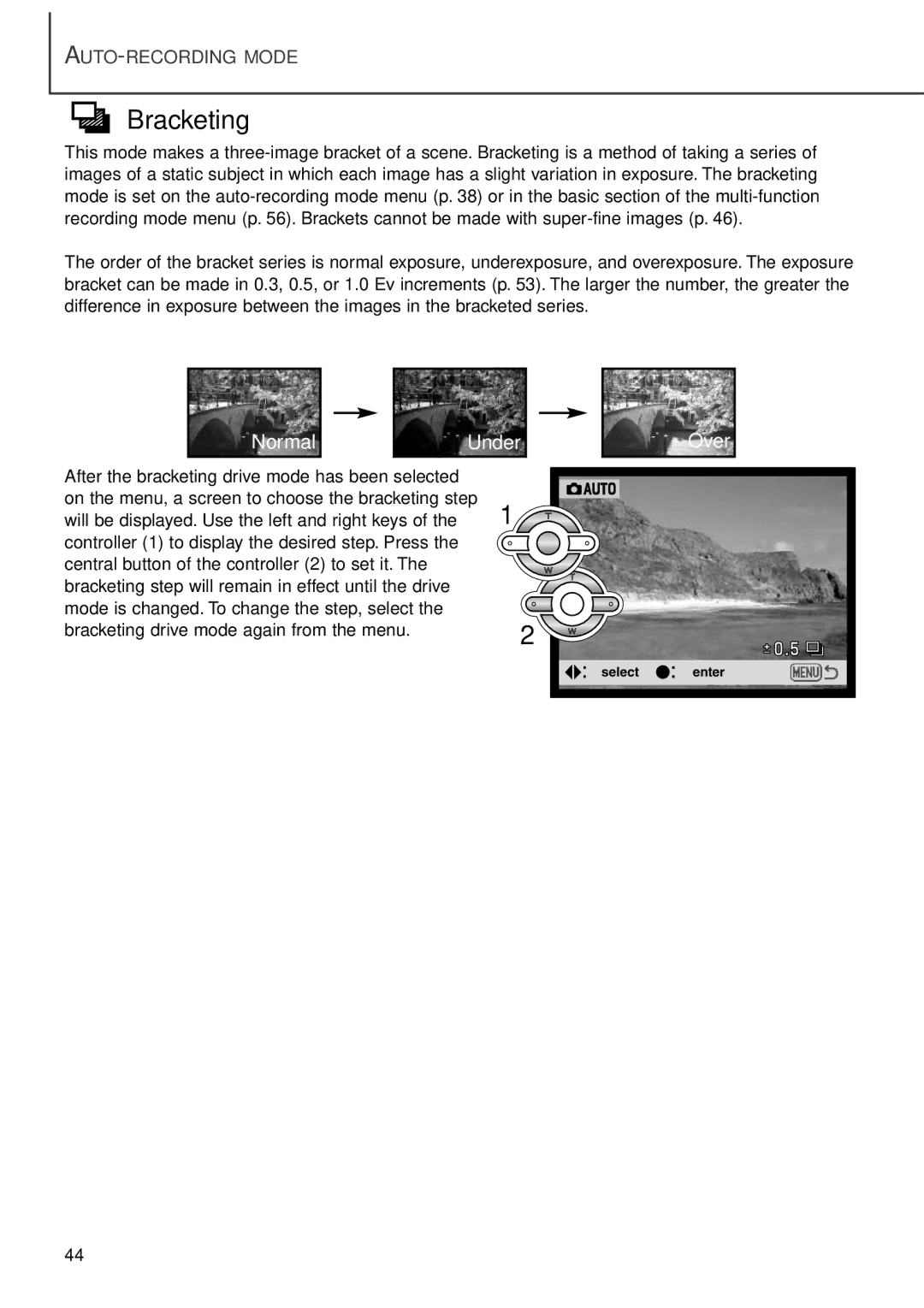AUTO-RECORDING MODE
Bracketing
This mode makes a
The order of the bracket series is normal exposure, underexposure, and overexposure. The exposure bracket can be made in 0.3, 0.5, or 1.0 Ev increments (p. 53). The larger the number, the greater the difference in exposure between the images in the bracketed series.
Normal |
|
|
| Under |
|
|
|
After the bracketing drive mode has been selected |
|
on the menu, a screen to choose the bracketing step | 1 |
will be displayed. Use the left and right keys of the |
controller (1) to display the desired step. Press the |
|
central button of the controller (2) to set it. The |
|
bracketing step will remain in effect until the drive |
|
mode is changed. To change the step, select the |
|
bracketing drive mode again from the menu. | 2 |
|
Over
select enter
44