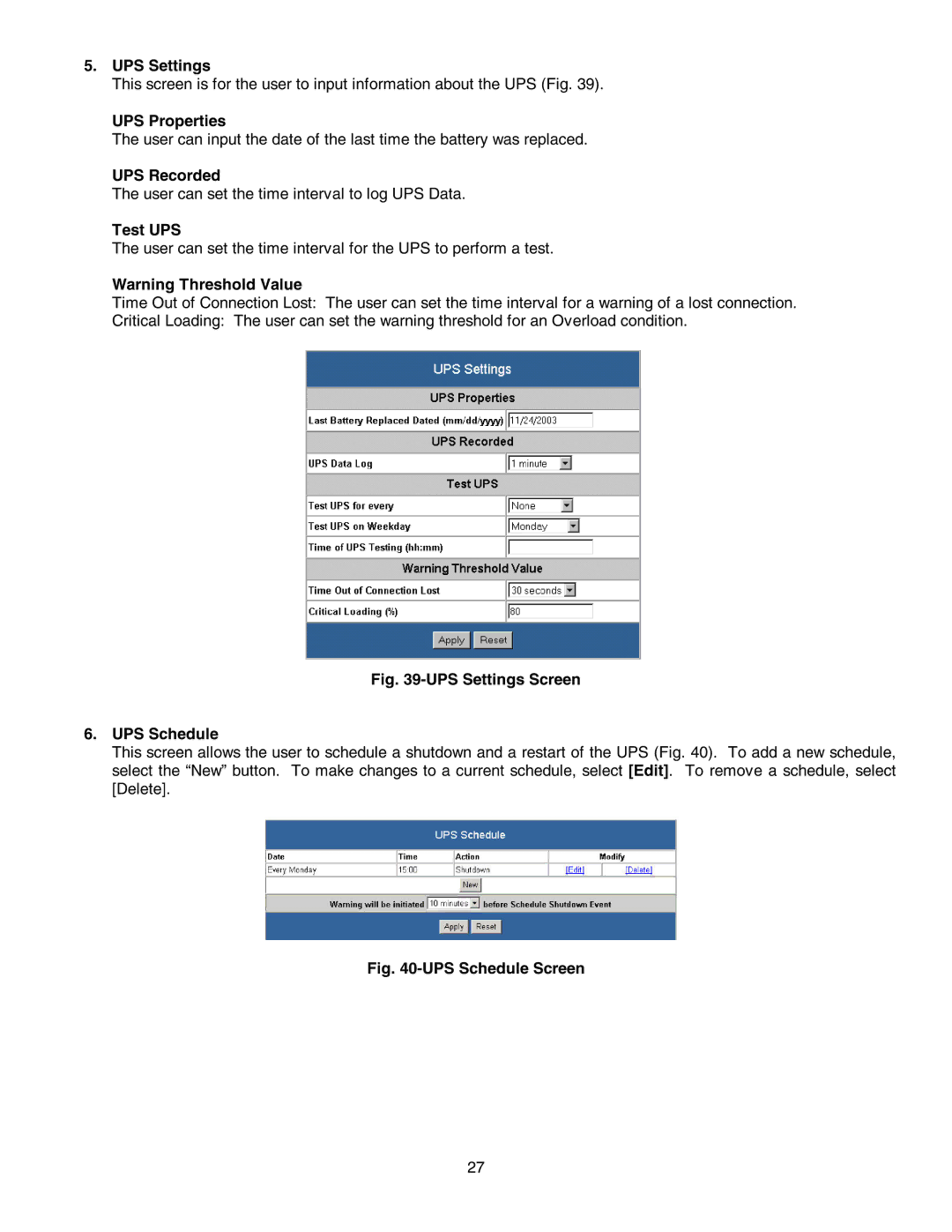5.UPS Settings
This screen is for the user to input information about the UPS (Fig. 39).
UPS Properties
The user can input the date of the last time the battery was replaced.
UPS Recorded
The user can set the time interval to log UPS Data.
Test UPS
The user can set the time interval for the UPS to perform a test.
Warning Threshold Value
Time Out of Connection Lost: The user can set the time interval for a warning of a lost connection.
Critical Loading: The user can set the warning threshold for an Overload condition.
Fig. 39-UPS Settings Screen
6.UPS Schedule
This screen allows the user to schedule a shutdown and a restart of the UPS (Fig. 40). To add a new schedule, select the “New” button. To make changes to a current schedule, select [Edit]. To remove a schedule, select [Delete].
Fig. 40-UPS Schedule Screen
27