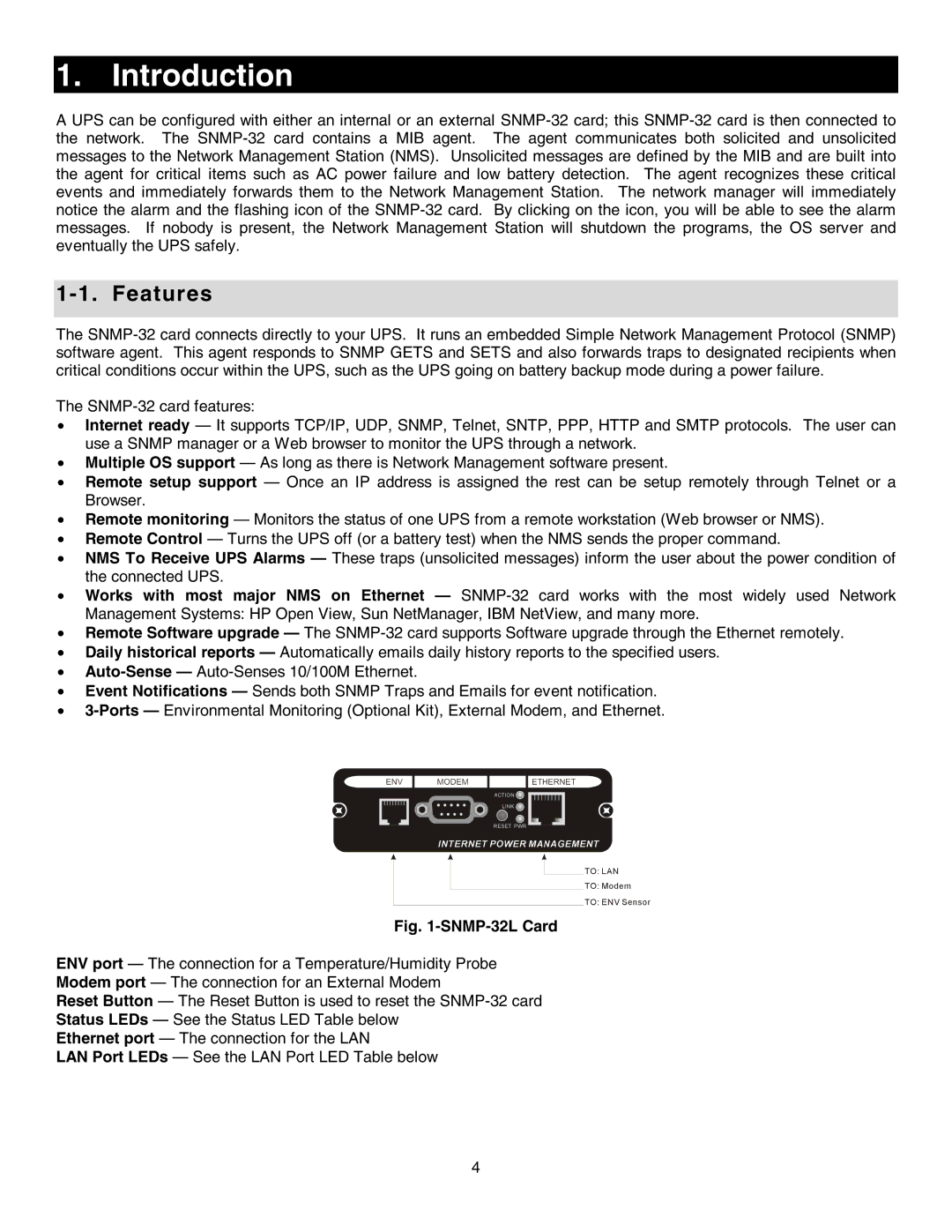1. Introduction
A UPS can be configured with either an internal or an external
1-1. Features
The
The
•Internet ready — It supports TCP/IP, UDP, SNMP, Telnet, SNTP, PPP, HTTP and SMTP protocols. The user can use a SNMP manager or a Web browser to monitor the UPS through a network.
•Multiple OS support — As long as there is Network Management software present.
•Remote setup support — Once an IP address is assigned the rest can be setup remotely through Telnet or a Browser.
•Remote monitoring — Monitors the status of one UPS from a remote workstation (Web browser or NMS).
•Remote Control — Turns the UPS off (or a battery test) when the NMS sends the proper command.
•NMS To Receive UPS Alarms — These traps (unsolicited messages) inform the user about the power condition of the connected UPS.
•Works with most major NMS on Ethernet —
•Remote Software upgrade — The
•Daily historical reports — Automatically emails daily history reports to the specified users.
•
•Event Notifications — Sends both SNMP Traps and Emails for event notification.
•
Fig. 1-SNMP-32L Card
ENV port — The connection for a Temperature/Humidity Probe
Modem port — The connection for an External Modem
Reset Button — The Reset Button is used to reset the
Status LEDs — See the Status LED Table below
Ethernet port — The connection for the LAN
LAN Port LEDs — See the LAN Port LED Table below
4