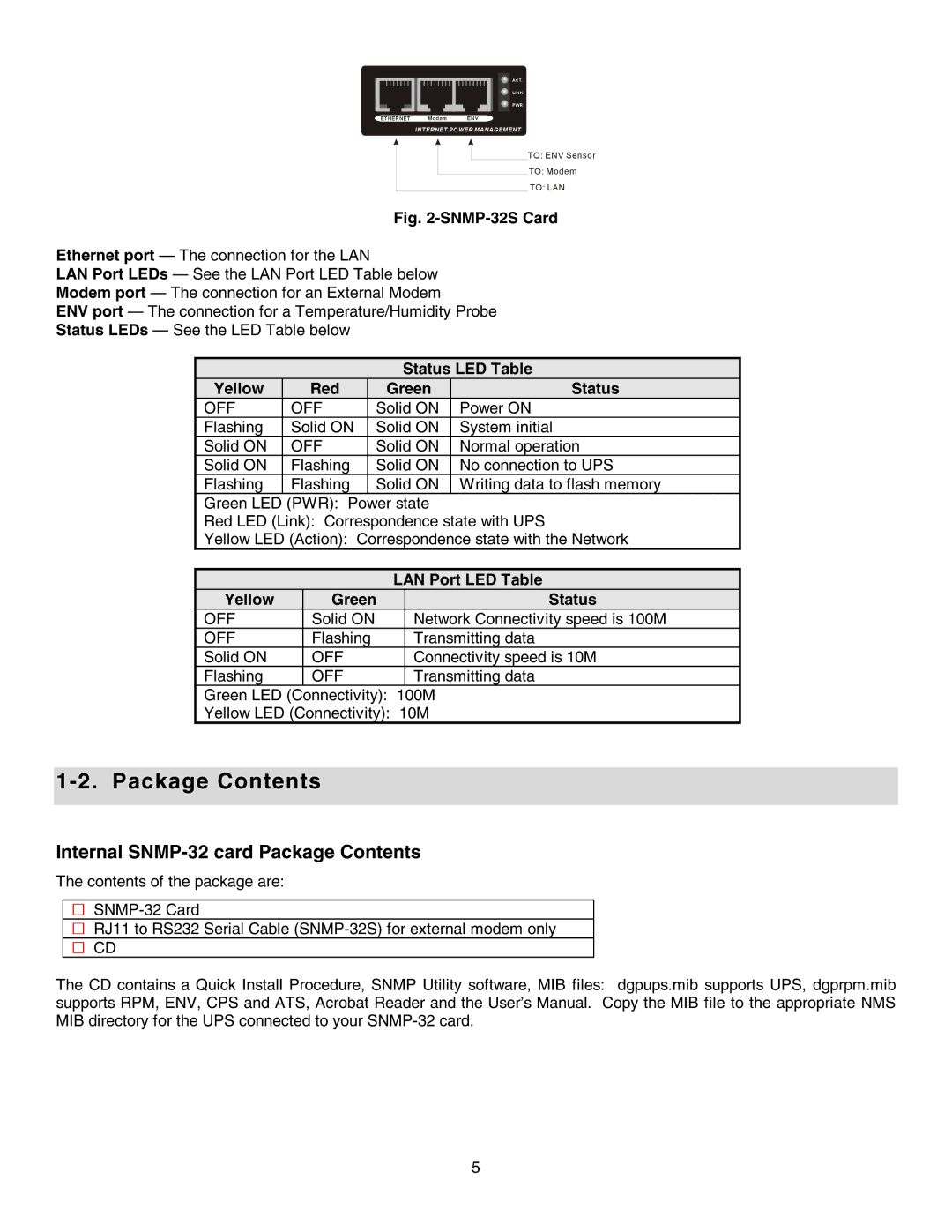Fig. 2-SNMP-32S Card
Ethernet port — The connection for the LAN
LAN Port LEDs — See the LAN Port LED Table below
Modem port — The connection for an External Modem
ENV port — The connection for a Temperature/Humidity Probe
Status LEDs — See the LED Table below
Status LED Table
| Yellow | Red | Green | Status |
|
| OFF | OFF | Solid ON | Power ON |
|
| Flashing | Solid ON | Solid ON | System initial |
|
| Solid ON | OFF | Solid ON | Normal operation |
|
| Solid ON | Flashing | Solid ON | No connection to UPS |
|
| Flashing | Flashing | Solid ON | Writing data to flash memory |
|
Green LED (PWR): Power state
Red LED (Link): Correspondence state with UPS
Yellow LED (Action): Correspondence state with the Network
|
| LAN Port LED Table | |
Yellow | Green |
| Status |
OFF | Solid ON |
| Network Connectivity speed is 100M |
OFF | Flashing |
| Transmitting data |
Solid ON | OFF |
| Connectivity speed is 10M |
Flashing | OFF |
| Transmitting data |
Green LED (Connectivity): | 100M | ||
Yellow LED (Connectivity): | 10M | ||
1-2. Package Contents
Internal
The contents of the package are:
URJ11 to RS232 Serial Cable
CD
The CD contains a Quick Install Procedure, SNMP Utility software, MIB files: dgpups.mib supports UPS, dgprpm.mib supports RPM, ENV, CPS and ATS, Acrobat Reader and the User’s Manual. Copy the MIB file to the appropriate NMS MIB directory for the UPS connected to your
5