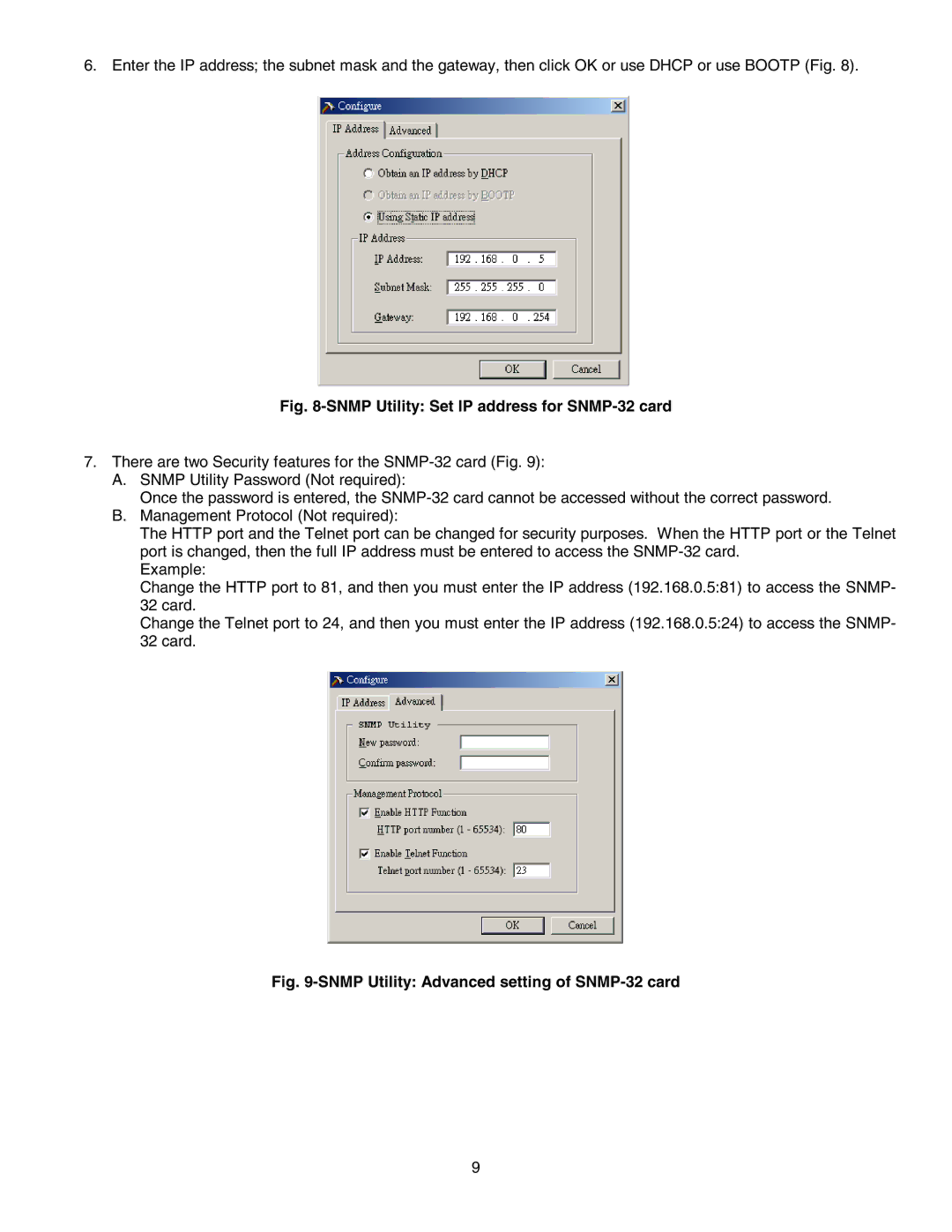6. Enter the IP address; the subnet mask and the gateway, then click OK or use DHCP or use BOOTP (Fig. 8).
Fig. 8-SNMP Utility: Set IP address for SNMP-32 card
7.There are two Security features for the
A.SNMP Utility Password (Not required):
Once the password is entered, the
B.Management Protocol (Not required):
The HTTP port and the Telnet port can be changed for security purposes. When the HTTP port or the Telnet port is changed, then the full IP address must be entered to access the
Example:
Change the HTTP port to 81, and then you must enter the IP address (192.168.0.5:81) to access the SNMP- 32 card.
Change the Telnet port to 24, and then you must enter the IP address (192.168.0.5:24) to access the SNMP- 32 card.
Fig. 9-SNMP Utility: Advanced setting of SNMP-32 card
9