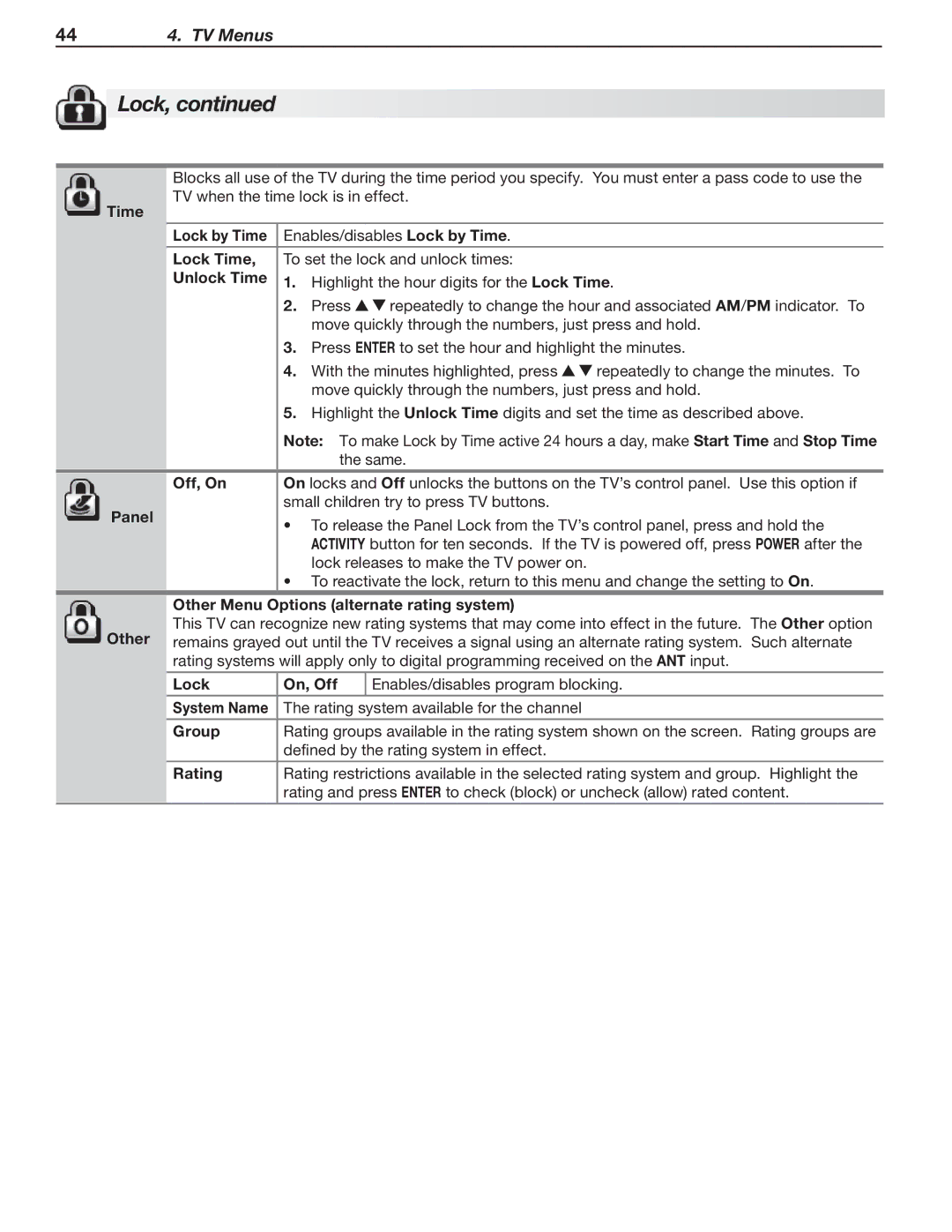444. TV Menus
 Lock, continued
Lock, continued
Blocks all use of the TV during the time period you specify. You must enter a pass code to use the TV when the time lock is in effect.
Time
Lock by Time | Enables/disables Lock by Time. |
| ||
|
|
| ||
Lock Time, | To set the lock and unlock times: |
| ||
Unlock Time | 1. | Highlight the hour digits for the Lock Time. | ||
| 2. | Press | repeatedly to change the hour and associated AM/PM indicator. To | |
|
| move quickly through the numbers, just press and hold. | ||
| 3. | Press ENTER to set the hour and highlight the minutes. | ||
| 4. | With the minutes highlighted, press | repeatedly to change the minutes. To | |
|
| move quickly through the numbers, just press and hold. | ||
| 5. | Highlight the Unlock Time digits and set the time as described above. | ||
| Note: To make Lock by Time active 24 hours a day, make Start Time and Stop Time | |
| the same. | |
Off, On | On locks and Off unlocks the buttons on the TV’s control panel. Use this option if | |
Panel | small children try to press TV buttons. | |
• To release the Panel Lock from the TV’s control panel, press and hold the | ||
| ||
| ACTIVITY button for ten seconds. If the TV is powered off, press POWER after the | |
| lock releases to make the TV power on. |
•To reactivate the lock, return to this menu and change the setting to On.
Other Menu Options (alternate rating system)
This TV can recognize new rating systems that may come into effect in the future. The Other option Other remains grayed out until the TV receives a signal using an alternate rating system. Such alternate
rating systems will apply only to digital programming received on the ANT input.
| Lock | On, Off | Enables/disables program blocking. |
|
|
|
|
| System Name | The rating system available for the channel | |
|
|
| |
| Group | Rating groups available in the rating system shown on the screen. Rating groups are | |
|
| defined by the rating system in effect. | |
|
|
| |
| Rating | Rating restrictions available in the selected rating system and group. Highlight the | |
|
| rating and press ENTER to check (block) or uncheck (allow) rated content. | |
|
|
|
|