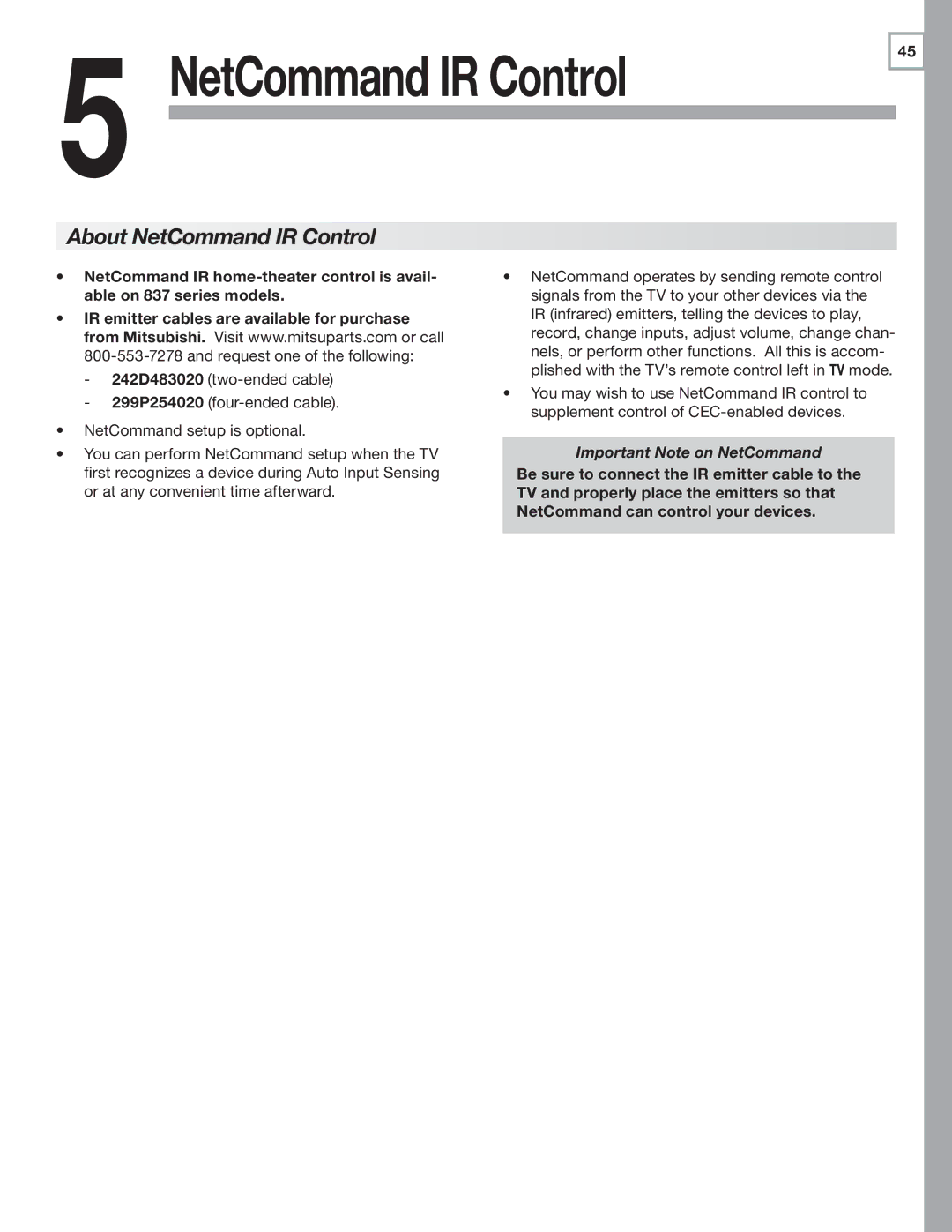5 NetCommand IR Control
45 |
About NetCommand IR Control
•NetCommand IR
•IR emitter cables are available for purchase from Mitsubishi. Visit www.mitsuparts.com or call
•NetCommand setup is optional.
•You can perform NetCommand setup when the TV first recognizes a device during Auto Input Sensing or at any convenient time afterward.
•NetCommand operates by sending remote control signals from the TV to your other devices via the IR (infrared) emitters, telling the devices to play, record, change inputs, adjust volume, change chan- nels, or perform other functions. All this is accom- plished with the TV’s remote control left in TV mode.
•You may wish to use NetCommand IR control to supplement control of
Important Note on NetCommand
Be sure to connect the IR emitter cable to the TV and properly place the emitters so that NetCommand can control your devices.