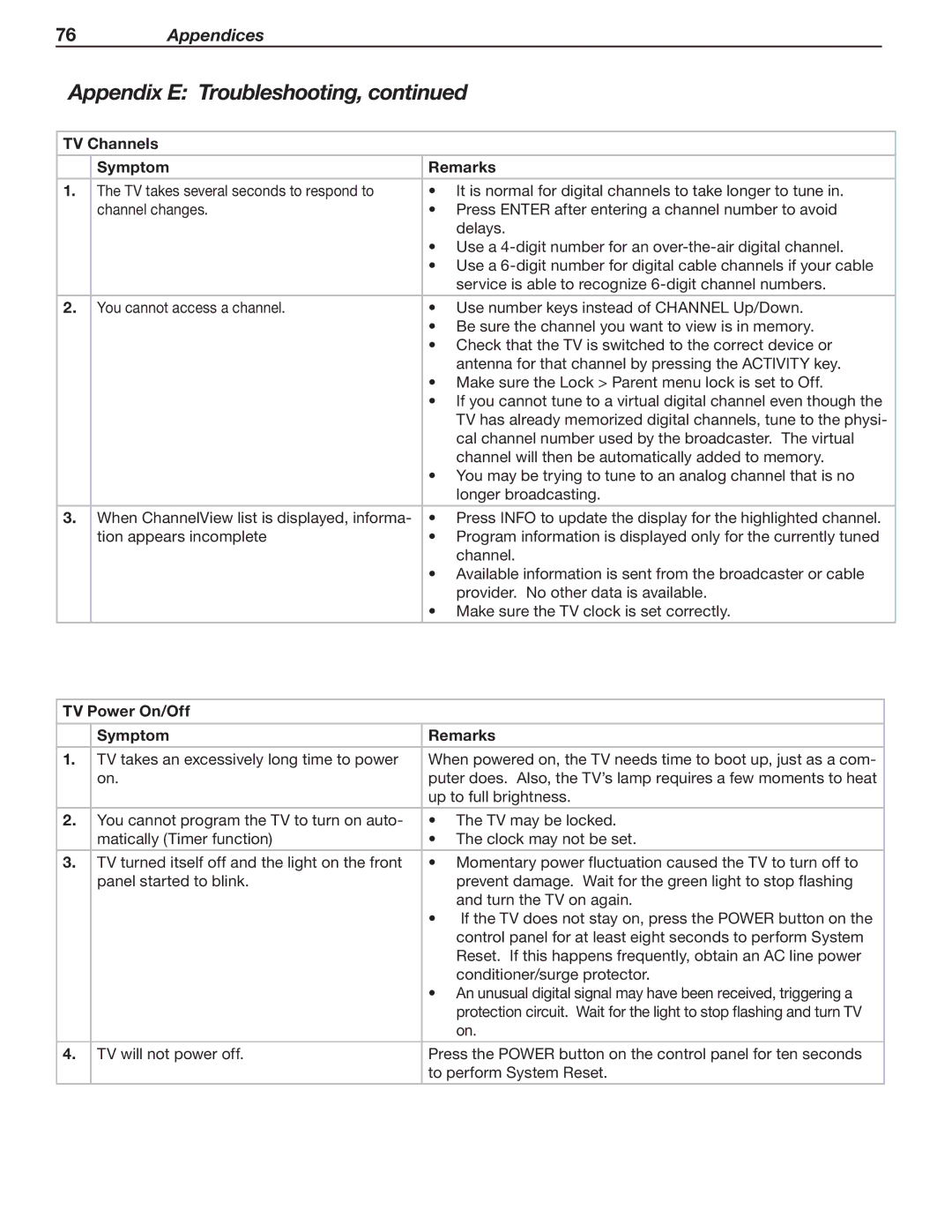76Appendices
Appendix E: Troubleshooting, continued
TV Channels
| Symptom | Remarks |
1. | The TV takes several seconds to respond to | • It is normal for digital channels to take longer to tune in. |
| channel changes. | • Press ENTER after entering a channel number to avoid |
|
| delays. |
|
| • Use a |
|
| • Use a |
|
| service is able to recognize |
|
|
|
2. | You cannot access a channel. | • Use number keys instead of CHANNEL Up/Down. |
|
| • Be sure the channel you want to view is in memory. |
|
| • Check that the TV is switched to the correct device or |
|
| antenna for that channel by pressing the ACTIVITY key. |
|
| • Make sure the Lock > Parent menu lock is set to Off. |
|
| • If you cannot tune to a virtual digital channel even though the |
|
| TV has already memorized digital channels, tune to the physi- |
|
| cal channel number used by the broadcaster. The virtual |
|
| channel will then be automatically added to memory. |
|
| • You may be trying to tune to an analog channel that is no |
|
| longer broadcasting. |
|
|
|
3. | When ChannelView list is displayed, informa- | • Press INFO to update the display for the highlighted channel. |
| tion appears incomplete | • Program information is displayed only for the currently tuned |
|
| channel. |
|
| • Available information is sent from the broadcaster or cable |
|
| provider. No other data is available. |
|
| • Make sure the TV clock is set correctly. |
|
|
|
TV Power On/Off
| Symptom | Remarks |
|
|
|
1. | TV takes an excessively long time to power | When powered on, the TV needs time to boot up, just as a com- |
| on. | puter does. Also, the TV’s lamp requires a few moments to heat |
|
| up to full brightness. |
|
|
|
2. | You cannot program the TV to turn on auto- | • The TV may be locked. |
| matically (Timer function) | • The clock may not be set. |
|
|
|
3. | TV turned itself off and the light on the front | • Momentary power fluctuation caused the TV to turn off to |
| panel started to blink. | prevent damage. Wait for the green light to stop flashing |
|
| and turn the TV on again. |
|
| • If the TV does not stay on, press the POWER button on the |
|
| control panel for at least eight seconds to perform System |
|
| Reset. If this happens frequently, obtain an AC line power |
|
| conditioner/surge protector. |
|
| • An unusual digital signal may have been received, triggering a |
|
| protection circuit. Wait for the light to stop flashing and turn TV |
|
| on. |
|
|
|
4. | TV will not power off. | Press the POWER button on the control panel for ten seconds |
|
| to perform System Reset. |