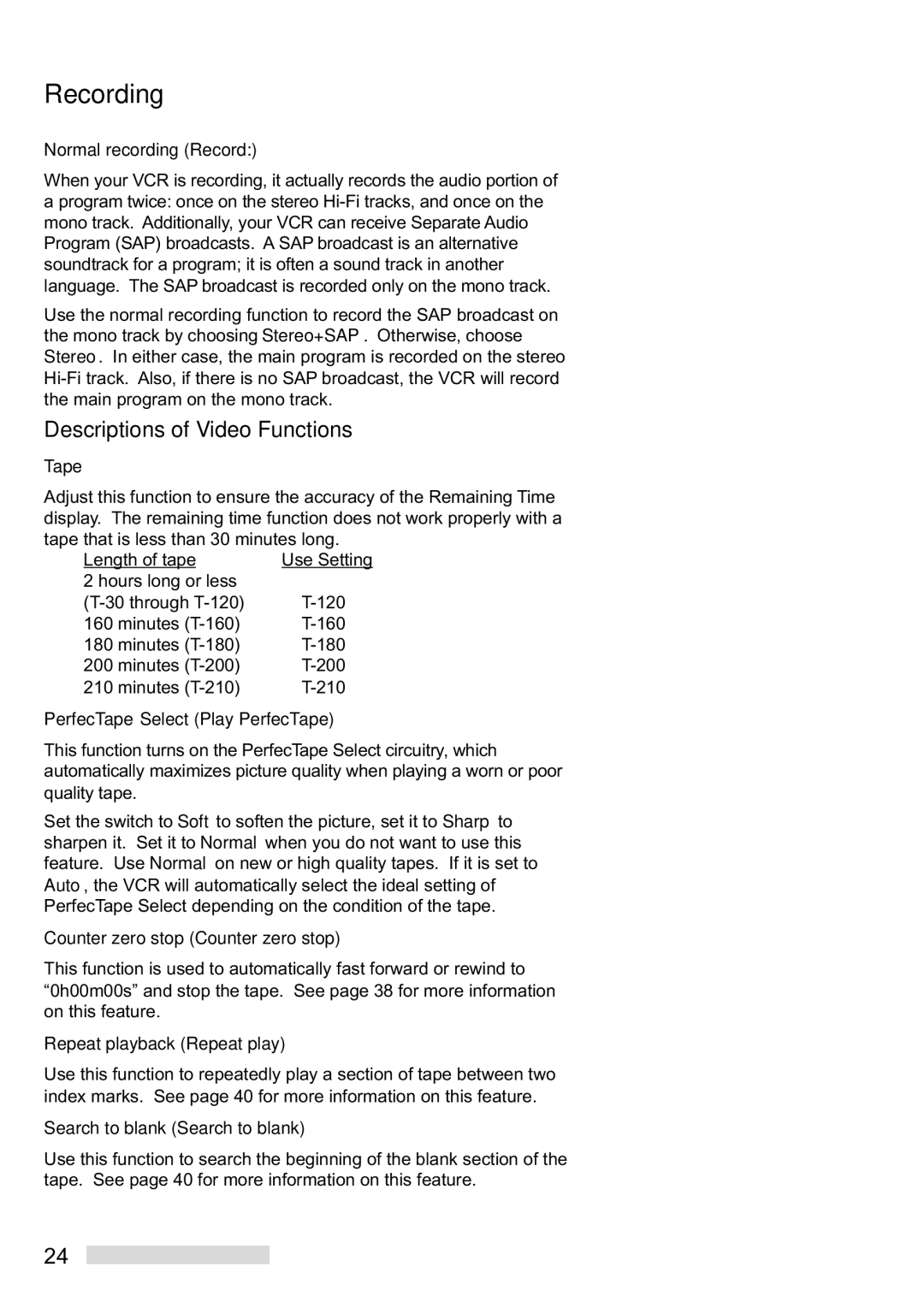Recording
Normal recording (Record:)
When your VCR is recording, it actually records the audio portion of a program twice: once on the stereo
Use the normal recording function to record the SAP broadcast on the mono track by choosing Stereo+SAP. Otherwise, choose Stereo. In either case, the main program is recorded on the stereo
Descriptions of Video Functions
Tape
Adjust this function to ensure the accuracy of the Remaining Time display. The remaining time function does not work properly with a tape that is less than 30 minutes long.
Length of tape | Use Setting |
2 hours long or less |
|
160 minutes | |
180 minutes | |
200 minutes | |
210 minutes |
PerfecTape Select (Play PerfecTape)
This function turns on the PerfecTape Select circuitry, which automatically maximizes picture quality when playing a worn or poor quality tape.
Set the switch to Soft to soften the picture, set it to Sharp to sharpen it. Set it to Normal when you do not want to use this feature. Use Normal on new or high quality tapes. If it is set to Auto, the VCR will automatically select the ideal setting of PerfecTape Select depending on the condition of the tape.
Counter zero stop (Counter zero stop)
This function is used to automatically fast forward or rewind to Ò0h00m00sÓ and stop the tape. See page 38 for more information on this feature.
Repeat playback (Repeat play)
Use this function to repeatedly play a section of tape between two index marks. See page 40 for more information on this feature.
Search to blank (Search to blank)
Use this function to search the beginning of the blank section of the tape. See page 40 for more information on this feature.
24