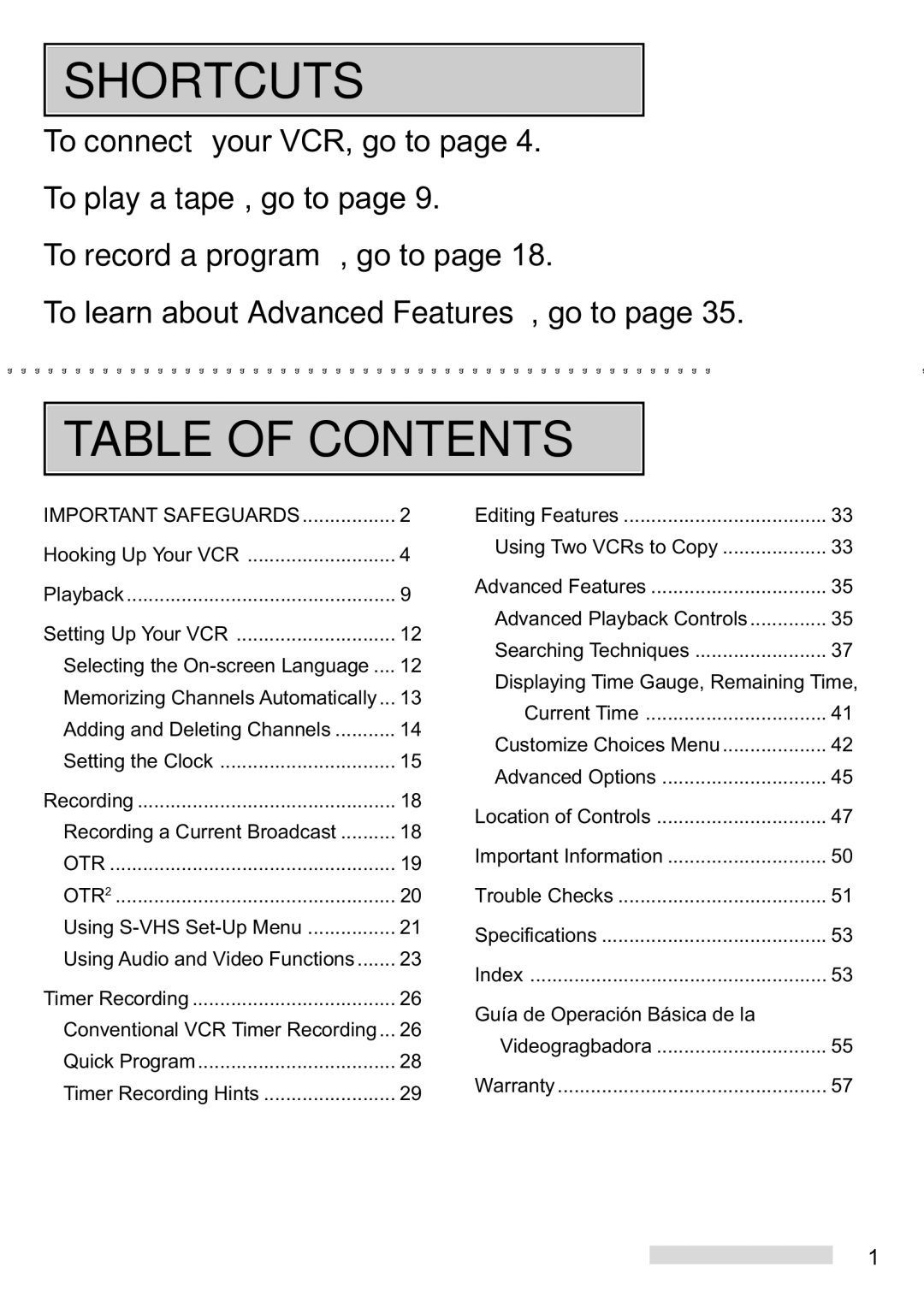SHORTCUTS
SHORTCUTS
To connect your VCR, go to page 4.
To play a tape, go to page 9.
To record a program, go to page 18.
To learn about Advanced Features, go to page 35.

 TABLE OF CONTENTS
TABLE OF CONTENTS
IMPORTANT SAFEGUARDS | 2 |
Hooking Up Your VCR | 4 |
Playback | 9 |
Setting Up Your VCR | 12 |
Selecting the | 12 |
Memorizing Channels Automatically ... | 13 |
Adding and Deleting Channels | 14 |
Setting the Clock | 15 |
Recording | 18 |
Recording a Current Broadcast | 18 |
OTR | 19 |
OTR2 | 20 |
Using | 21 |
Using Audio and Video Functions | 23 |
Timer Recording | 26 |
Conventional VCR Timer Recording ... | 26 |
Quick Program | 28 |
Timer Recording Hints | 29 |
Editing Features | 33 |
Using Two VCRs to Copy | 33 |
Advanced Features | 35 |
Advanced Playback Controls | 35 |
Searching Techniques | 37 |
Displaying Time Gauge, Remaining Time, | |
Current Time | 41 |
Customize Choices Menu | 42 |
Advanced Options | 45 |
Location of Controls | 47 |
Important Information | 50 |
Trouble Checks | 51 |
Specifications | 53 |
Index | 53 |
Gu’a de |
|
Videogragbadora | 55 |
Warranty | 57 |
1