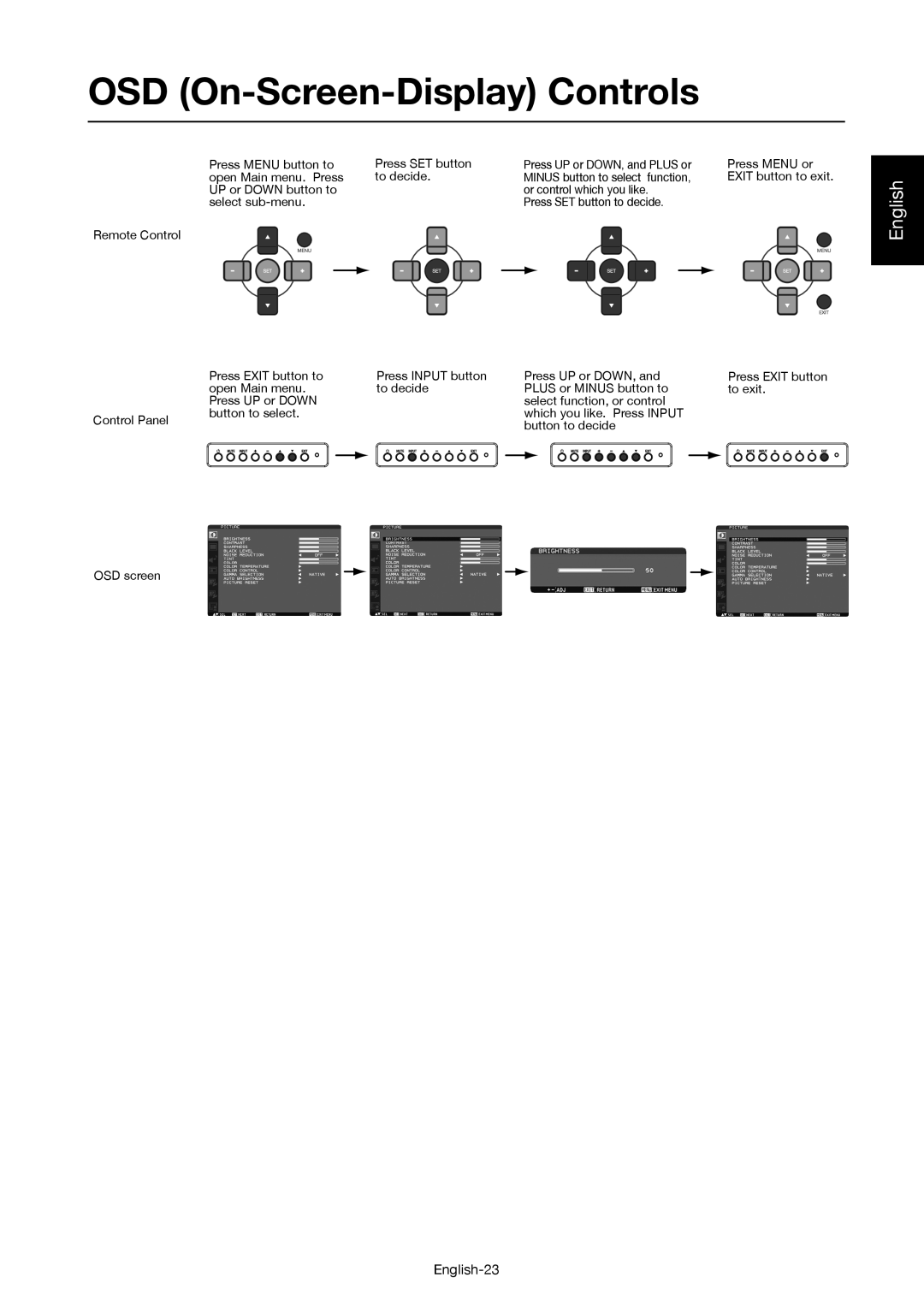OSD (On-Screen-Display) Controls
Press MENU button to | Press SET button | Press UP or DOWN, and PLUS or | Press MENU or |
open Main menu. Press | to decide. | MINUS button to select function, | EXIT button to exit. |
UP or DOWN button to |
| or control which you like. |
|
select |
| Press SET button to decide. |
|
Remote Control
| Press EXIT button to |
|
| Press INPUT button |
| Press UP or DOWN, and |
| Press EXIT button | |||||
| open Main menu. |
|
| to decide |
| PLUS or MINUS button to |
| to exit. | |||||
| Press UP or DOWN |
|
|
|
|
| select function, or control |
|
|
| |||
Control Panel | button to select. |
|
|
|
|
| which you like. Press INPUT |
|
|
| |||
|
|
|
|
|
| button to decide |
|
|
| ||||
|
|
|
|
|
|
|
|
|
| ||||
|
|
|
|
|
|
|
|
|
|
|
|
|
|
|
|
|
|
|
|
|
|
|
|
|
|
|
|
|
|
|
|
|
|
|
|
|
|
|
|
|
|
OSD screen
English