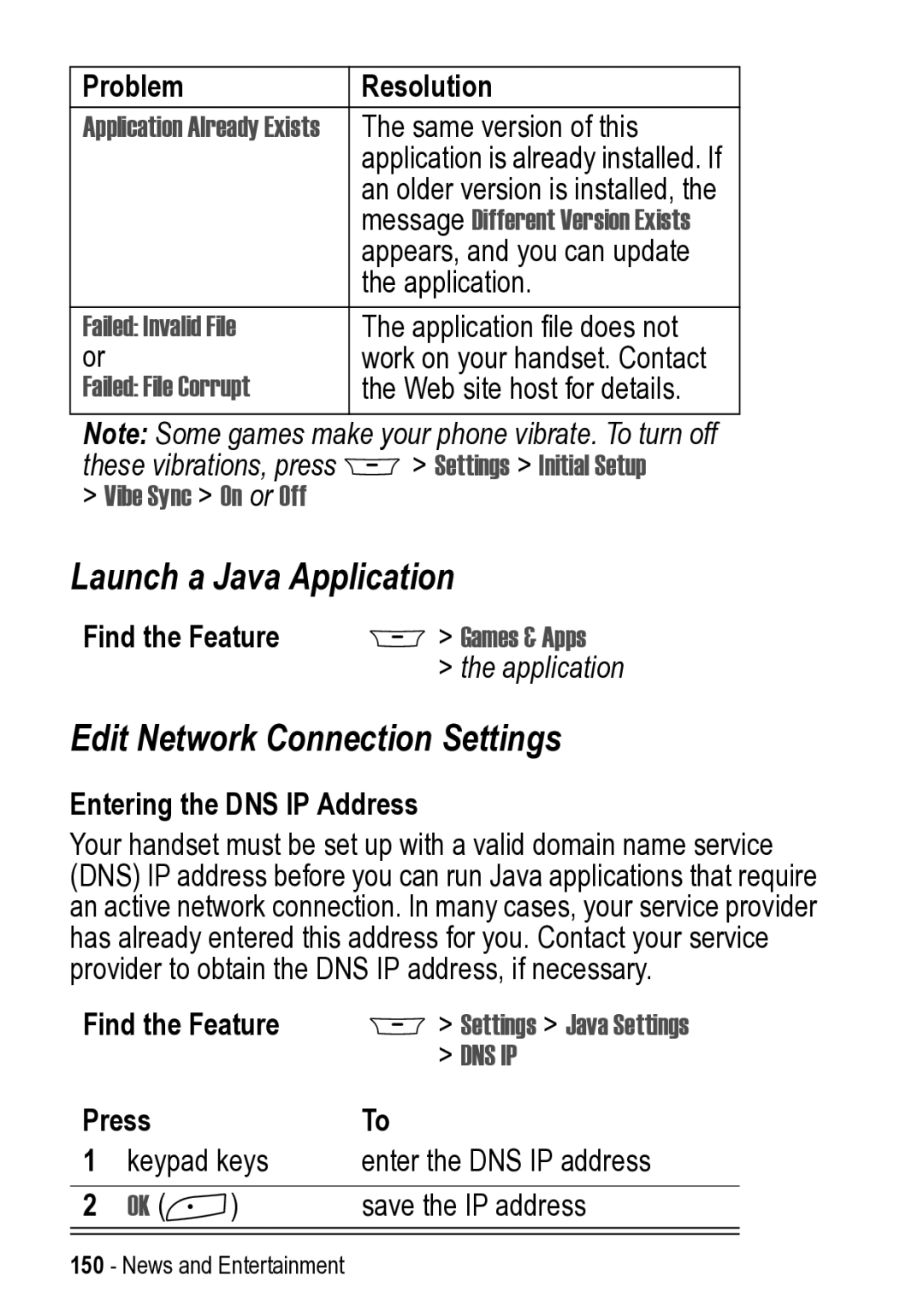This user guide describes the many features in your handset
Welcome
Software Copyright Notice
Contents
Contents
Contents
Contents
Menu Map
Shortcuts
Settings Menu
Safety and General Information
Operational Precautions
Exposure To Radio Frequency RF Energy
RF Energy Interference/Compatibility
Body-Worn Operation
Pacemakers
Hearing Aids
Other Medical Devices
Use While Driving
Operational Warnings
Symbol Definition
Seizures/Blackouts
Repetitive Motion Injuries
0168
What’s in the Box?
Installing the Uicc or SIM Card
Getting Started
About This Guide
Do This
Installing the Battery
Charging the Battery
Battery Use
Battery Care
Getting Started
Do This Press and hold Turn on your handset Power key
Turning Your Handset On
OK +
Making a Call
Adjusting Volume
Making and Answering Calls
Press
Viewing Your Phone Number
Answering a Call
Messages Recent Calls
Using the Display
Learning to Use Your Handset
Contacts
Data Service Indicator Indicates when a packet
Current Line Indicator Indicates when you have
Message or Entry Method Indicator Indicates
Method Symbol å, Numeric á, Primary, or Secondary
Using the 5-Way Navigation Key
Using the Video Call and Triangle Keys
Using Menus
Selecting a Menu Feature
Games & Apps Contacts
Pictures
Selecting a Feature Option
Back +
Entering and Editing Text
Change +
Using the Tap Method
450
Insert + to
449
Delete
Character Chart
446
Using iTAP Text Entry Method
Tap Method Text Entry Rules
Entering Words
Delete Select
Using the Symbol Entry Method
Select +
@ \
Symbol Chart
? ! , @ & ~ ¿ ¡ % £ $ ¥ ¢ £
¿ ¡ ~
Copying, Cutting, and Pasting Text
Using the Numeric Method
Deleting Letters and Words
Option Description
Find the Feature Press
Choosing a Text Entry Method
Highlighting Text
Setting Up a Text Entry Method
Locking and Unlocking Your Handset
Locking Your Handset Manually
Setting Your Handset to Lock Automatically
Find the Feature
Unlocking Your Handset
Settings Security New Passwords
Changing Your Unlock Code
Unlock Code
If You Forget Your Unlock Code
Locking and Unlocking the Keypad
Press Lock or unlock keypad
Taking and Viewing Pictures
Taking Pictures
Internal View camera on
Multimedia Pictures
Downloading Pictures
Viewing Pictures
New Picture
Recording and Viewing Videos
Recording Videos
Watching Videos
Play +
Previewing Video Calls
Details Setup
Making Video Calls
Option
Using Agps Location Information
Setting Up Video Calls
How Agps Works
Learning to Use Your Handset
Best Agps Performance Usage Tips
Settings Phone Status
Agps Service
Hiding or Showing Location Information
Setting a Ring Style
Setting Up Your Handset
Setting the Time and Date
Storing Your Name and Phone Number
Setting a Wallpaper Image
Setting a Screen Saver Image
Setting Display Colour
Adjusting Lights on Your Phone
Setting Description
Setting Caller ID Lights for Calls
Setting Your Display Timeout
Setting the Display Backlight
Setting Notice Lights for Messages
Conserving Battery Power
Battery Save
Changing the Active Line
Calling Features
Using Automatic Redial
Redialling a Number
Using Caller ID
Incoming Calls
Outgoing Calls
Turning Off a Call Alert
Cancelling an Incoming Call
Press Either volume key Turn off the alert
Calling an Emergency Number
Press Call the emergency number
Dialling International Numbers
Viewing Recent Calls
Scroll to Received Calls or Dialled Calls
Preview Video Call
Open the Last Calls Menu to
Video Call
Store
Returning an Unanswered Call
See the received calls list
Press Select a call to return Make the call
Using the Notepad
Attaching a Number
Recent Calls Notepad
Calling with 1-Touch Dial
Using Voicemail
Calling with Speed Dial
Touch Dial
Using Call Waiting
Receiving a New Voicemail Message
Listening to a Voicemail Message
Announce the Call Transfer
Putting a Call on Hold
Transferring a Call
Hold
Do Not Announce the Call Transfer
Transfer
MMS Message Setup
Setting Up the Message Inbox
Message Setup Options Setting Description
Messages and Email
MMS Msg Setup Options
Email Msg Setup Options
Receiving Host
Sending Host
Sending Port
Receiving Port
Attachments
Check New Msgs
Auto Signature
Size Restriction
Info Srvc Setup Options
Brwsr Msg Setup Options
Service
Msg Notification
Languages
Initial Setup menu
Creating and Sending Messages
Create Message
New Multimedia
Scroll to New Text Message
New Email, New Video Message, or
Done +
Message Contents Description
Viewing Message Status
Read +
Receiving Messages
Messages M Send/Receive Mail or else Messages Email Msgs
Details +
Reading, Locking, or Deleting Messages
Messages Message Inbox
Save
Go To
Voice Call Back
Video Call Back
Reply
Open the text message inbox setup
Type
Setting Up Your Contacts
Viewing Entry Details
Contacts Menu
New Phone Number or
Creating a Contacts Entry
Enter Information
Contacts Item Description
Store To
No., Email, or Members
Type
Voice Name
Insert Pause
Storing a PIN Code with a Phone Number
Complete Contacts Entry
Insert Wait
Record then say name
Find the Feature Do This
Recording a Voice Name For a Contacts Entry
Handset displays Press Record then Repeat name
Dialling a Contacts Entry
Contacts List
Voice Dial
View +
Editing a Contacts Entry
Video Dial
Edit +
Create or Edit a Category
Using Contacts Categories
Deleting a Contacts Entry
Open the Contacts Menu
ADD +
Reorder List
Delete a Category
Reorder Categories
Grab +
Sorting the Contacts List
Setup Sort By
Showing or Hiding Private Entries
View Category Entries
Select the order you want
Setting the Primary Number for a Contacts Entry
Press Scroll to the order you want
Scroll to Primary Contacts or
Press Scroll to the entry
Copying Contacts Entries
Copy a Single Entry
Scroll to Copy Entry
Copy Multiple Entries
Setting 1-Touch Dial Preference
Checking Contacts Capacity
Scroll to 1-Touch Dial
Sending an Entry
Synchronising Your Contacts
Select 1-Touch Dial
Activating Ringer IDs
Personalising Your Handset
Personalising a Ring Style
Ring Styles Alert Detail
Scroll to Ring Volume or Key Volume
Setting Ringer or Keypad Volume
Setting Reminders
Ringer IDs
Turning Reminders On or Off
Activating Haptic Vibrations
Creating and Editing Alert Tones
Creating a Tone
Entering Notes
Key Display Description
Key Display Description
Editing a Tone
Example
Press Display
Send Tones
Deleting a Tone
Downloading a Tone
Open the My Tones Menu
Setting the Menu View
Personalising Display Text
Personalising the Menu
Personalising Soft Keys
Setting the Menu Language
Settings Personalise Home Keys
Left Soft Key, or Right Soft Key
Resetting All Options
Setting Menu Scroll Behaviour
Setting Menu Animation
Clearing All Stored Information
Adding Shortcuts
Creating and Using Shortcuts
Standard Shortcuts
Master Clear
Shortcut Options Description
Using Keypad Shortcuts
Selecting Shortcuts from the List
Key
Edit or Delete a Shortcut
Shortcut Menu Option Description
Edit
Getting More Out of Your Handset
Making a Conference Call
Hold +
Set Up or Cancel Call Diverting
Diverting a Call
If No Answer, or If Unreachable
Barring a Call
Check Call Diverting Status
Divert Status
Using the Fixed Dial List
Using Fixed Dial
Find the Feature M Settings Security Fixed Dial
Call Barring
Service Dialling
Quick Dialling
Monitoring Handset Use
Using Dtmf Tones
Viewing and Resetting Call Timers
Activate Dtmf Tones
Using Timers During a Call
Credit Available
Viewing and Resetting Cost Trackers
Total Cost
Recent Calls Call Cost
Cost Tracker Description
Headset
Using Hands Free Features
Automatic Answer
Auto Answer
Ringer Setting
Power-Off Delay
Automatic Hands Free
Charger Time
Using Applications During a Call
Press Scroll to the time delay
Confirm your selection
Connecting Your Handset to an External Device
Changing Your Active Call Settings
Setting Up a Cable Connection
Attaching a Serial Cable
Setting Up an Infrared Connection
Attaching a USB Cable Do This
Connection IrDA Link
Connection Bluetooth Link
Setting Up a Bluetooth Connection
Connecting a Computer for a Data Call
Setup Find Me
Setup Power On or Off
Connecting and Disconnecting a Headset
Turning Bluetooth On or Off
Handsfree
Setup Name
Installing the Software
Changing Your Handset’s Bluetooth Name
Data Calls
Receiving a Data Call
Transfer the Data
End the Data Connection
Using Sync
Creating an Internet Sync Partner
Detail Description
Using an Internet Sync Partner
Adjusting Network Settings
Monitoring Battery Charge
Find the Feature M Send sending method
Viewing Handset Specifications
Other Information
Viewing by the Month
Personal Organiser Features
Calendar
Tools Calendar
Viewing by the Day
THU 19-NOV
Find the Feature M Tools Calendar day M New Event
Viewing by the Event
Adding a New Event
Changing Event Information
Copying an Event
Tools Calendar day
Deleting an Event
Repeat Events
View and Dismiss an Event Reminder
Scroll to This Event Only or
Exit
Sending an Event
Change the Calendar Setup
Calculator and Currency Converter
Tools Calculator
Exchange Rate
Convert
Currency
Convert Currency menu option
Security
Line Security
Locking the SIM Card
PIN Unblock
Locking and Unlocking Applications
Unblock the SIM Card PIN Code
Sequence
Scroll to Locked or Unlocked
Select Locked or Unlocked
News and Entertainment
Mobile Internet
Starting a Mobile Internet Session
Interacting With Web Pages
Tools WebAccess
Web Page Security
Download Pictures and Sounds
Or Set as Screen Saver
Storing a Picture or Animation File Press
Scroll to Store Only, Set As Wallpaper
Storing a Sound File Press
Problem Resolution
Java Applications
Downloading an Application
Edit Network Connection Settings
Launch a Java Application
Entering the DNS IP Address
Approving a Network Connection
Use Control Keys
Analyse or Delete a Java Application
Key Function
Show Memory or
View Java Version and Available Memory
View Details
Hide Memory
Games
Option Displays
SIM Applications
Tools SIM Applications
Troubleshooting
Password Pressed
Battery charger
Problem Solution My handset was
End/power key
Key PUK code. See
1234, or the last four digits of your
My handset has
Problem Solution Cannot make
Answer calls
Poor reception
Passwords, or
Problem Solution How do I see
Commands
Extend battery
Data cable into
Problem Solution Plugged
When sending
My handset but
Internet access
Available
Specific Absorption Rate Data
Cenelec is a European Union standards body
Warranty Information
How to get warranty service?
Conditions
What is not covered by the warranty
Warranty Information
Add Digits feature 63 Agps
Index
Call Failed message 58 call timers
Enter Unlock Code message 42
Incoming Call message
Last Calls Menu
My Tones Menu 105 navigating 27, 29 Picture Viewer 46
Text Msg Menu
Index
Index
Index
Index