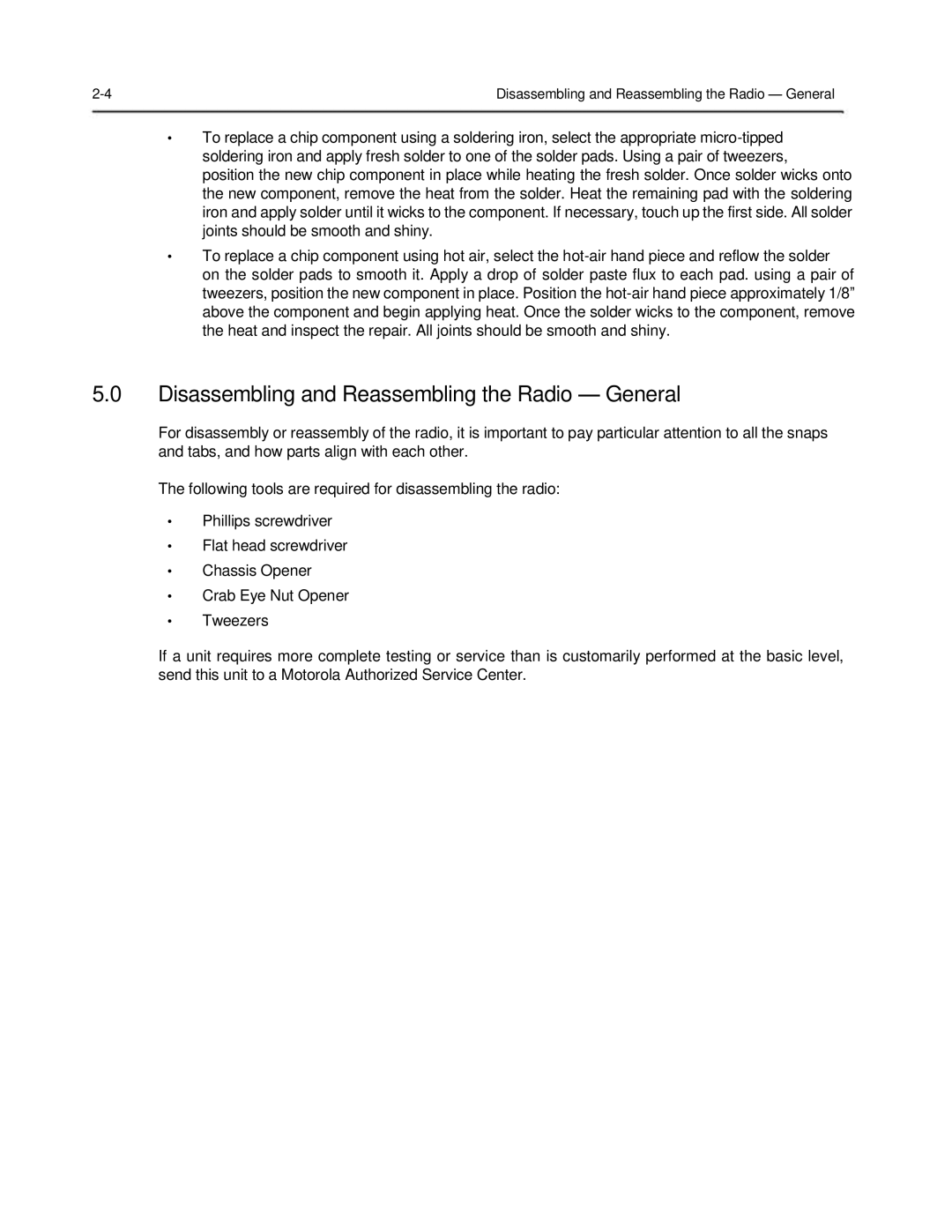2-4 | Disassembling and Reassembling the Radio — General |
•To replace a chip component using a soldering iron, select the appropriate micro-tipped soldering iron and apply fresh solder to one of the solder pads. Using a pair of tweezers, position the new chip component in place while heating the fresh solder. Once solder wicks onto the new component, remove the heat from the solder. Heat the remaining pad with the soldering iron and apply solder until it wicks to the component. If necessary, touch up the first side. All solder joints should be smooth and shiny.
•To replace a chip component using hot air, select the hot-air hand piece and reflow the solder on the solder pads to smooth it. Apply a drop of solder paste flux to each pad. using a pair of tweezers, position the new component in place. Position the hot-air hand piece approximately 1/8” above the component and begin applying heat. Once the solder wicks to the component, remove the heat and inspect the repair. All joints should be smooth and shiny.
5.0Disassembling and Reassembling the Radio — General
For disassembly or reassembly of the radio, it is important to pay particular attention to all the snaps and tabs, and how parts align with each other.
The following tools are required for disassembling the radio:
•Phillips screwdriver
•Flat head screwdriver
•Chassis Opener
•Crab Eye Nut Opener
•Tweezers
If a unit requires more complete testing or service than is customarily performed at the basic level, send this unit to a Motorola Authorized Service Center.