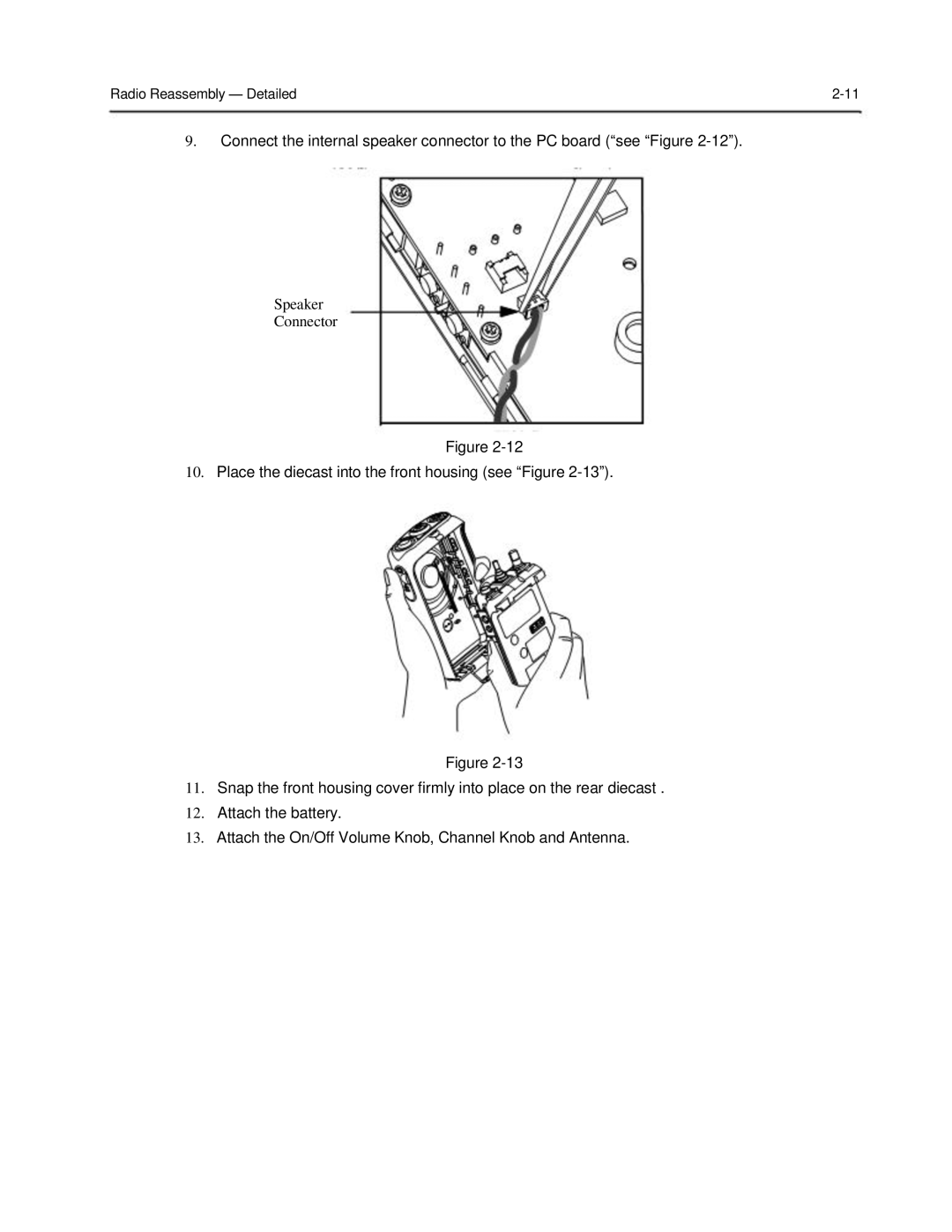Radio Reassembly — Detailed |
9.Connect the internal speaker connector to the PC board (“see “Figure
Speaker
Connector
Figure
10.Place the diecast into the front housing (see “Figure
Figure
11.Snap the front housing cover firmly into place on the rear diecast .
12.Attach the battery.
13.Attach the On/Off Volume Knob, Channel Knob and Antenna.