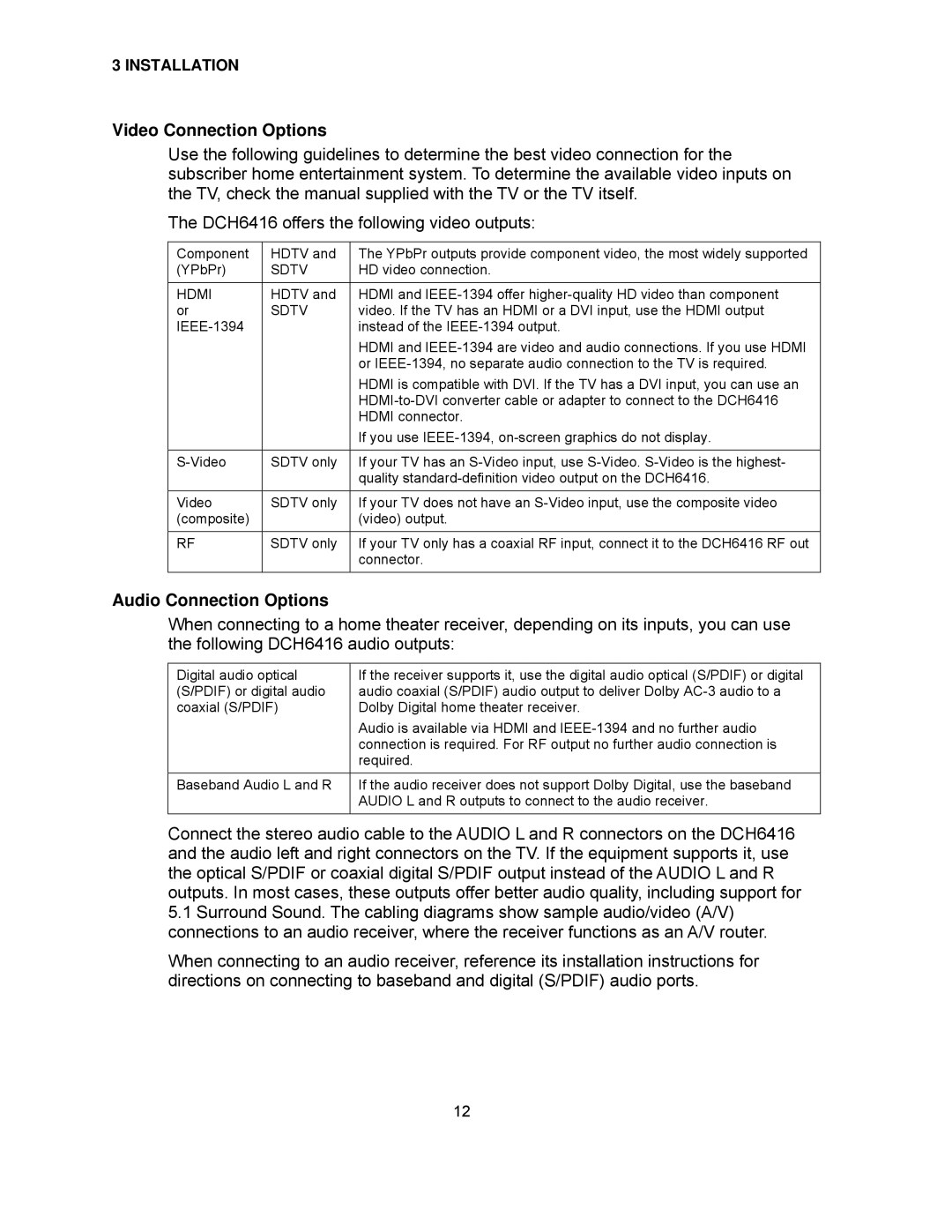3 INSTALLATION
Video Connection Options
Use the following guidelines to determine the best video connection for the subscriber home entertainment system. To determine the available video inputs on the TV, check the manual supplied with the TV or the TV itself.
The DCH6416 offers the following video outputs:
Component | HDTV and | The YPbPr outputs provide component video, the most widely supported |
(YPbPr) | SDTV | HD video connection. |
|
|
|
HDMI | HDTV and | HDMI and |
or | SDTV | video. If the TV has an HDMI or a DVI input, use the HDMI output |
| instead of the | |
|
| HDMI and |
|
| or |
|
| HDMI is compatible with DVI. If the TV has a DVI input, you can use an |
|
| |
|
| HDMI connector. |
|
| If you use |
|
|
|
SDTV only | If your TV has an | |
|
| quality |
Video | SDTV only | If your TV does not have an |
(composite) |
| (video) output. |
RF | SDTV only | If your TV only has a coaxial RF input, connect it to the DCH6416 RF out |
|
| connector. |
|
|
|
Audio Connection Options
When connecting to a home theater receiver, depending on its inputs, you can use the following DCH6416 audio outputs:
Digital audio optical | If the receiver supports it, use the digital audio optical (S/PDIF) or digital |
(S/PDIF) or digital audio | audio coaxial (S/PDIF) audio output to deliver Dolby |
coaxial (S/PDIF) | Dolby Digital home theater receiver. |
| Audio is available via HDMI and |
| connection is required. For RF output no further audio connection is |
| required. |
Baseband Audio L and R | If the audio receiver does not support Dolby Digital, use the baseband |
| AUDIO L and R outputs to connect to the audio receiver. |
|
|
Connect the stereo audio cable to the AUDIO L and R connectors on the DCH6416 and the audio left and right connectors on the TV. If the equipment supports it, use the optical S/PDIF or coaxial digital S/PDIF output instead of the AUDIO L and R outputs. In most cases, these outputs offer better audio quality, including support for
5.1Surround Sound. The cabling diagrams show sample audio/video (A/V) connections to an audio receiver, where the receiver functions as an A/V router.
When connecting to an audio receiver, reference its installation instructions for directions on connecting to baseband and digital (S/PDIF) audio ports.
12