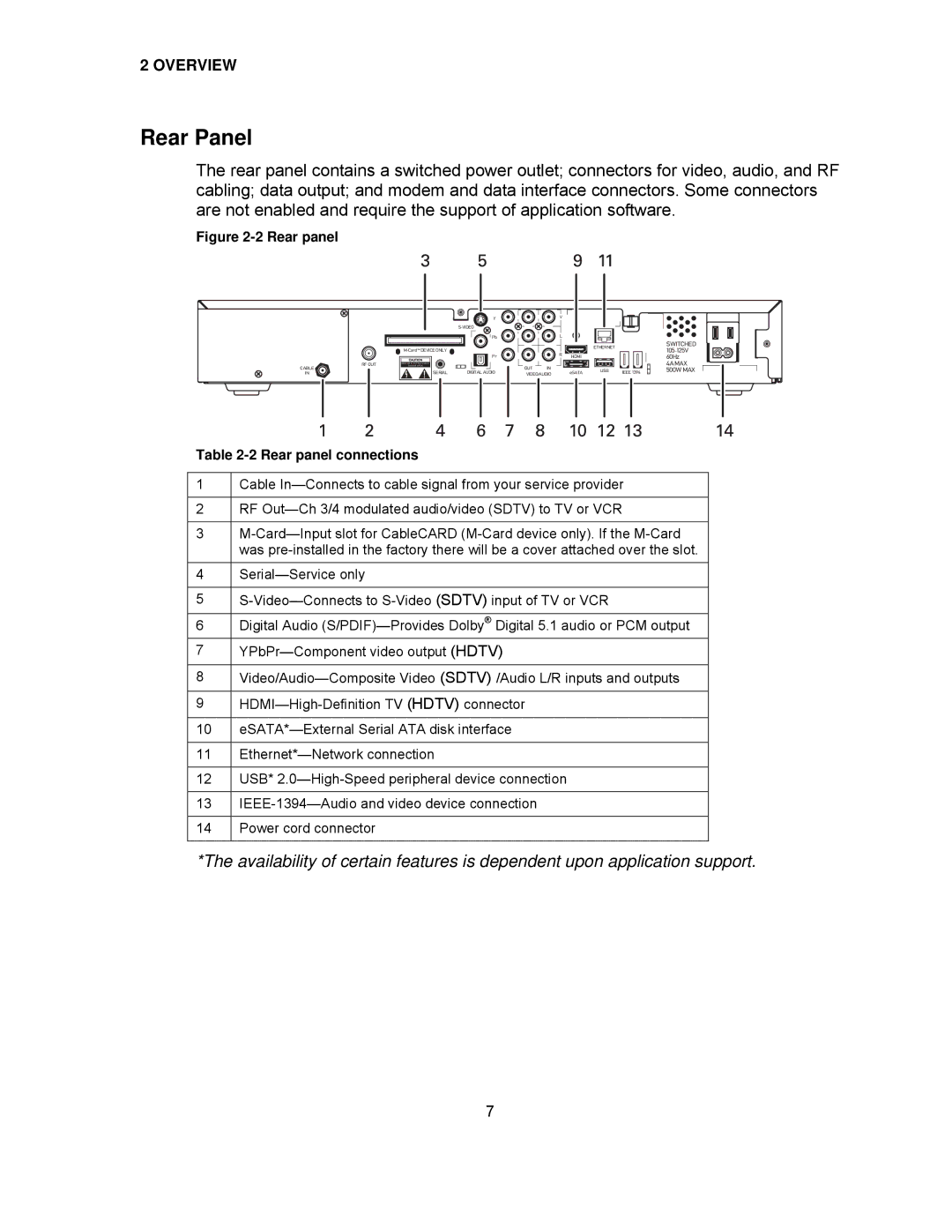2 OVERVIEW
Rear Panel
The rear panel contains a switched power outlet; connectors for video, audio, and RF cabling; data output; and modem and data interface connectors. Some connectors are not enabled and require the support of application software.
Figure 2-2 Rear panel
RF2 | CM | RF1 |
IN | IN | IN |
RF OUT
CABLE
RPT OUTIN
Y
![]() Pb
Pb
Pr
SERIAL | DIGITAL AUDIO |
V
L
R HDMI
OUT IN
VIDEO/AUDIOeSATA
ETHERNET |
| SWITCHED |
| ||
|
| |
|
| 60Hz |
|
| 4A MAX |
USB | IEEE 1394 | 500W MAX |
Table 2-2 Rear panel connections
1 | Cable |
|
|
2 | RF |
|
|
3 | |
| was |
|
|
4 | |
|
|
5 | |
|
|
6 | Digital Audio |
7 | |
|
|
8 | |
|
|
9 | |
|
|
10 | |
|
|
11 | |
|
|
12 | USB* |
|
|
13 | |
|
|
14 | Power cord connector |
|
|
*The availability of certain features is dependent upon application support.
7