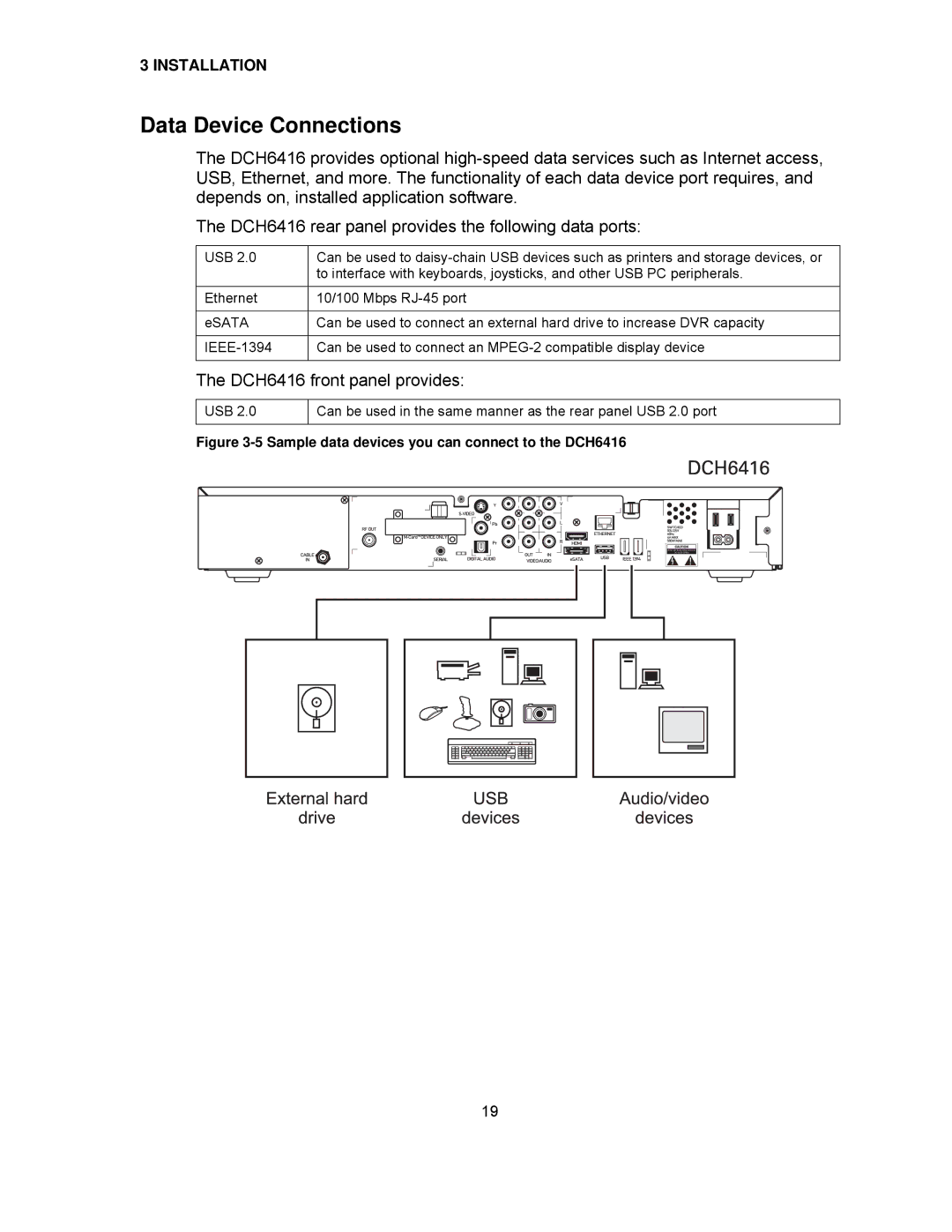3 INSTALLATION
Data Device Connections
The DCH6416 provides optional
The DCH6416 rear panel provides the following data ports:
USB 2.0 | Can be used to |
| to interface with keyboards, joysticks, and other USB PC peripherals. |
|
|
Ethernet | 10/100 Mbps |
|
|
eSATA | Can be used to connect an external hard drive to increase DVR capacity |
|
|
Can be used to connect an | |
|
|
The DCH6416 front panel provides:
USB 2.0
Can be used in the same manner as the rear panel USB 2.0 port
Figure 3-5 Sample data devices you can connect to the DCH6416
19