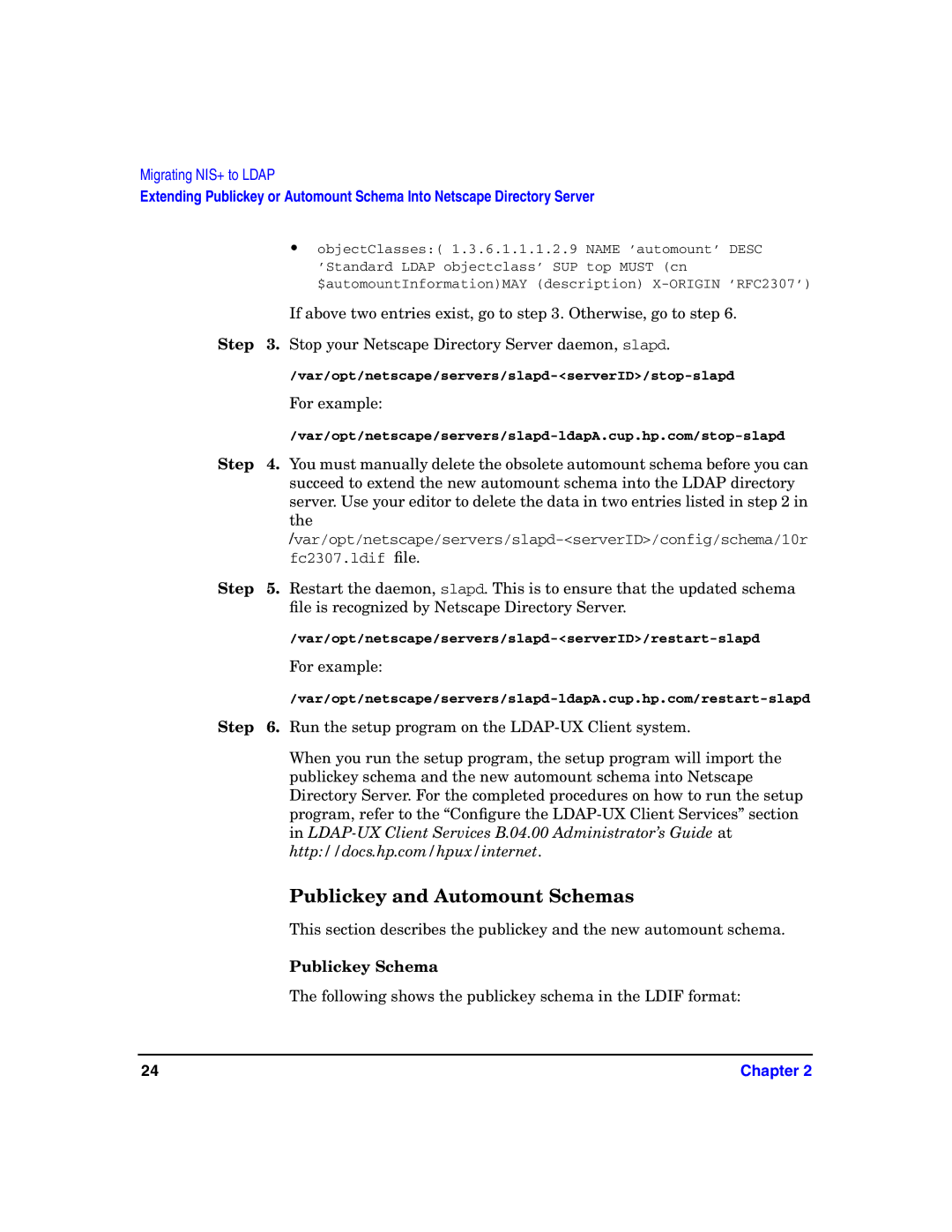Migrating NIS+ to LDAP
Extending Publickey or Automount Schema Into Netscape Directory Server
•objectClasses:( 1.3.6.1.1.1.2.9 NAME ’automount’ DESC ’Standard LDAP objectclass’ SUP top MUST (cn $automountInformation)MAY (description)
|
| If above two entries exist, go to step 3. Otherwise, go to step 6. |
Step | 3. | Stop your Netscape Directory Server daemon, slapd. |
|
| |
|
| For example: |
|
| |
Step | 4. You must manually delete the obsolete automount schema before you can | |
|
| succeed to extend the new automount schema into the LDAP directory |
|
| server. Use your editor to delete the data in two entries listed in step 2 in |
|
| the |
|
| |
|
| fc2307.ldif file. |
Step | 5. | Restart the daemon, slapd. This is to ensure that the updated schema |
|
| file is recognized by Netscape Directory Server. |
|
| |
|
| For example: |
|
| |
Step | 6. | Run the setup program on the |
|
| When you run the setup program, the setup program will import the |
|
| publickey schema and the new automount schema into Netscape |
|
| Directory Server. For the completed procedures on how to run the setup |
|
| program, refer to the “Configure the |
|
| in |
|
| http://docs.hp.com/hpux/internet. |
Publickey and Automount Schemas
This section describes the publickey and the new automount schema.
Publickey Schema
The following shows the publickey schema in the LDIF format:
24 | Chapter 2 |