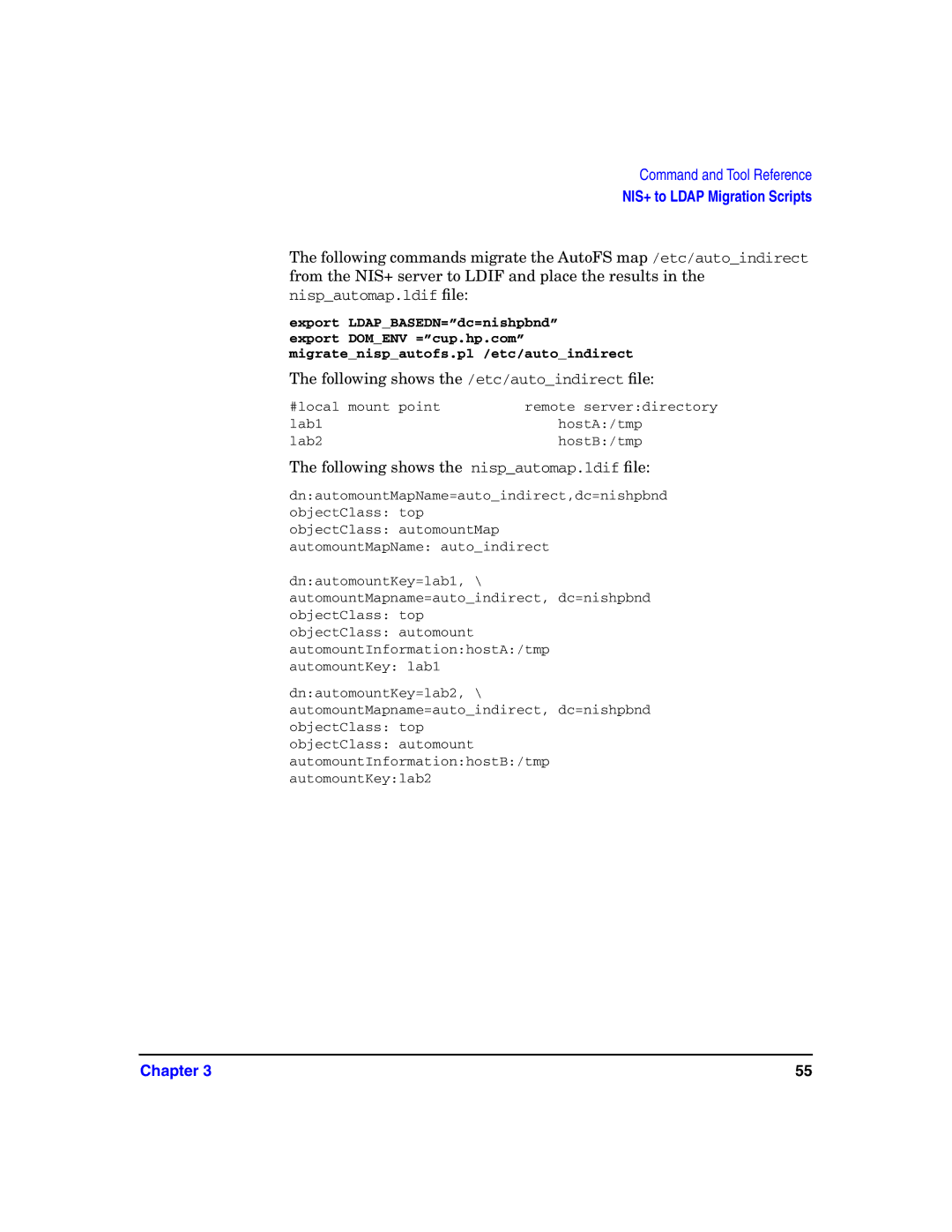Command and Tool Reference
NIS+ to LDAP Migration Scripts
The following commands migrate the AutoFS map /etc/auto_indirect from the NIS+ server to LDIF and place the results in the nisp_automap.ldif file:
export LDAP_BASEDN=”dc=nishpbnd” export DOM_ENV =”cup.hp.com” migrate_nisp_autofs.pl /etc/auto_indirect
The following shows the /etc/auto_indirect file:
#local mount point | remote server:directory |
lab1 | hostA:/tmp |
lab2 | hostB:/tmp |
The following shows the nisp_automap.ldif file:
dn:automountMapName=auto_indirect,dc=nishpbnd objectClass: top
objectClass: automountMap
automountMapName: auto_indirect
dn:automountKey=lab1, \ automountMapname=auto_indirect, dc=nishpbnd objectClass: top
objectClass: automount automountInformation:hostA:/tmp automountKey: lab1
dn:automountKey=lab2, \ automountMapname=auto_indirect, dc=nishpbnd objectClass: top
objectClass: automount automountInformation:hostB:/tmp automountKey:lab2
Chapter 3 | 55 |