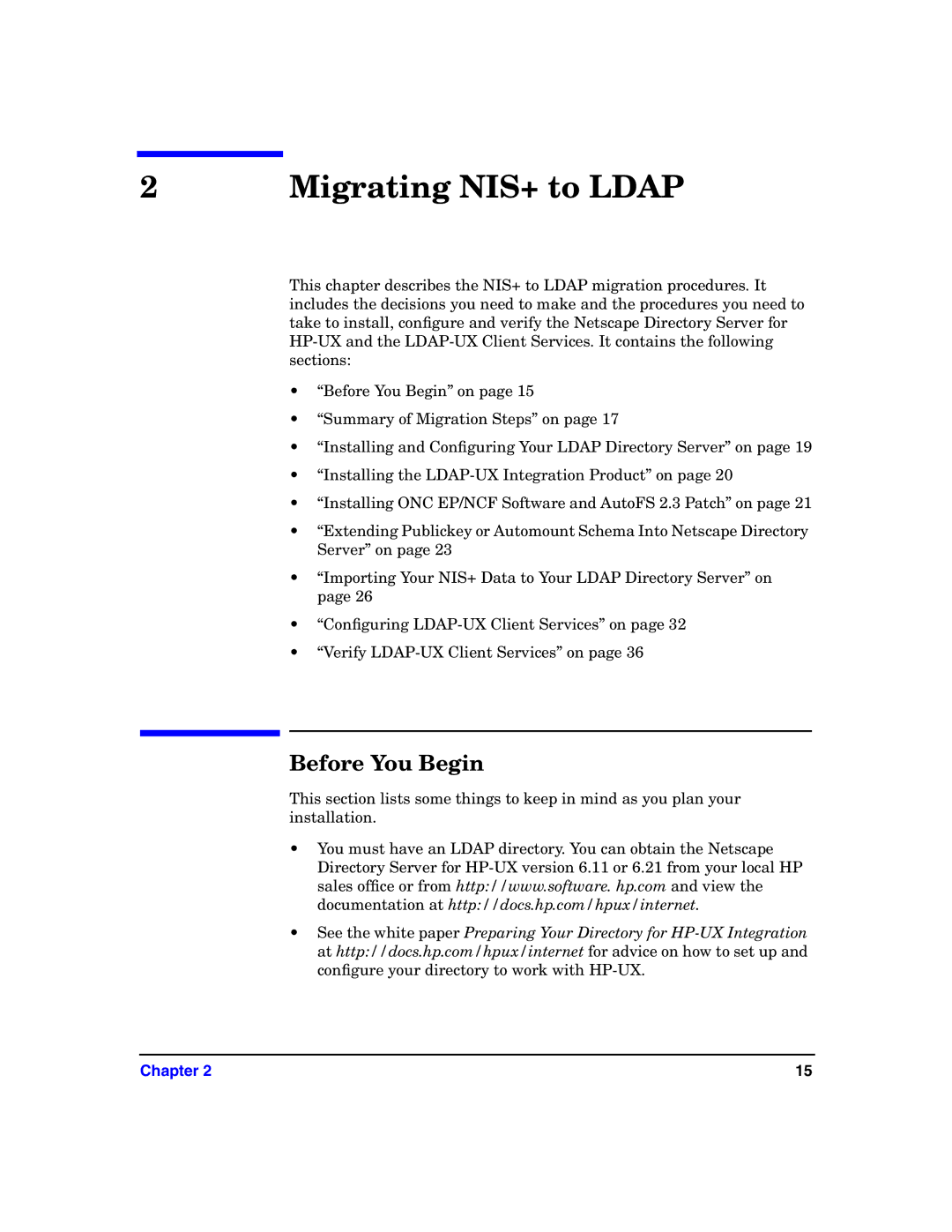2 | Migrating NIS+ to LDAP |
This chapter describes the NIS+ to LDAP migration procedures. It includes the decisions you need to make and the procedures you need to take to install, configure and verify the Netscape Directory Server for
•“Before You Begin” on page 15
•“Summary of Migration Steps” on page 17
•“Installing and Configuring Your LDAP Directory Server” on page 19
•“Installing the
•“Installing ONC EP/NCF Software and AutoFS 2.3 Patch” on page 21
•“Extending Publickey or Automount Schema Into Netscape Directory Server” on page 23
•“Importing Your NIS+ Data to Your LDAP Directory Server” on page 26
•“Configuring
•“Verify
Before You Begin
This section lists some things to keep in mind as you plan your installation.
•You must have an LDAP directory. You can obtain the Netscape Directory Server for
•See the white paper Preparing Your Directory for
Chapter 2 | 15 |