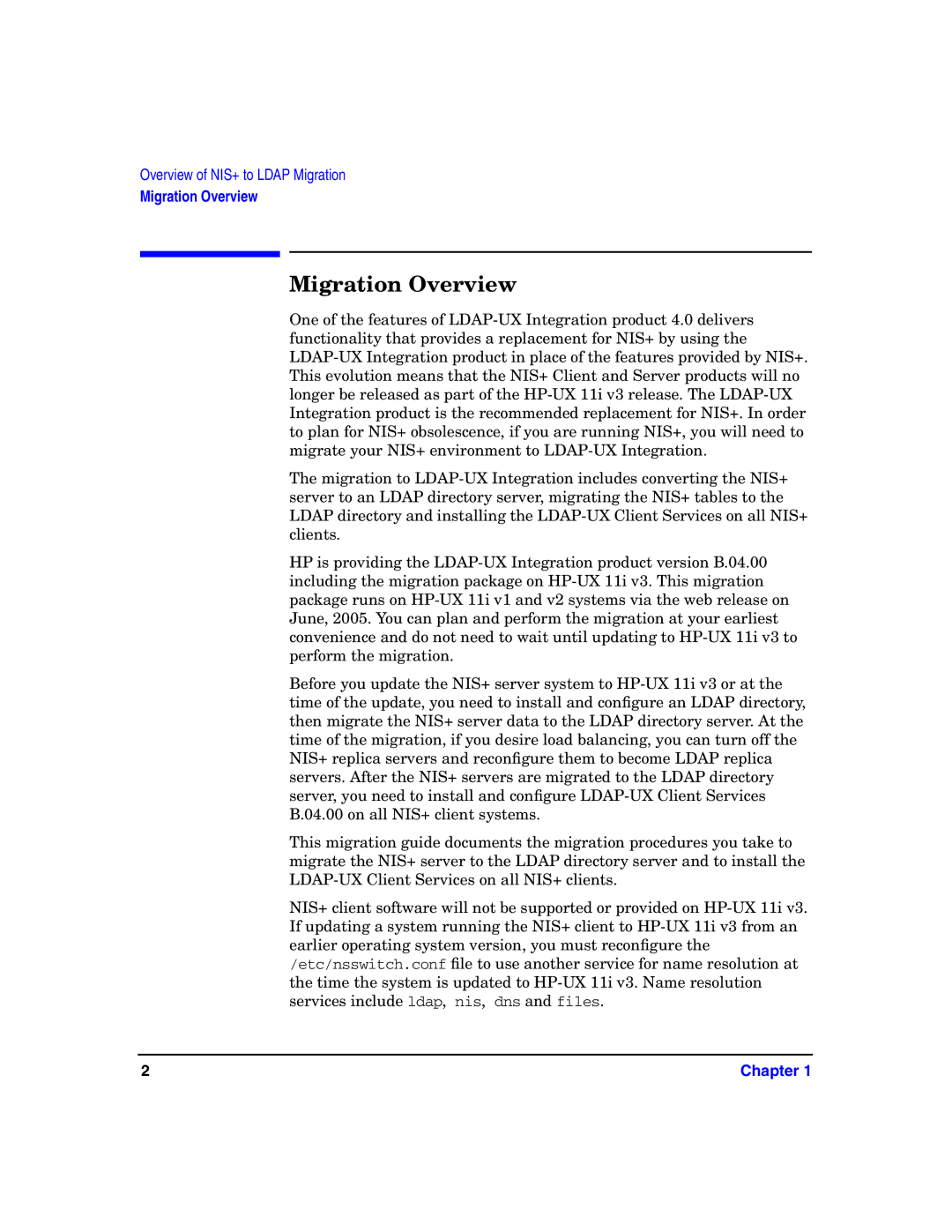Overview of NIS+ to LDAP Migration
Migration Overview
Migration Overview
One of the features of LDAP-UX Integration product 4.0 delivers functionality that provides a replacement for NIS+ by using the LDAP-UX Integration product in place of the features provided by NIS+. This evolution means that the NIS+ Client and Server products will no longer be released as part of the HP-UX 11i v3 release. The LDAP-UX Integration product is the recommended replacement for NIS+. In order to plan for NIS+ obsolescence, if you are running NIS+, you will need to migrate your NIS+ environment to LDAP-UX Integration.
The migration to LDAP-UX Integration includes converting the NIS+ server to an LDAP directory server, migrating the NIS+ tables to the LDAP directory and installing the LDAP-UX Client Services on all NIS+ clients.
HP is providing the LDAP-UX Integration product version B.04.00 including the migration package on HP-UX 11i v3. This migration package runs on HP-UX 11i v1 and v2 systems via the web release on June, 2005. You can plan and perform the migration at your earliest convenience and do not need to wait until updating to HP-UX 11i v3 to perform the migration.
Before you update the NIS+ server system to HP-UX 11i v3 or at the time of the update, you need to install and configure an LDAP directory, then migrate the NIS+ server data to the LDAP directory server. At the time of the migration, if you desire load balancing, you can turn off the NIS+ replica servers and reconfigure them to become LDAP replica servers. After the NIS+ servers are migrated to the LDAP directory server, you need to install and configure LDAP-UX Client Services B.04.00 on all NIS+ client systems.
This migration guide documents the migration procedures you take to migrate the NIS+ server to the LDAP directory server and to install the LDAP-UX Client Services on all NIS+ clients.
NIS+ client software will not be supported or provided on HP-UX 11i v3. If updating a system running the NIS+ client to HP-UX 11i v3 from an earlier operating system version, you must reconfigure the /etc/nsswitch.conf file to use another service for name resolution at the time the system is updated to HP-UX 11i v3. Name resolution services include ldap, nis, dns and files.