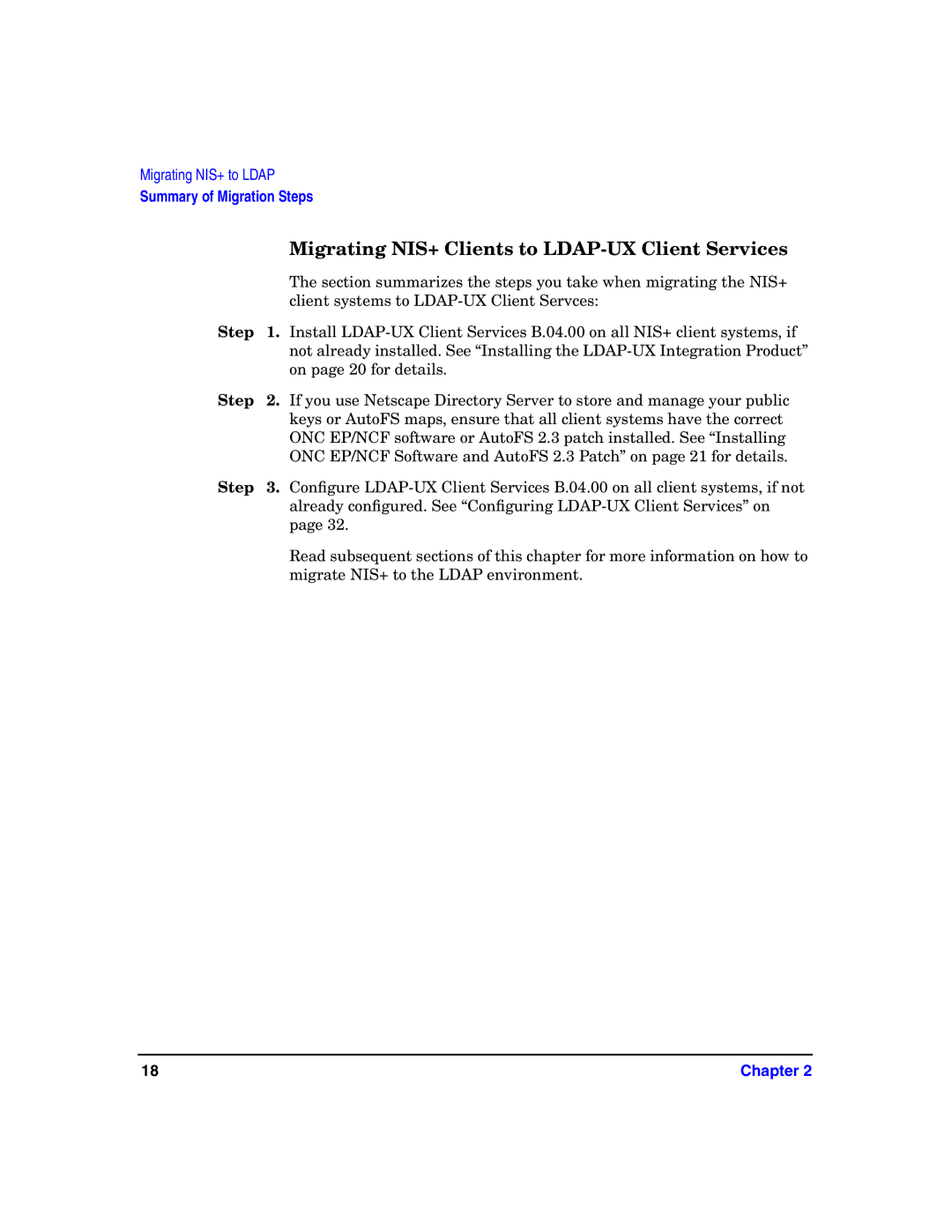Migrating NIS+ to LDAP
Summary of Migration Steps
|
| Migrating NIS+ Clients to |
|
| The section summarizes the steps you take when migrating the NIS+ |
|
| client systems to |
Step | 1. | Install |
|
| not already installed. See “Installing the |
|
| on page 20 for details. |
Step | 2. | If you use Netscape Directory Server to store and manage your public |
|
| keys or AutoFS maps, ensure that all client systems have the correct |
|
| ONC EP/NCF software or AutoFS 2.3 patch installed. See “Installing |
|
| ONC EP/NCF Software and AutoFS 2.3 Patch” on page 21 for details. |
Step | 3. | Configure |
|
| already configured. See “Configuring |
|
| page 32. |
Read subsequent sections of this chapter for more information on how to migrate NIS+ to the LDAP environment.
18 | Chapter 2 |