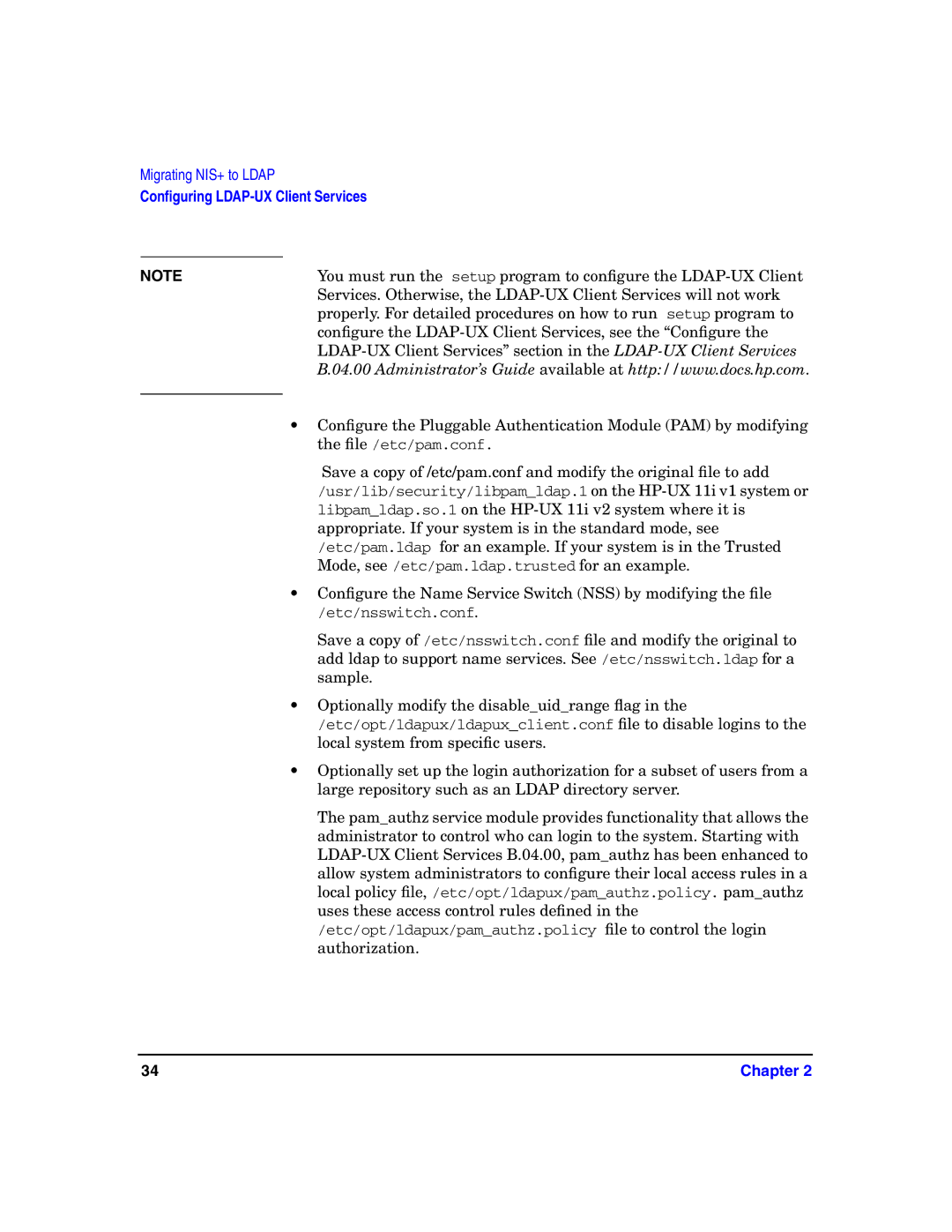Migrating NIS+ to LDAP
Configuring
NOTE | You must run the setup program to configure the |
| Services. Otherwise, the |
| properly. For detailed procedures on how to run setup program to |
| configure the |
| |
| B.04.00 Administrator’s Guide available at http://www.docs.hp.com. |
|
|
•Configure the Pluggable Authentication Module (PAM) by modifying the file /etc/pam.conf.
Save a copy of /etc/pam.conf and modify the original file to add /usr/lib/security/libpam_ldap.1 on the
•Configure the Name Service Switch (NSS) by modifying the file
/etc/nsswitch.conf.
Save a copy of /etc/nsswitch.conf file and modify the original to add ldap to support name services. See /etc/nsswitch.ldap for a sample.
•Optionally modify the disable_uid_range flag in the
/etc/opt/ldapux/ldapux_client.conf file to disable logins to the local system from specific users.
•Optionally set up the login authorization for a subset of users from a large repository such as an LDAP directory server.
The pam_authz service module provides functionality that allows the administrator to control who can login to the system. Starting with
/etc/opt/ldapux/pam_authz.policy file to control the login authorization.
34 | Chapter 2 |