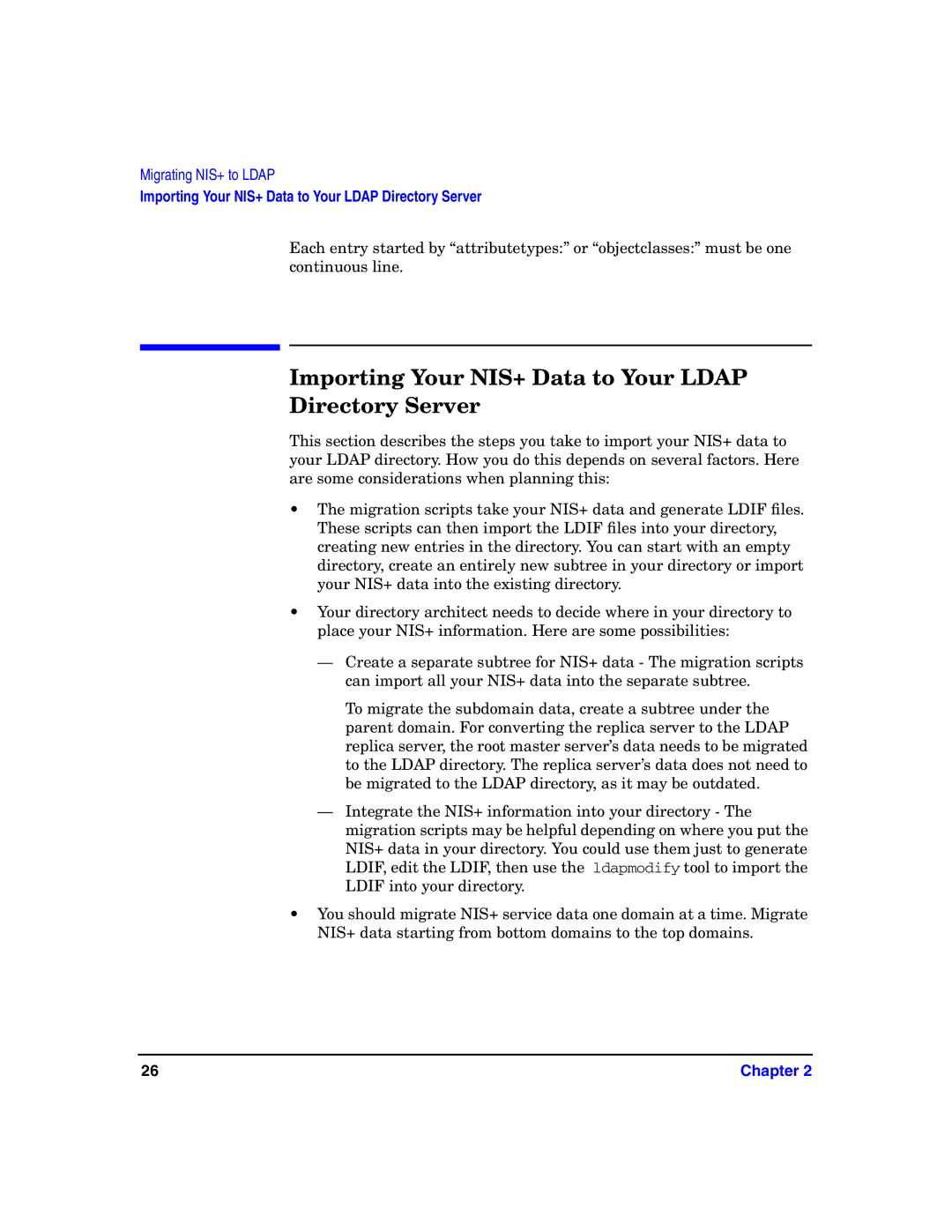Migrating NIS+ to LDAP
Importing Your NIS+ Data to Your LDAP Directory Server
Each entry started by “attributetypes:” or “objectclasses:” must be one continuous line.
Importing Your NIS+ Data to Your LDAP
Directory Server
This section describes the steps you take to import your NIS+ data to your LDAP directory. How you do this depends on several factors. Here are some considerations when planning this:
•The migration scripts take your NIS+ data and generate LDIF files. These scripts can then import the LDIF files into your directory, creating new entries in the directory. You can start with an empty directory, create an entirely new subtree in your directory or import your NIS+ data into the existing directory.
•Your directory architect needs to decide where in your directory to place your NIS+ information. Here are some possibilities:
—Create a separate subtree for NIS+ data - The migration scripts can import all your NIS+ data into the separate subtree.
To migrate the subdomain data, create a subtree under the parent domain. For converting the replica server to the LDAP replica server, the root master server’s data needs to be migrated to the LDAP directory. The replica server’s data does not need to be migrated to the LDAP directory, as it may be outdated.
—Integrate the NIS+ information into your directory - The migration scripts may be helpful depending on where you put the NIS+ data in your directory. You could use them just to generate LDIF, edit the LDIF, then use the ldapmodify tool to import the LDIF into your directory.
•You should migrate NIS+ service data one domain at a time. Migrate NIS+ data starting from bottom domains to the top domains.
26 | Chapter 2 |