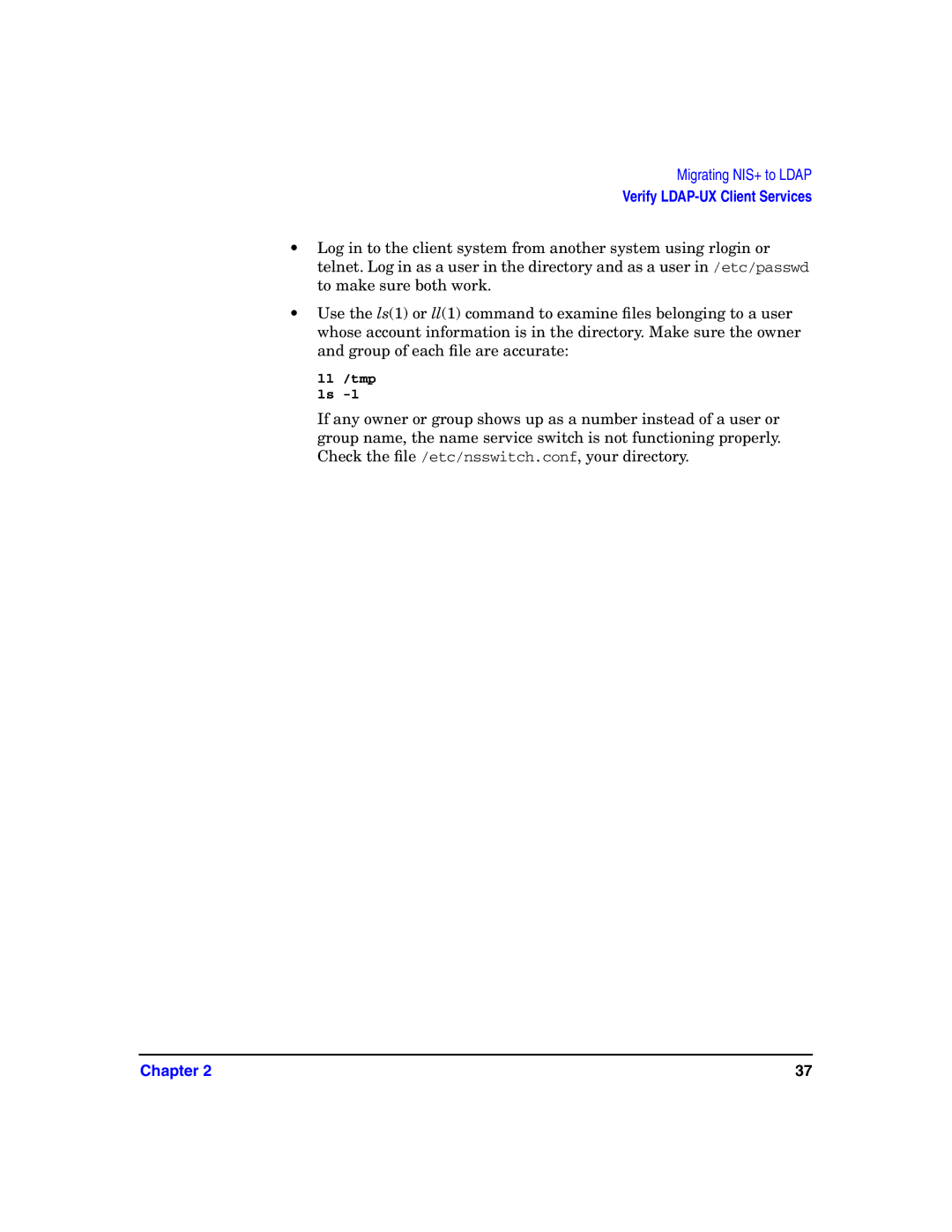Migrating NIS+ to LDAP
Verify
•Log in to the client system from another system using rlogin or telnet. Log in as a user in the directory and as a user in /etc/passwd to make sure both work.
•Use the ls(1) or ll(1) command to examine files belonging to a user whose account information is in the directory. Make sure the owner and group of each file are accurate:
ll/tmp
ls -l
If any owner or group shows up as a number instead of a user or group name, the name service switch is not functioning properly. Check the file /etc/nsswitch.conf, your directory.
Chapter 2 | 37 |