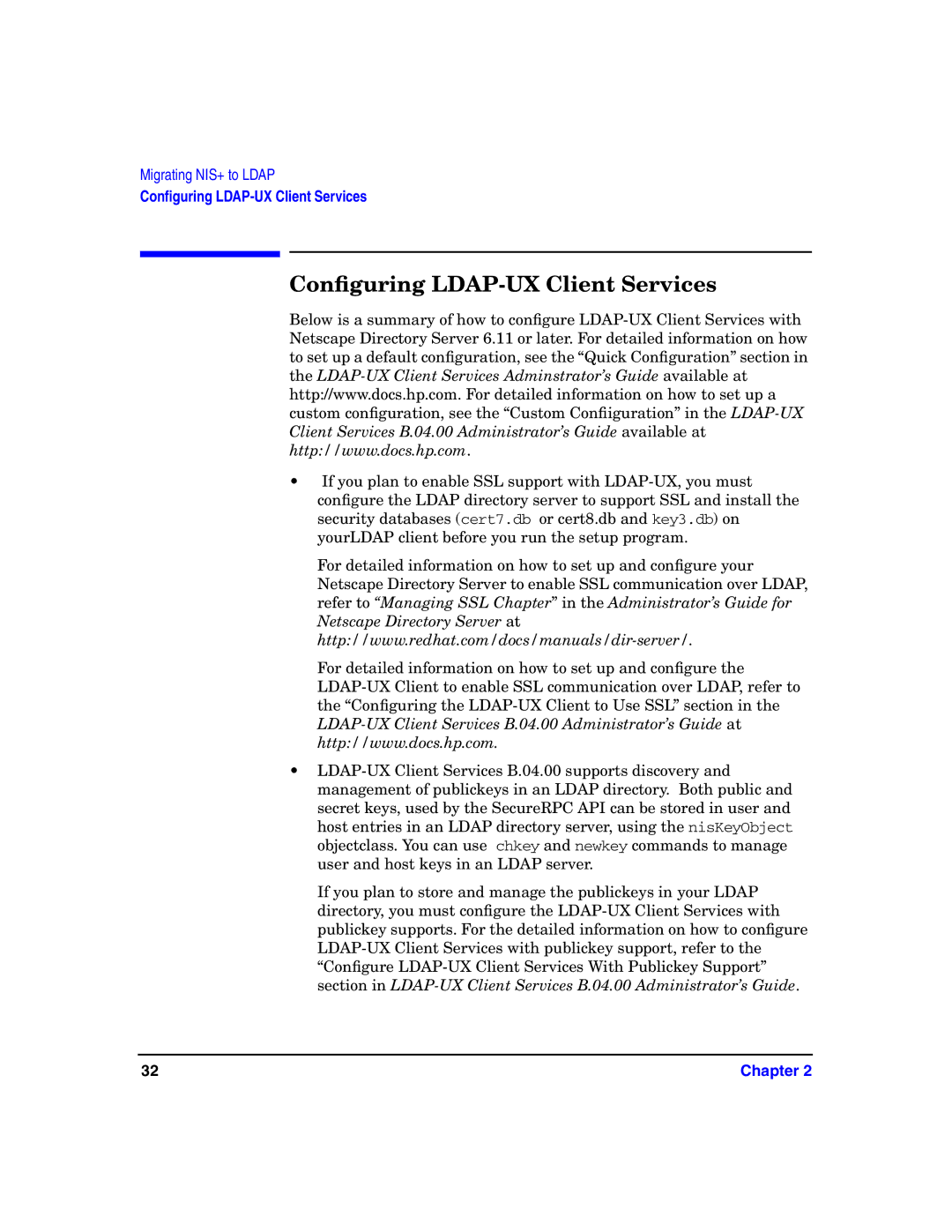Migrating NIS+ to LDAP
Configuring LDAP-UX Client Services
Configuring LDAP-UX Client Services
Below is a summary of how to configure LDAP-UX Client Services with Netscape Directory Server 6.11 or later. For detailed information on how to set up a default configuration, see the “Quick Configuration” section in the LDAP-UX Client Services Adminstrator’s Guide available at http://www.docs.hp.com. For detailed information on how to set up a custom configuration, see the “Custom Confiiguration” in the LDAP-UX Client Services B.04.00 Administrator’s Guide available at http://www.docs.hp.com.
•If you plan to enable SSL support with LDAP-UX, you must configure the LDAP directory server to support SSL and install the security databases (cert7.db or cert8.db and key3.db) on yourLDAP client before you run the setup program.
For detailed information on how to set up and configure your Netscape Directory Server to enable SSL communication over LDAP, refer to “Managing SSL Chapter” in the Administrator’s Guide for Netscape Directory Server at http://www.redhat.com/docs/manuals/dir-server/.
For detailed information on how to set up and configure the LDAP-UX Client to enable SSL communication over LDAP, refer to the “Configuring the LDAP-UX Client to Use SSL” section in the LDAP-UX Client Services B.04.00 Administrator’s Guide at http://www.docs.hp.com.
•LDAP-UX Client Services B.04.00 supports discovery and management of publickeys in an LDAP directory. Both public and secret keys, used by the SecureRPC API can be stored in user and host entries in an LDAP directory server, using the nisKeyObject objectclass. You can use chkey and newkey commands to manage user and host keys in an LDAP server.
If you plan to store and manage the publickeys in your LDAP directory, you must configure the LDAP-UX Client Services with publickey supports. For the detailed information on how to configure LDAP-UX Client Services with publickey support, refer to the “Configure LDAP-UX Client Services With Publickey Support” section in LDAP-UX Client Services B.04.00 Administrator’s Guide.