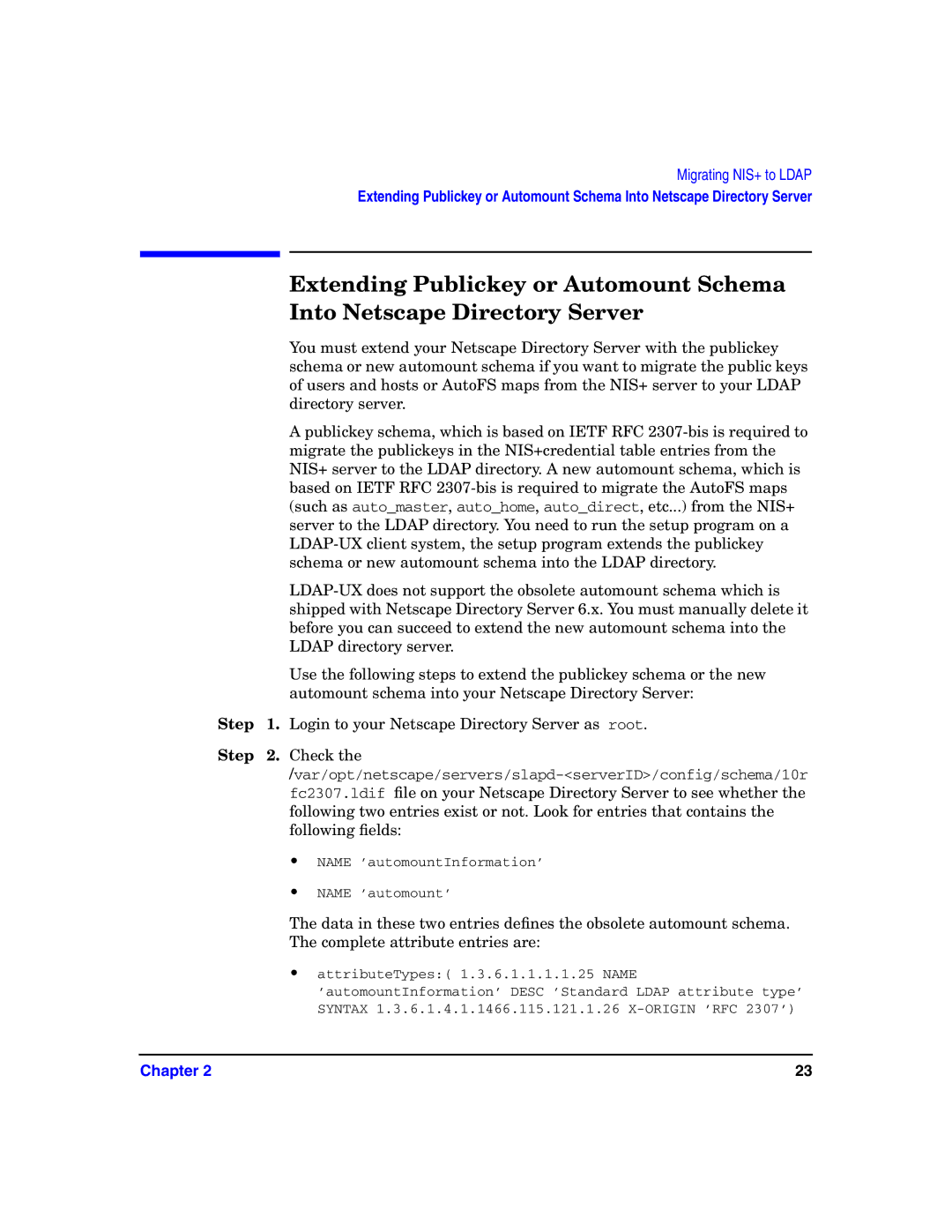Migrating NIS+ to LDAP
Extending Publickey or Automount Schema Into Netscape Directory Server
Extending Publickey or Automount Schema Into Netscape Directory Server
You must extend your Netscape Directory Server with the publickey schema or new automount schema if you want to migrate the public keys of users and hosts or AutoFS maps from the NIS+ server to your LDAP directory server.
A publickey schema, which is based on IETF RFC
Use the following steps to extend the publickey schema or the new automount schema into your Netscape Directory Server:
Step 1. Login to your Netscape Directory Server as root.
Step 2. Check
•NAME ’automountInformation’
•NAME ’automount’
The data in these two entries defines the obsolete automount schema. The complete attribute entries are:
•attributeTypes:( 1.3.6.1.1.1.1.25 NAME ’automountInformation’ DESC ’Standard LDAP attribute type’ SYNTAX 1.3.6.1.4.1.1466.115.121.1.26
Chapter 2 | 23 |