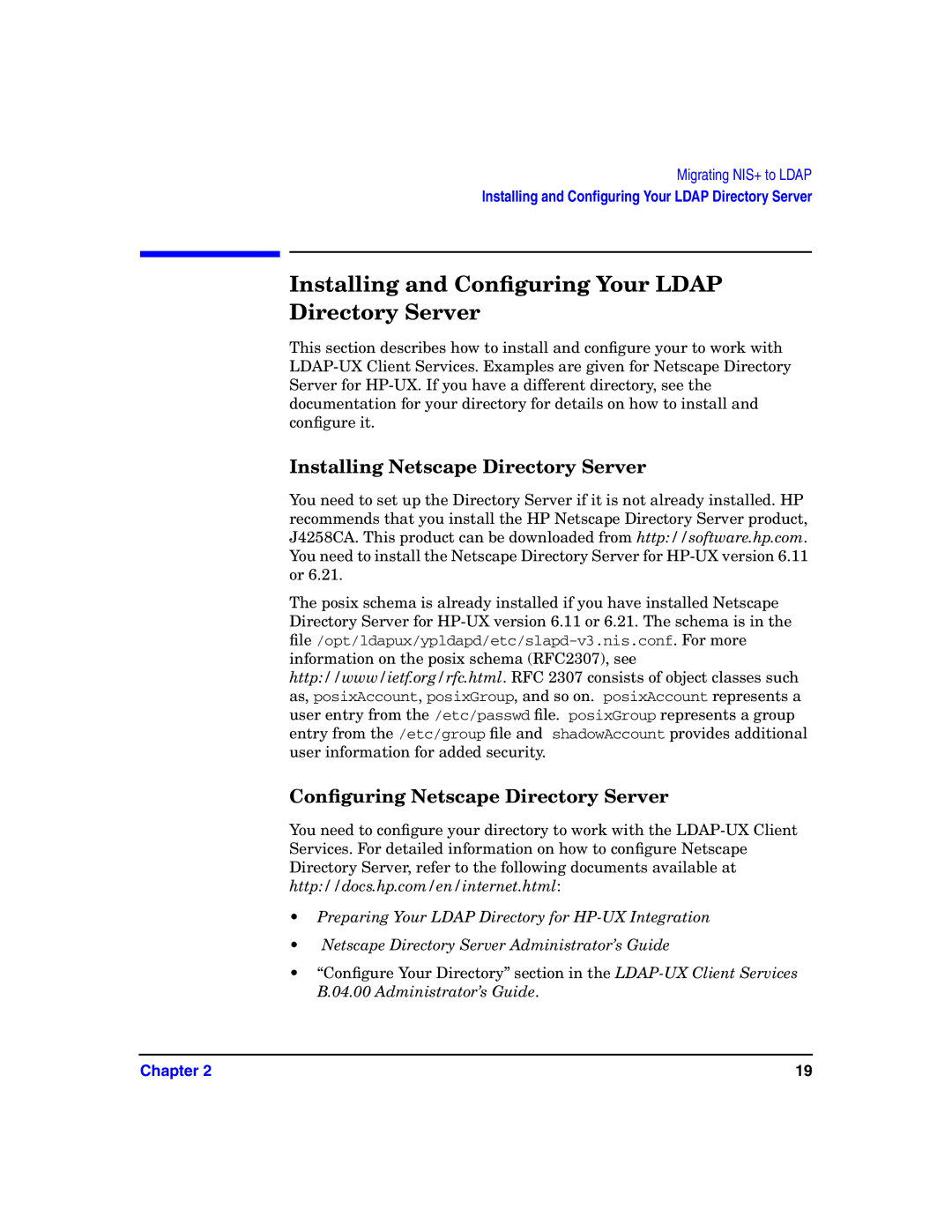Migrating NIS+ to LDAP
Installing and Configuring Your LDAP Directory Server
Installing and Configuring Your LDAP Directory Server
This section describes how to install and configure your to work with LDAP-UX Client Services. Examples are given for Netscape Directory Server for HP-UX. If you have a different directory, see the documentation for your directory for details on how to install and configure it.
Installing Netscape Directory Server
You need to set up the Directory Server if it is not already installed. HP recommends that you install the HP Netscape Directory Server product, J4258CA. This product can be downloaded from http://software.hp.com. You need to install the Netscape Directory Server for HP-UX version 6.11 or 6.21.
The posix schema is already installed if you have installed Netscape Directory Server for HP-UX version 6.11 or 6.21. The schema is in the file /opt/ldapux/ypldapd/etc/slapd-v3.nis.conf. For more information on the posix schema (RFC2307), see http://www/ietf.org/rfc.html. RFC 2307 consists of object classes such as, posixAccount, posixGroup, and so on. posixAccount represents a user entry from the /etc/passwd file. posixGroup represents a group entry from the /etc/group file and shadowAccount provides additional user information for added security.
Configuring Netscape Directory Server
You need to configure your directory to work with the LDAP-UX Client Services. For detailed information on how to configure Netscape Directory Server, refer to the following documents available at http://docs.hp.com/en/internet.html:
•Preparing Your LDAP Directory for HP-UX Integration
•Netscape Directory Server Administrator’s Guide
•“Configure Your Directory” section in the LDAP-UX Client Services B.04.00 Administrator’s Guide.