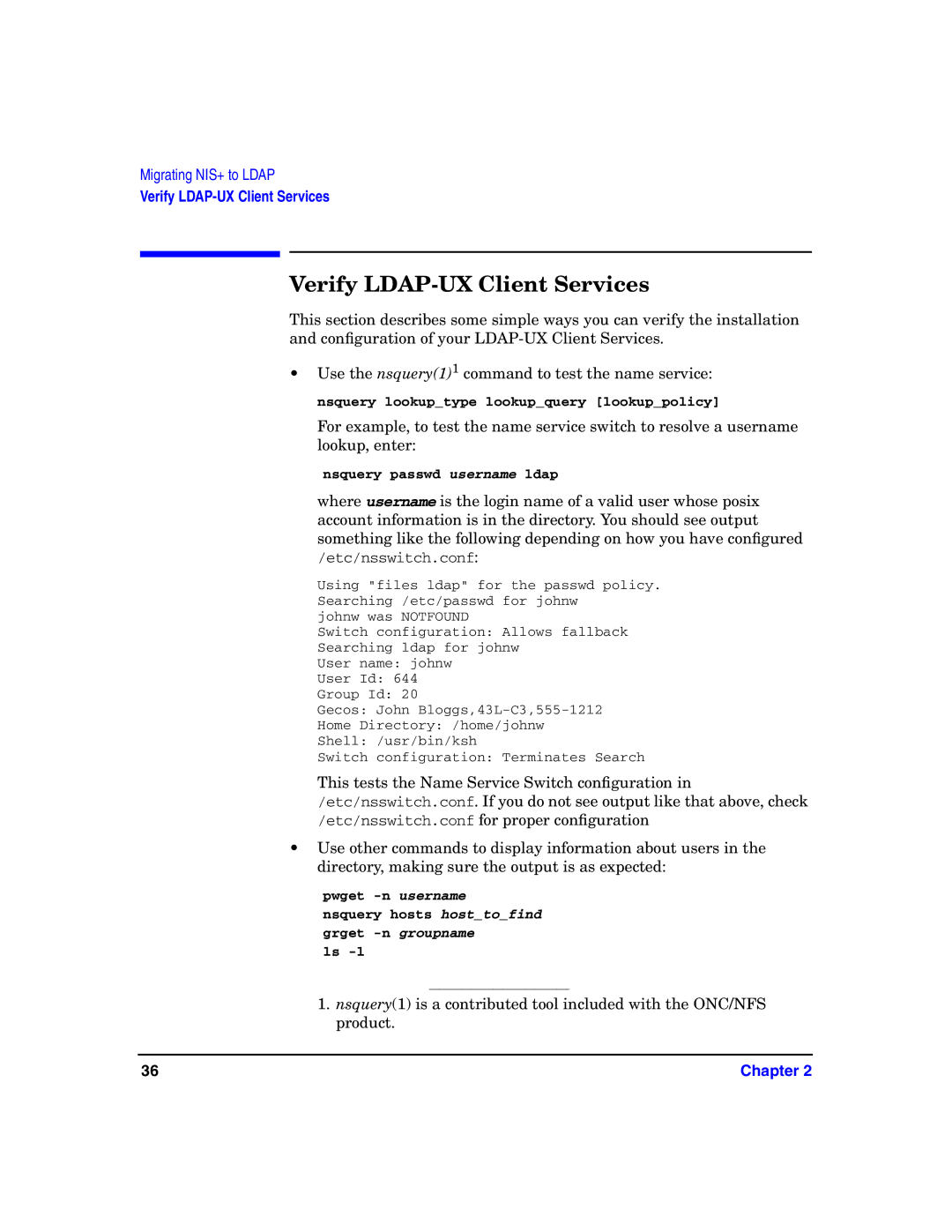Migrating NIS+ to LDAP
Verify
Verify LDAP-UX Client Services
This section describes some simple ways you can verify the installation and configuration of your
•Use the nsquery(1)1 command to test the name service: nsquery lookup_type lookup_query [lookup_policy]
For example, to test the name service switch to resolve a username lookup, enter:
nsquery passwd username ldap
where username is the login name of a valid user whose posix account information is in the directory. You should see output something like the following depending on how you have configured /etc/nsswitch.conf:
Using "files ldap" for the passwd policy. Searching /etc/passwd for johnw
johnw was NOTFOUND
Switch configuration: Allows fallback Searching ldap for johnw
User name: johnw
User Id: 644
Group Id: 20
Gecos: John
Home Directory: /home/johnw
Shell: /usr/bin/ksh
Switch configuration: Terminates Search
This tests the Name Service Switch configuration in /etc/nsswitch.conf. If you do not see output like that above, check /etc/nsswitch.conf for proper configuration
•Use other commands to display information about users in the directory, making sure the output is as expected:
pwget
nsquery hosts host_to_find
grget
ls
1.nsquery(1) is a contributed tool included with the ONC/NFS product.
36 | Chapter 2 |